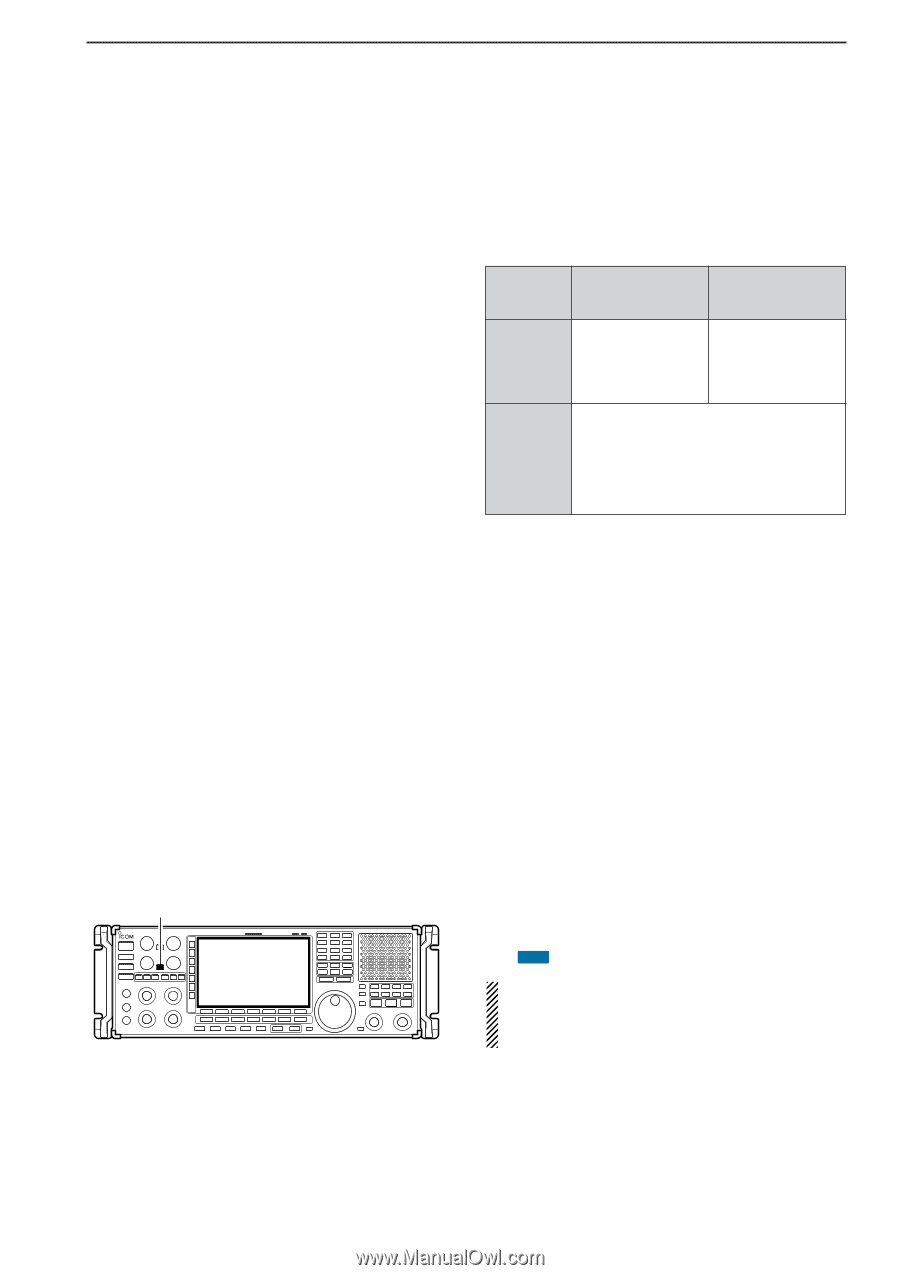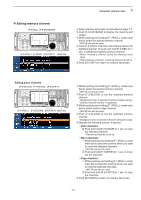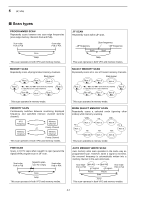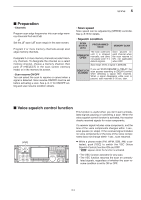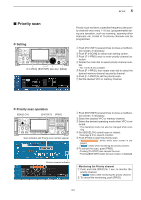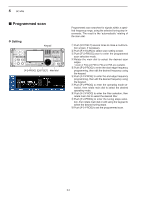Icom IC-R9500 Instruction Manual - Page 105
Preparation, Voice squelch control function
 |
View all Icom IC-R9500 manuals
Add to My Manuals
Save this manual to your list of manuals |
Page 105 highlights
SCANS 8 ■ Preparation • Channels For programmed scan: Program scan edge frequencies into scan edge memory channels PxA and PxB. For ∂F scan: Set the ∂F span (∂F scan range) in the scan screen. For memory scan: Program 2 or more memory channels except scan edge memory channels. For select memory scan: Designate 2 or more memory channels as select memory channels. To designate the channel as a select memory channel, choose a memory channel, then push [F-3•SELECT] in the scan screen (memory mode) or in the memory list screen. • Scan resume ON/OFF You can select the scan to resume or cancel when a signal is detected. Scan resume ON/OFF must be set before activating a scan. See p. 8-17 for ON/OFF setting and scan resume condition details. • Scan speed Scan speed can be adjusted by [SPEED] controller. See p. 8-18 for details. • Squelch condition SCAN STARTS WITH PROGRAMMED SCAN MEMORY SCAN SQUELCH OPEN The scan continues until it is stopped manually, and does not pause even if it detects signals. Scan pauses on each channel when the scan resume is ON; not applicable when OFF. Scan stops when a signal is detected. SQUELCH CLOSED If you set 'SCAN RESUME' to 'DELAY,' the scan pauses according to [DELAY] control when detecting a signal, then resumes. When a signal disappears while scan is paused, scan resumes 2-20 sec. later. ■ Voice squelch control function This function is useful when you don't want unmodulated signals pausing or cancelling a scan. When the voice squelch control function is activated, the receiver checks received signals for voice components. If a receiver signal includes voice components, and the tone of the voice components changes within 1 sec., scan pauses (or stops). If the received signal includes no voice components or the tone of the voice components does not change within 1 sec., scan resumes. [VSC] ➥ While a phone mode (FM, WFM, SSB, AM) is selected, push [VSC] to switch the VSC (Voice Squelch Control) function ON and OFF. • " VSC " appears when the function is activated. • The VSC function activates for any scan. • The VSC function resumes the scan on unmodu- lated signals, regardless of whether the scan resume condition is set to ON or OFF. 8-3