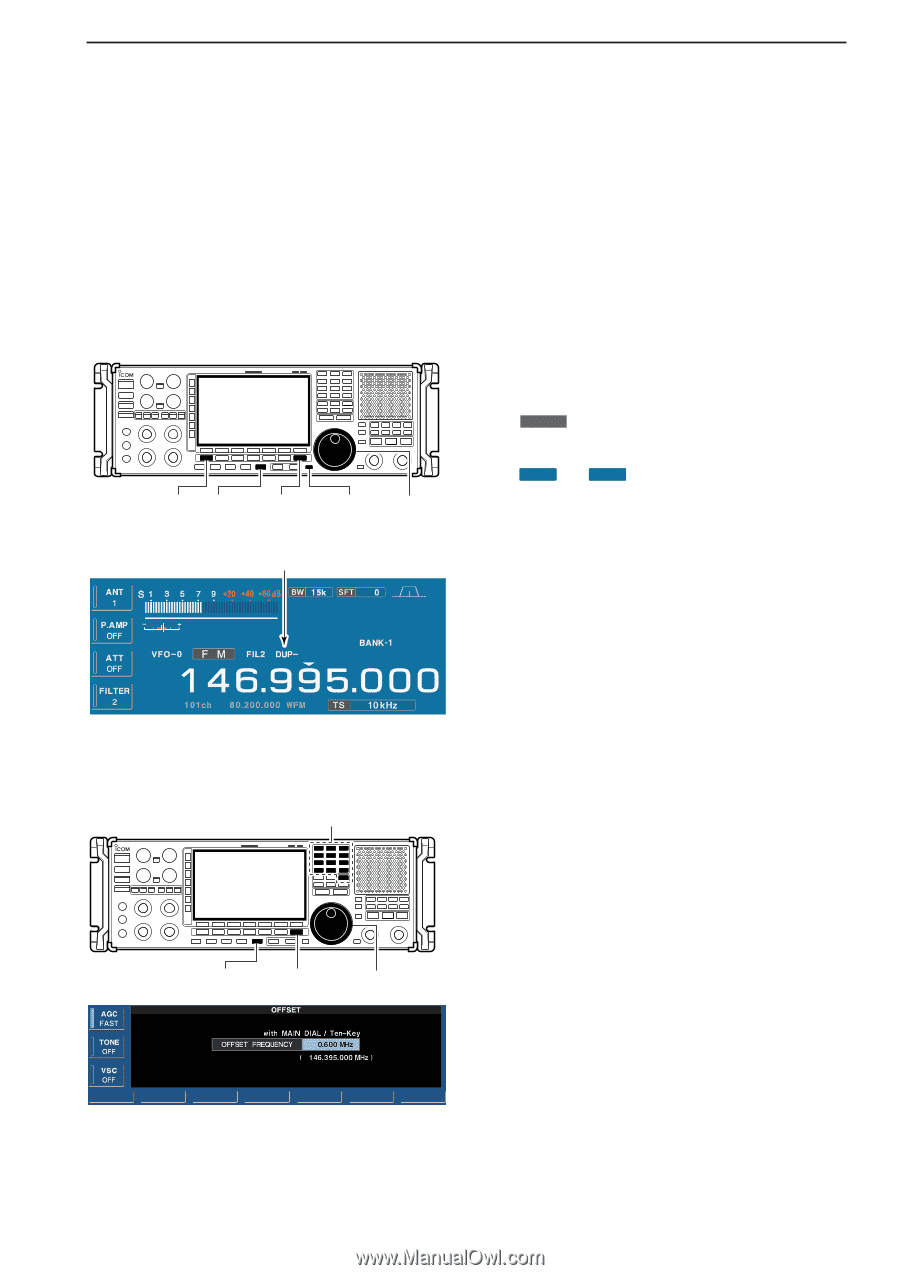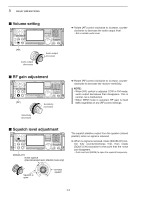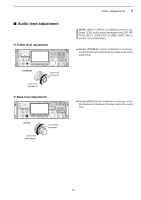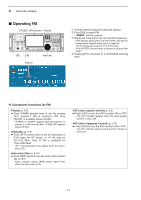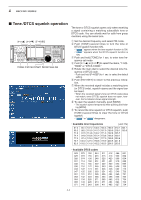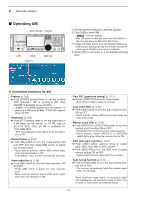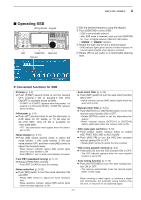Icom IC-R9500 Instruction Manual - Page 49
Duplex operation
 |
View all Icom IC-R9500 manuals
Add to My Manuals
Save this manual to your list of manuals |
Page 49 highlights
4 RECEIVE MODES ■ Duplex operation [FM] [DUP] [EXIT/SET] [MONI] Main dial Appears Duplex operation uses two different frequencies for transmitting and receiving. Generally, duplex is used in communication through a repeater, some utility communications, etc. During repeater operation, the transmit station frequency is shifted from the receive station frequency by the offset frequency. Repeater information (offset frequency and shift direction) can be programmed into memory channels. q Edit the desired receive frequency (repeater output frequency) using the keypad. w Push [FM] to select FM. • " F M " indicator appears. e Push [DUP] several times to select the duplex direction. • " DUP- " or " DUP+ " appears on the LCD. r Push and hold [DUP] for 1 sec. to enter the offset frequency setting screen, then rotate the main dial to set the desired offset frequency or edit the desired offset frequency directly with the keypad. t Push and hold [MONI] to monitor the transmit station frequency (repeater input frequency) directly. y To return to simplex, push [DUP] once or twice. D Offset frequency setting Keypad [DUP] [EXIT/SET] Main dial q Push and hold [DUP] for 1 sec. to enter offset frequency set mode. w Rotate the main dial to select the desired offset frequency or edit the desired offset frequency directly with the keypad. e Push [EXIT/SET] to return to the previous indication. 4-3