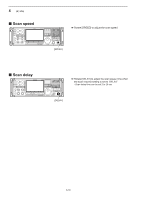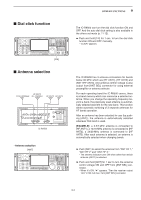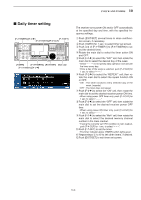Icom IC-R9500 Instruction Manual - Page 122
Voice synthesizer operation, Lock function
 |
View all Icom IC-R9500 manuals
Add to My Manuals
Save this manual to your list of manuals |
Page 122 highlights
9 OTHER FUNCTIONS ■ Voice synthesizer operation [SPCH] The IC-R9500 has a built-in voice synthesizer to announce the frequency, mode, etc. (S-meter level can also be announced-p. 11-10) in clear, electronicallygenerated voice, in English (or Japanese). ➥ Push [SPCH] to announce the currently selected frequency, etc. • Push [SPCH] for 1 sec. to additionally announce the selected mode. ➥ Pushing a mode switch also announces the appropriate mode. (p. 11-11) The output level of the voice synthesizer can be adjusted in level set mode. (p. 11-6) ■ Lock function The IC-R9500 has two kinds of lock functions: dial lock and panel lock. The dial lock function locks only the main dial, and panel lock function locks all front panel operation. D Dial lock function [LOCK] indicator D Panel lock function [PANEL LOCK] indicator [LOCK] [PANEL LOCK] The dial lock function prevents frequency changes by accidental movement of the tuning dial. The lock function electronically locks the dial. ➥ Push [LOCK] to toggle the dial lock function ON or OFF. • The [LOCK] indicator lights orange when the dial lock function is in use. To prevent accidental frequency changes and unnecessary function access, use the panel lock function. This function is also available with display sleep mode ➥ Push [PANEL LOCK] to toggle the panel lock function ON or OFF. • The [PANEL LOCK] indicator lights green when the panel lock function is in use. ➥ Push and hold [PANEL LOCK] for 1 sec. to turn the panel lock with display sleep function ON. • Pushing [PANEL LOCK] turns this function OFF. • The [PANEL LOCK] indicator lights green and the display turns OFF when the sleep function is in use. The audio controls or any other controls can be used depending on "[PANEL LOCK] SWITCH" setting in others set mode (p. 11-10) while function ON. 9-2