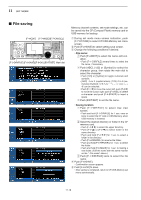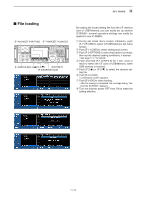Icom IC-R9500 Instruction Manual - Page 143
Keyboard, Repeat, Delay, 250ms, Subnet, Valid, after, Reboot, 24bit, Address
 |
View all Icom IC-R9500 manuals
Add to My Manuals
Save this manual to your list of manuals |
Page 143 highlights
SET MODE 11 ■ Others set mode (continued) Keyboard Repeat Delay Sets the time period for delay within 100 to 1000 msec. in 50 msec. steps. (default: 250 msec.) When a key of the connected keyboard is pressed and held for the set period, the character is input continuously. 250ms Keyboard Repeat Rate Sets the repeating rate for the connected keyboard within 2.0 to 30.0 cps. (default: 10.9 cps) *cps=character per second When a key of the connected keyboard is pressed and held, the character is repeatedly input with the set speed. 10.9cps • Available repeating rate 2.0, 2.1, 2.3, 2.5, 2.7, 3.0, 3.3, 3.7, 4.0, 4.3, 4.6, 5.0, 5.5, 6.0, 6.7, 7.5, 8.0, 8.6, 9.2, 10.0, 10.9, 12.0, 13.3, 15.0, 16.0, 17.1, 18.5, 20.0, 21.8, 24.0, 26.7, 30.0 IP Address (Valid after Reboot) Sets IP address for the IC-R9500 when connecting to your PC or LAN (Local Area Network) through the Ethernet connector. 192.168. 0. 1 Turn the receiver power OFF then ON to make the setting effective. See p. 15-7 for details. Subnet Mask (Valid after Reboot) Sets subnet mask for the IC-R9500 when connecting to your PC or LAN (Local Area Network) through the Ethernet connector. 255.255.255. 0 (24bit) Turn the receiver power OFF then ON to make the setting effective. See p. 15-7 for details. 11-15