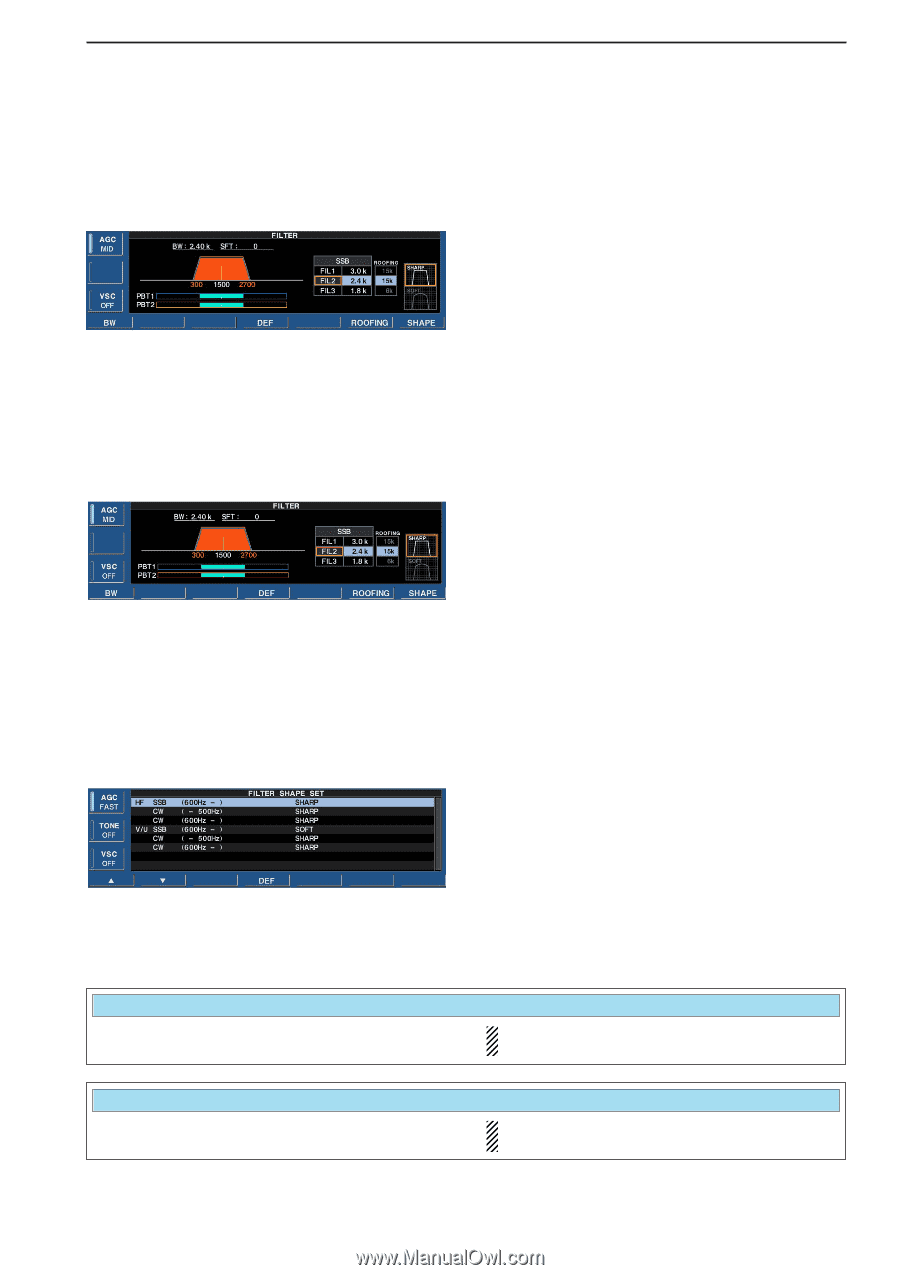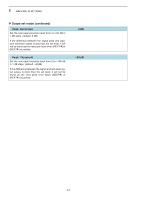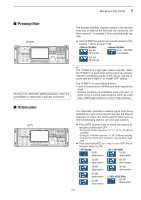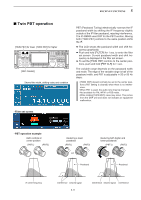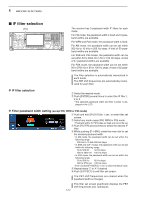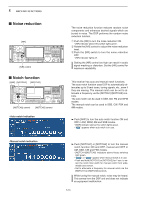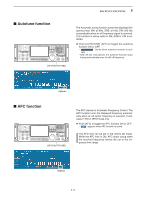Icom IC-R9500 Instruction Manual - Page 79
Roofing filter selection, DSP filter shape, Filter shape set mode
 |
View all Icom IC-R9500 manuals
Add to My Manuals
Save this manual to your list of manuals |
Page 79 highlights
D Roofing filter selection D DSP filter shape D Filter shape set mode 5 RECEIVE FUNCTIONS The IC-R9500 has 3, 6 15 and 50 kHz roofing filters at the 1st IF frequency. The roofing filter provides interference reduction from nearby strong signals. q Push and hold [FILTER] for 1 sec. to enter filter set screen. w Select any mode except FM, WFM or P25 mode. ePush [F-6•ROOFING] to select the desired filter width from 50 kHz, 15 kHz (default), 6 kHz and 3 kHz. • Push and hold [F-4•DEF] for 1 sec. to select a default value. r Push [EXIT•SET] to exit filter set screen. The type of DSP filter shape for each SSB, SSB data and CW can be selected independently from soft and sharp. q Push and hold [FILTER] for 1 sec. to enter filter set screen. w Select SSB, SSB data or CW mode. e Push [F-7•SHAPE] to select the desired filter shape from soft and sharp. r Push [EXIT•SET] to exit filter set screen. The filter shape can be set for each band (HF and 50 MHz bands), mode, and passband width (CW only) independently as your default setting in filter shape set mode. The type of DSP filter shape for each SSB and CW can be selected independently from soft and sharp. q Push and hold [FILTER] for 1 sec. to enter filter set screen. w Push and hold [F-7•SHAPE] for 1 sec. to enter filter shape set mode. e Push [F-1•Y] or [F-2•Z] to select the desired item. r Rotate the main dial to select the filter shape from soft and sharp. t Push [EXIT/SET] to exit filter shape set mode. HF SSB (600Hz - ) Select the filter shape for SSB mode in HF bands. CW ( - 500Hz) Select the filter shape for CW mode in HF bands. SOFT The set filter shape is automatically used only when the IF filter is set to 600 Hz or wider. SHARP The set filter shape is automatically used only when the IF filter is set to 500 Hz or narrower. 5-13