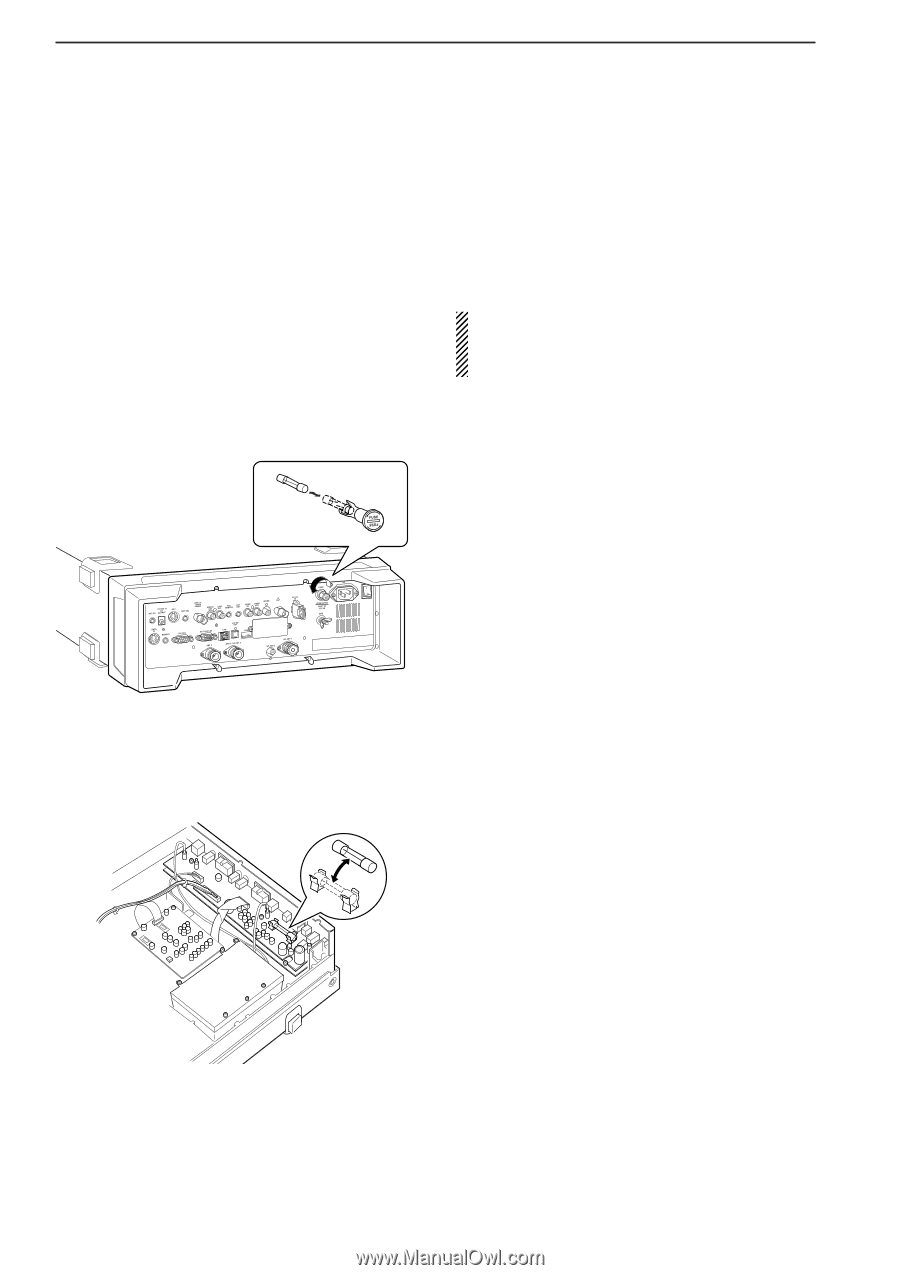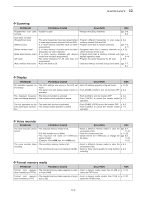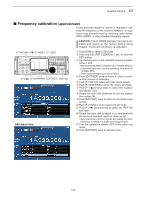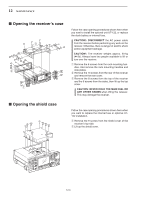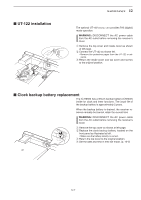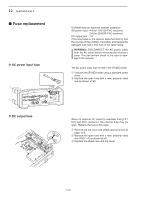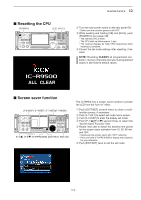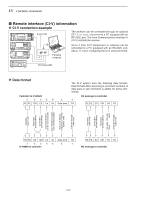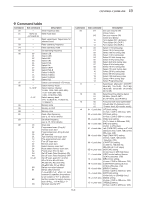Icom IC-R9500 Instruction Manual - Page 162
Fuse replacement
 |
View all Icom IC-R9500 manuals
Add to My Manuals
Save this manual to your list of manuals |
Page 162 highlights
12 MAINTENANCE ■ Fuse replacement D AC power input fuse IC-R9500 has two fuses for receiver protection. AC power input : 4 A (for 100/120 V AC versions) 2 A (for 230/240 V AC versions) DC output jack : 1 A If the fuse blows or the receiver stops functioning, find the sources of the problem, if possible, and replace the damaged fuse with a new fuse of the same rating. WARNING: DISCONNECT the AC power cable from the AC outlet before removing the receiver's cover. This can prevent shock to the user or damage to the receiver. The AC power input fuse is held in the [FUSE] holder. q Unscrew the [FUSE] holder using a standard screw driver. w Replace the open fuse with a new, properly rated one as shown at left. D DC output fuse When no external DC output is available from [EXT DC] and ACC connector, the internal fuse may be open. Replace the fuse in this case. q Remove the top cover and shield case as shown at page 12-6. w Replace the open fuse with a new, properly rated one (FGB 1 A) as shown at left. e Replace the shield case and top cover. 12-8