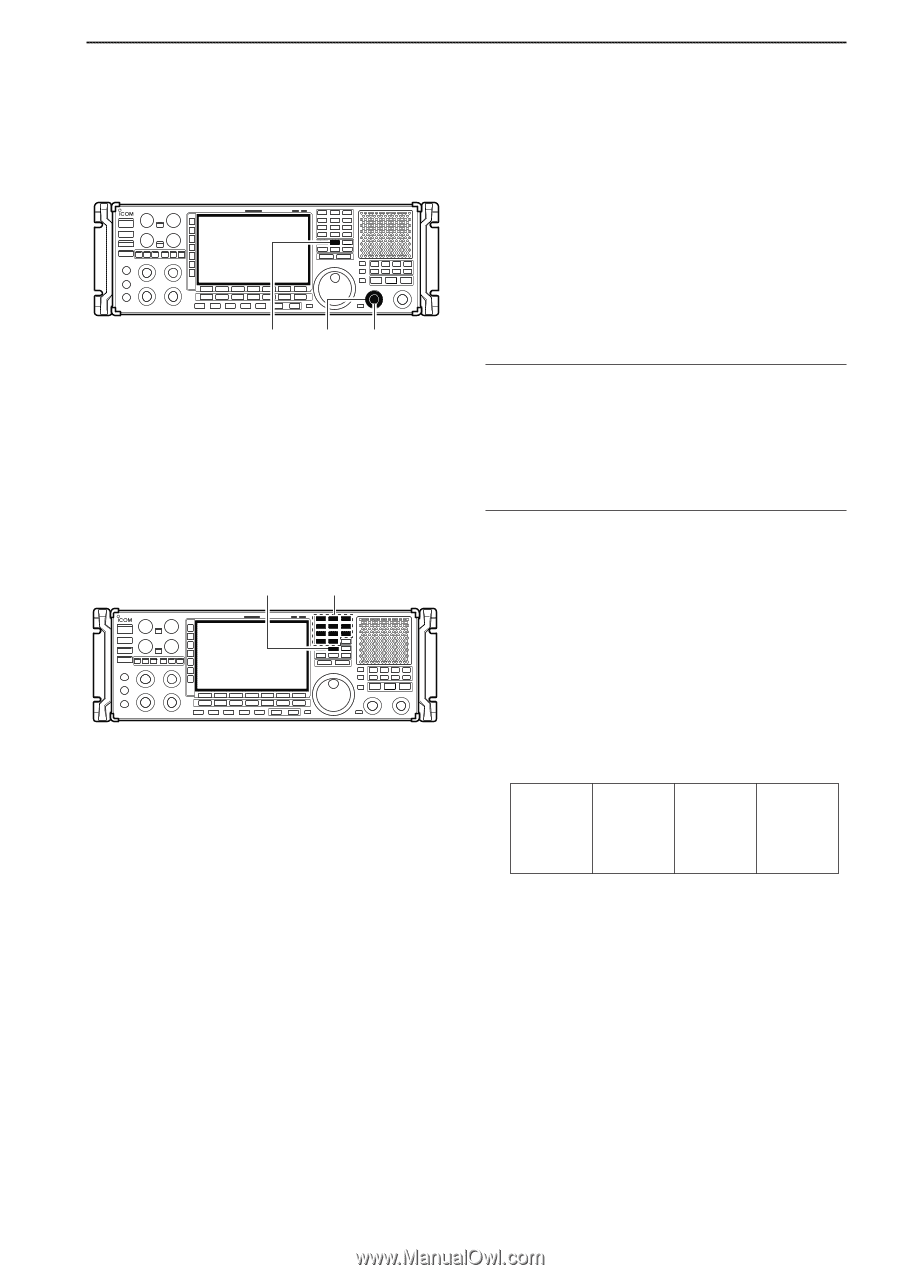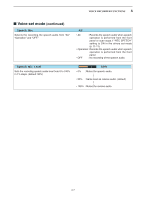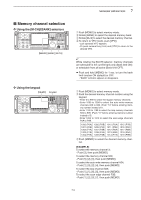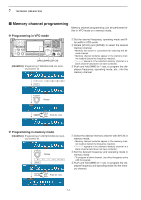Icom IC-R9500 Instruction Manual - Page 95
Memory channel selection
 |
View all Icom IC-R9500 manuals
Add to My Manuals
Save this manual to your list of manuals |
Page 95 highlights
■ Memory channel selection D Using the [M-CH]/[BANK] selectors [MEMO] [BANK] [M-CH] D Using the keypad [MEMO] Keypad 7 MEMORY OPERATION q Push [MEMO] to select memory mode. w Rotate [BANK] to select the desired memory bank. e Rotate [M-ch] to select the desired memory channel. r To return to VFO mode, push [VFO]. • Last operated VFO appears. • Or push numeral key (0-9) and [VFO] to return to the desired VFO. ✔ Bank limit function While rotating the [M-CH] selector, memory channels are selectable in the current bank only (Bank limit ON); or selectable from all banks (Bank limit OFF). ➥ Push and hold [MEMO] for 1 sec. to turn the bank limit function ON (default) or OFF. • "BANK" indicator appears or disappears. q Push [MEMO] to select memory mode. w Push the desired memory channel number using the keypad. • Enter 0 to 999 to select the regular memory channels. • Enter 1000 to 1099 to select the auto write memory channels A00 to A99. (Push "10" before entering memory number instead of A. • Enter 1100 to 1199 to select the skip memory channels S00 to S99. (Push "11" before entering memory number instead of S. • Enter 1200 to 1219 to select the scan edge channels P0A to P9B. 1200 (P0A) 1201 (P0B) 1202 (P1A) 1203 (P1B) 1204 (P2A) 1205 (P2B) 1206 (P3A) 1207 (P3B) 1208 (P4A) 1209 (P4B) 1210 (P5A) 1211 (P5B) 1212 (P6A) 1213 (P6B) 1214 (P7A) 1215 (P7B) 1216 (P8A) 1217 (P8B) 1218 (P9A) 1219 (P9B) e Push [MEMO] to select the desired memory channel. [EXAMPLE] To select the memory channel 3; - Push [3], then push [MEMO]. To select the memory channel 520; - Push [5], [2], [0], then push [MEMO]. To select the auto write memory channel A24; - Push [1], [0], [2], [4], then push [MEMO]. To select the skip channel S65; - Push [1], [1], [6], [5], then push [MEMO]. To select the scan edge channel P3B; - Push [1], [2], [0], [7], then push [MEMO]. 7-3