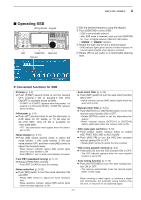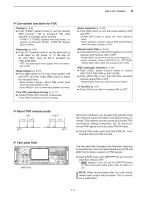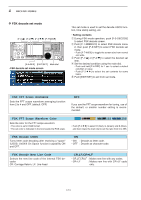Icom IC-R9500 Instruction Manual - Page 58
Setting FSK tone frequency
 |
View all Icom IC-R9500 manuals
Add to My Manuals
Save this manual to your list of manuals |
Page 58 highlights
4 RECEIVE MODES D Setting FSK tone frequency FSK RX Frequency Selects the FSK receive frequency from Mark/Space Center and Mark(Space). (default: Mark/Space Center) Select the FSK tone frequency and adjust the FSK shift width. q Select the FSK decoder screen as described on page 4-13. w Push [TONE] on the multifunction menu to enter FSK tone set mode. e Push [F-1•Y] or [F-2•Z] to select the items, "FSK Tone Frequency" or "FSK Shift Width." r Rotate the main dial to select the desired tone frequency or shift width. • Push and hold [F-4•DEF] for 1 sec. to select the default setting. t Push [EXIT/SET] to return to the previous indication. Mark/Space Center • Mark/Space Center: Displayed frequency is set to the center of Mark and Space. (q) • Mark(Space): Displayed frequecy is set as higher frequency (f2). (w) FSK FSK-R TONE SHIFT qw f1 f2 BFO SHIFT TONE qw f1 f2 BFO FSK Tone Frequency Selects the FSK mark frequency. FSK mark frequency is switched between 1275, 1615 and 2125 Hz. (default: 1615 Hz) FSK Shift Width Selects the FSK shift width. There are 3 selectable values: 170, 200 and 425 Hz. (default: 170 Hz) 1615 170 4-12