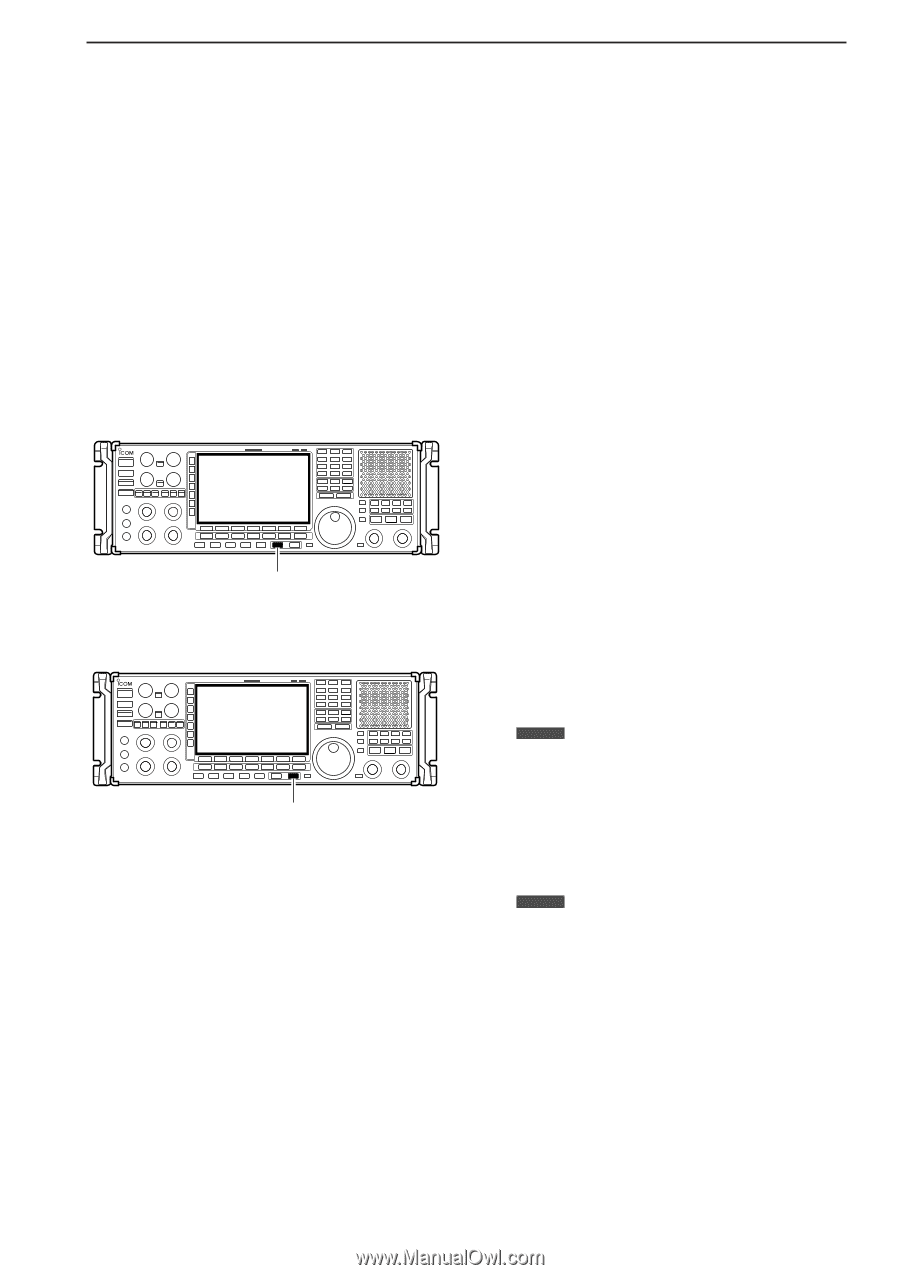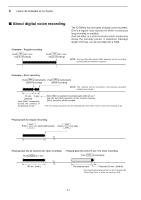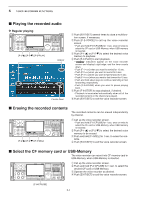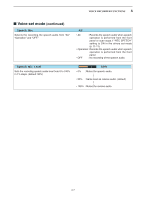Icom IC-R9500 Instruction Manual - Page 89
Short recording
 |
View all Icom IC-R9500 manuals
Add to My Manuals
Save this manual to your list of manuals |
Page 89 highlights
■ Short recording D Recording [REC] D Playing back [PLAY] 6 VOICE RECORDER FUNCTIONS To record the receiving signal contents temporarily and immediately, short recording is available. This short recording function records the 15 sec. (max.) of audio prior to when [REC] is pushed into RAM. Content is only saved when the receiver's power is ON and lost when power is removed. This short recording is useful when you miss hearing important information from the receiver, you can listen to the important information once more. This function can be used while you are recording into CF memory card or USB-Memory as regular recording. ➥ Push [REC] momentarily to save the previous 15 sec. audio. • No indication appears. • The recordable time period can be set in voice set mode. (p. 6-6) • Short time play ➥ Push [PLAY] momentarily to play back the last 5 sec. of the short recording audio. • " ≈PLAY " indicator appears on the display's right edge. • Playback is terminated automatically when all of the recorded contents, or after 5 sec. • The playback time period can be set in voice set mode. (p. 6-6) • Full time play ➥ Push and hold [PLAY] for 1 sec. to play back the short recording audio for full time. • " ≈PLAY " indicator appears on the display's right edge. • Playback is terminated automatically when all of the recorded contents are played. 6-5