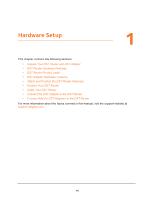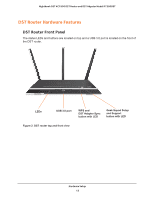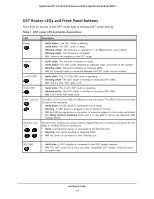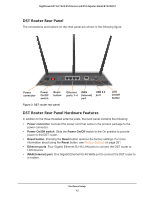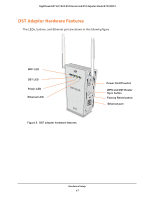Netgear R7300DST User Manual - Page 15
DST Router Rear Panel, DST Router Rear Panel Hardware Features, Power connector, Power On/Off switch
 |
View all Netgear R7300DST manuals
Add to My Manuals
Save this manual to your list of manuals |
Page 15 highlights
Nighthawk DST AC1900 DST Router and DST Adpater Model R7300DST DST Router Rear Panel The connections and buttons on the read panel are shown in the following figure. Power connector Power On/Off switch Reset button Figure 3. DST router rear panel Ethernet ports 1-4 WAN (Internet) port USB 2.0 port LED On/Off button DST Router Rear Panel Hardware Features In addition to the three threaded antenna posts, the back panel contains the following: • Power connector. Connect the power cord that came in the product package to the power connector. • Power On/Off switch. Slide the Power On/Off switch to the On position to provide power to the DST router. • Reset button. Pressing the Reset button restores the factory settings. For more information about using the Reset button, see Factory Settings on page 261. • Ethernet ports. Four Gigabit Ethernet RJ-45 LAN ports to connect the DST router to LAN devices. • WAN (Internet) port. One Gigabit Ethernet RJ-45 WAN port to connect the DST router to a modem. Hardware Setup 15