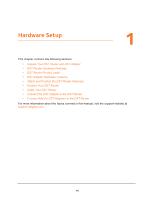Netgear R7300DST User Manual - Page 6
Specify Network Settings for the DST Adapter - firmware
 |
View all Netgear R7300DST manuals
Add to My Manuals
Save this manual to your list of manuals |
Page 6 highlights
Nighthawk DST AC1900 DST Router and DST Adpater Model R7300DST Play Music or View Photos on TiVo 128 Chapter 11 Share a USB Printer Install the Printer Driver and Cable the Printer 130 Download the ReadySHARE Printer Utility 130 Install the ReadySHARE Printer Utility 130 Print Using the NETGEAR USB Control Center 132 View or Change the Status of a Printer 133 Use the Scan Feature of a Multifunction USB Printer 133 Change NETGEAR USB Control Center Settings 134 Turn Off Automatic Startup for the NETGEAR USB Control Center 134 Change the Language in the NETGEAR USB Control Center 134 Specify the Time-Out for the NETGEAR USB Control Center 135 Chapter 12 Specify Network Settings for the DST Router View or Change WAN Settings 137 Set Up a Default DMZ Server 138 Change the DST Router's Device Name 139 Change the LAN TCP/IP Settings 140 Specify the IP Addresses That the DST Router Assigns 141 Disable the DHCP Server Feature in the DST Router 142 Reserve LAN IP Addresses 143 Change a Reserved IP Address 144 Remove a Reserved IP Address Entry 145 Specify Basic WiFi Settings 146 Change the WiFi Password or Security Level 148 Set Up a Guest Network 149 How the DST Router Manages WiFi Clients 151 Airtime Fairness 151 Implicit Beamforming 151 Enable or Disable the WiFi Radios 152 Set Up a WiFi Schedule 153 Specify WPS Settings 154 Set Up the DST Router With an Existing Router or Gateway 154 Use the DST Router as a WiFi Access Point 156 Chapter 13 Specify Network Settings for the DST Adapter Specify Basic WiFi Settings for the DST Adapter 159 Change the DST Adapter WiFi Password or Security Level 160 Chapter 14 Manage Your DST Router Network Update the DST Router Firmware 178 Check for New Firmware and Update the DST Router 178 Manually Upload New Firmware and Update the DST Router 179 Change the DST Router's Device Name 179 6