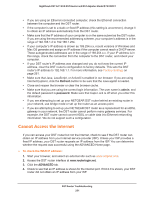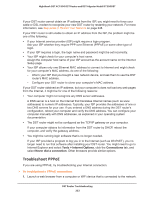Netgear R7300DST User Manual - Page 247
Contact Geek Squad, Geek Squad, Setup and Support, Geek Squad Setup and Support, CHAT WITH AN AGENT
 |
View all Netgear R7300DST manuals
Add to My Manuals
Save this manual to your list of manuals |
Page 247 highlights
Nighthawk DST AC1900 DST Router and DST Adpater Model R7300DST Contact Geek Squad The R7300DST package, which includes the Nighthawk R7300 DST router and DST6501 DST adapter, comes with setup and support via phone and web from Geek Squad for one year from the date of purchase. If you bought an add-on DST6501 DST adapter, setup and support are included for one year from your R7300DST package purchase date. Geek Squad Agents use remote access to assist with setup and support. The Geek Squad Setup and Support button on the DST router paired with the DST router's Geek Squad support ID, which is on the product label on the bottom of the DST router, is used to authenticate the connection for remote access. The Agent will provide direction regarding the use of the Geek Squad Setup and Support button. Be sure to reference your coupon code, which is GS1337EXB, when you are on the phone or chatting with an Agent. To contact Geek Squad: 1. Contact Geek Squad using online chat or phone: • To contact Geek Squad using the online chat: a. Visit geeksquad.com. b. Click the CHAT WITH AN AGENT link. The CHAT WITH AN AGENT page displays. c. Click the START CHAT NOW button. A sign-in window displays. If you do not see a sign-in window, disable your pop-up blocker. d. Enter your email address and click the CHAT NOW button to begin the chat. • To contact Geek Squad using the phone, call 1-800-GeekSquad. 2. Reference your coupon code, which is GS1337EXB, when you are on the phone or chatting with an Agent. 3. When prompted by the agent, do the following: a. Give the Agent your Geek Squad Support ID, which is on the product label. The product label is on the bottom of the DST router. DST Router Troubleshooting 247