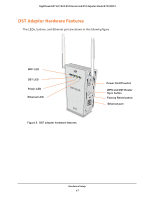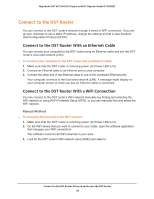Netgear R7300DST User Manual - Page 22
Connect the DST Adapter to the DST Router, Room 1
 |
View all Netgear R7300DST manuals
Add to My Manuals
Save this manual to your list of manuals |
Page 22 highlights
Nighthawk DST AC1900 DST Router and DST Adpater Model R7300DST Connect the DST Adapter to the DST Router You must cable your DST router before you can connect the DST adapter to the DST router. For more information, see Cable Your DST Router on page 20. To connect the DST adapter to the DST router: 1. In the room where you want to improve WiFi coverage or add Ethernet, plug your DST adapter into an electrical outlet and wait for the Power LED to light solid green. WARNING: Do not plug the DST adapter into extension cords, power strips, or surge protectors. Room 1 Room 2 DST router DST adapter 2. If the Power LED does not light, slide the Power On/Off switch to the On position. 3. Wait for the DST adapter to connect to the DST router. Once the connection is made, the following occurs: • The DST LED on the DST adapter lights solid green or amber. • The DST LED on the DST router lights solid blue. This process takes between 5 and 80 seconds. If the DST LED on the DST adapter is red, the link performance is weak. You might want to move the DST adapter to another electrical outlet with a faster connection. Hardware Setup 22