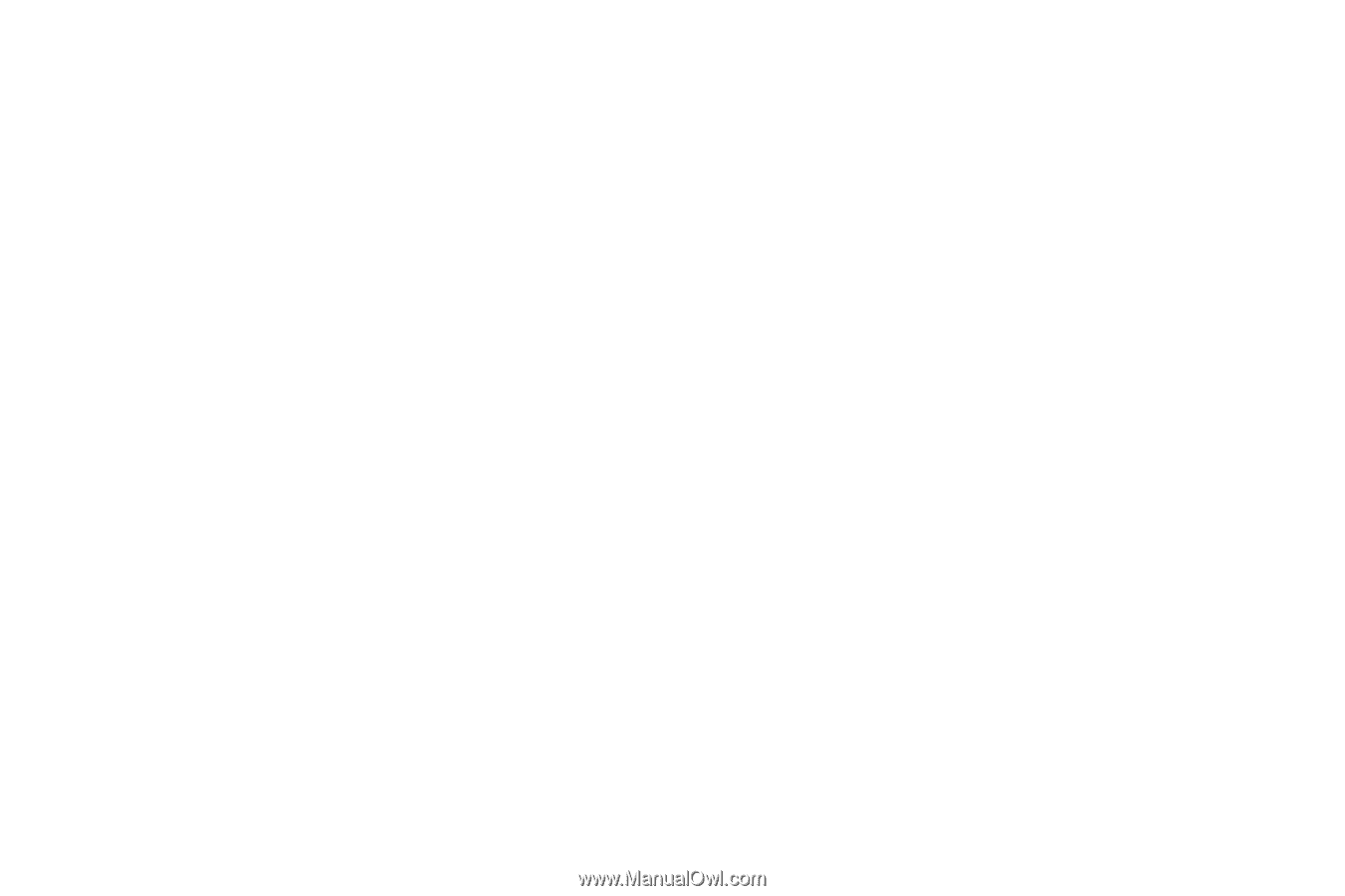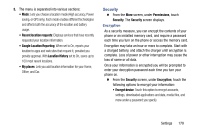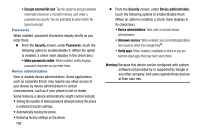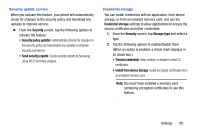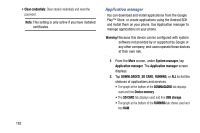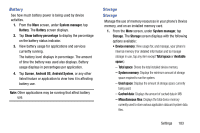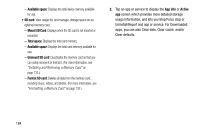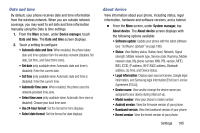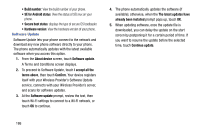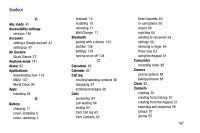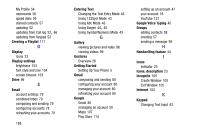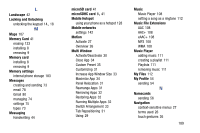Samsung Galaxy Mega User Manual - Page 192
Available space, Mount SD Card, Total space, App info, Active, apps, you can also Clear data
 |
View all Samsung Galaxy Mega manuals
Add to My Manuals
Save this manual to your list of manuals |
Page 192 highlights
- Available space: Displays the total device memory available for use. • SD card: View usage for, and manage, storage space on an optional memory card. - Mount SD Card: Displays when the SD card is not inserted or mounted. - Total space: Displays the total card memory. - Available space: Displays the total card memory available for use. - Unmount SD card: Deactivates the memory card so that you can safely remove it or format it. (For more information, see "Installing and Removing a Memory Card" on page 133.) - Format SD card: Deletes all data from the memory card, including music, videos, and photos. (For more information, see "Formatting a Memory Card" on page 133.) 2. Tap an app or service to display the App info or Active app screen which provides more detailed storage usage information, and lets you Stop/Force stop or Uninstall/Report and app or service. For Downloaded apps, you can also Clear data, Clear cache, and/or Clear defaults. 184