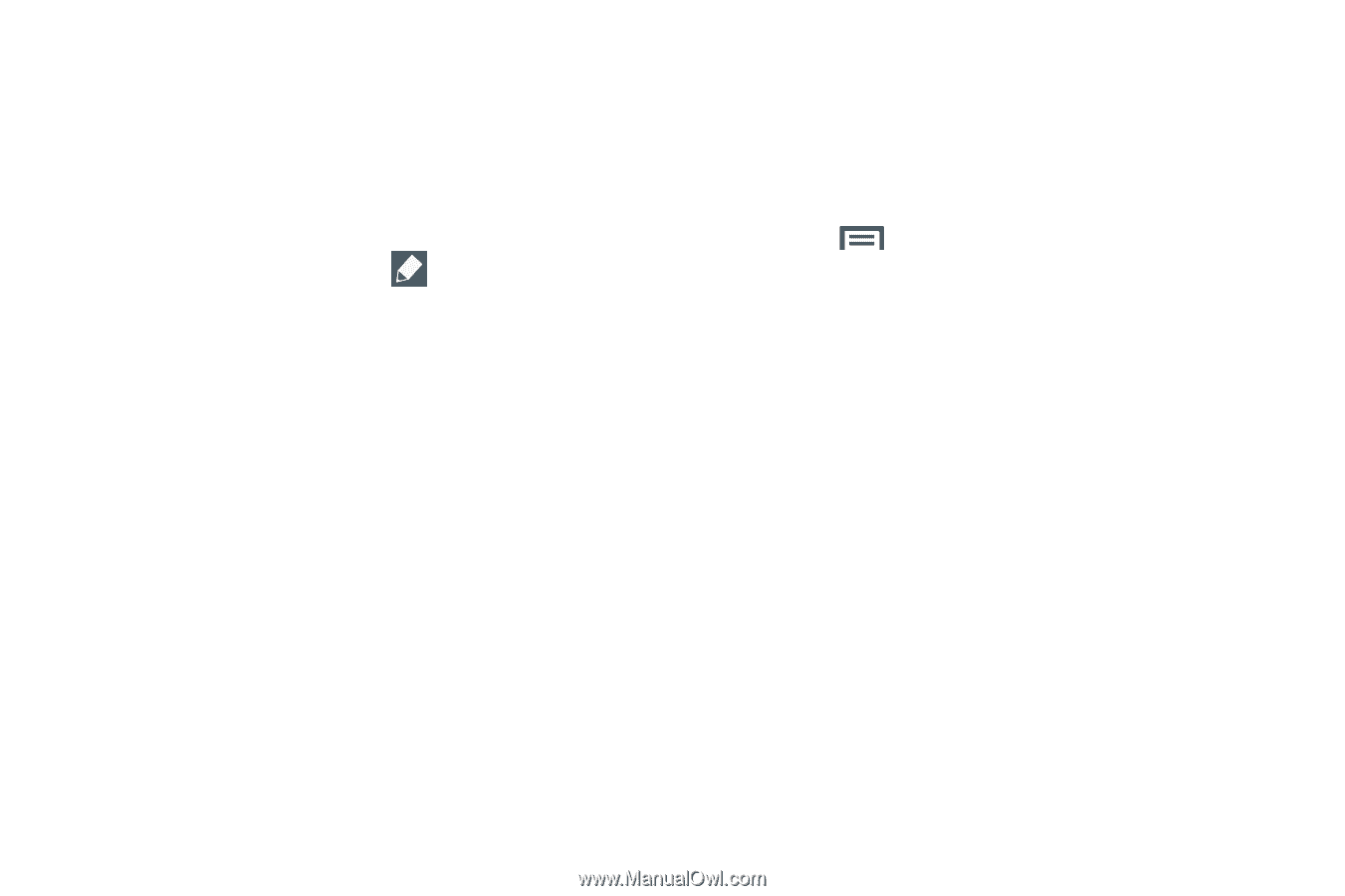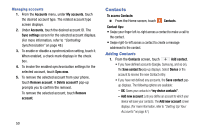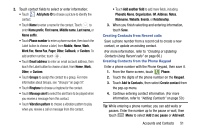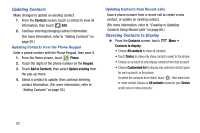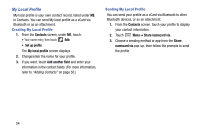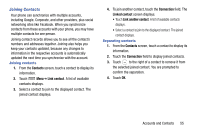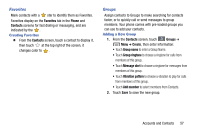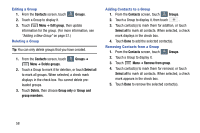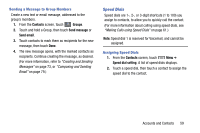Samsung Galaxy Mega User Manual - Page 62
My Local Profile, Creating My Local Profile, Contacts, Set up profile, Add another field
 |
View all Samsung Galaxy Mega manuals
Add to My Manuals
Save this manual to your list of manuals |
Page 62 highlights
My Local Profile My local profile is your own contact record, listed under ME in Contacts. You can send My local profile as a vCard via Bluetooth or as an attachment. Creating My Local Profile 1. From the Contacts screen, under ME, touch: • Your name entry, then touch Edit. • Set up profile. The My local profile screen displays. 2. Change/enter the name for your profile. 3. If you want, touch Add another field and enter your information in the contact fields. (For more information, refer to "Adding Contacts" on page 50.) Sending My Local Profile You can send your profile as a vCard via Bluetooth to other Bluetooth devices, or as an attachment. 1. From the Contacts screen, touch your profile to display your contact information. 2. Touch Menu ➔ Share namecard via. 3. Choose a sending method or app from the Share namecard via pop-up, then follow the prompts to send the profile. 54