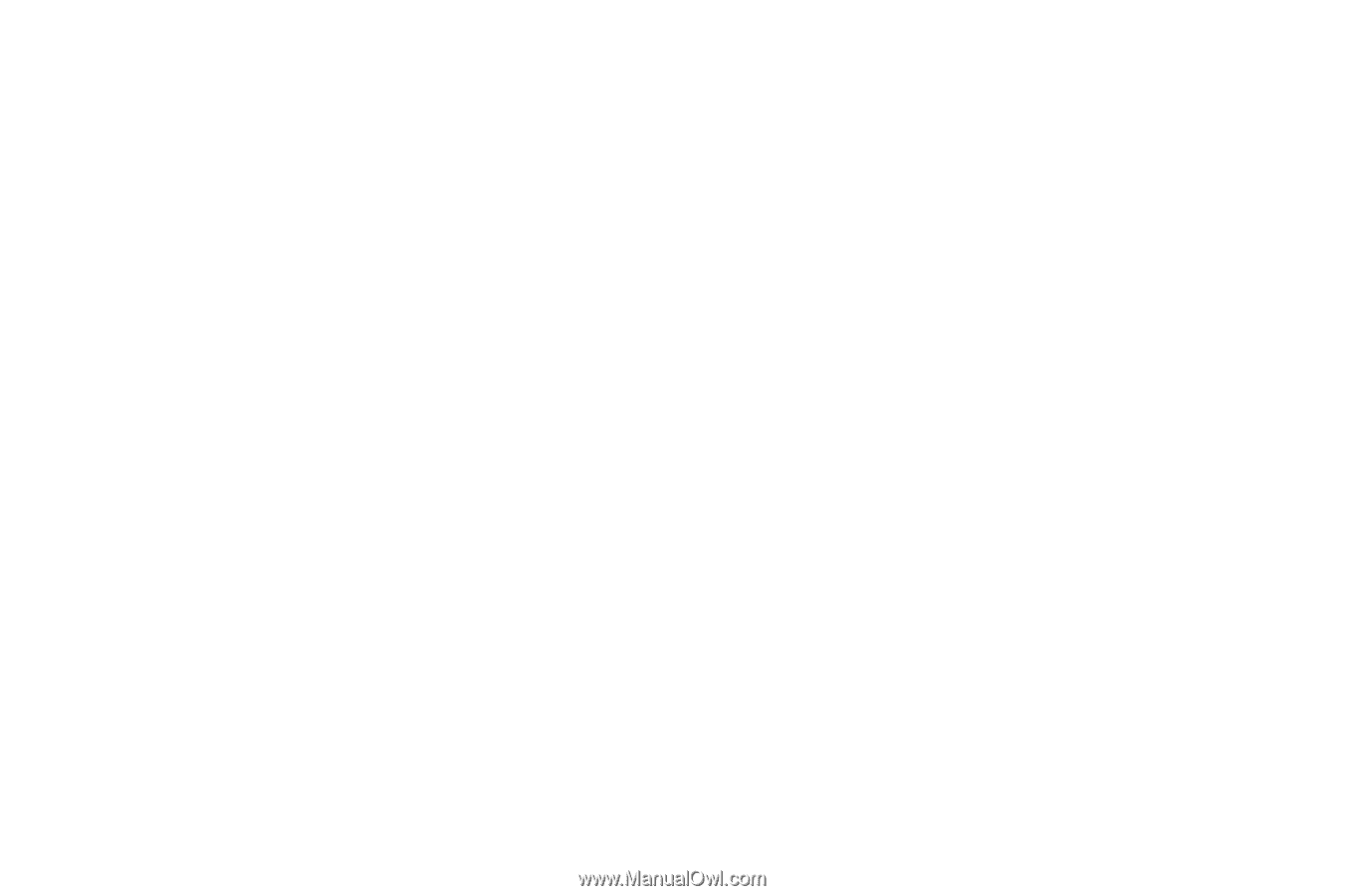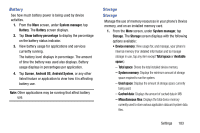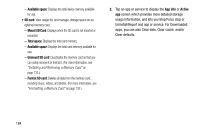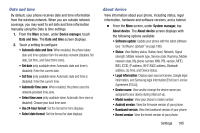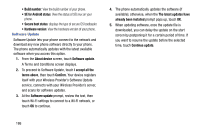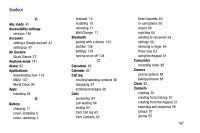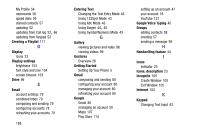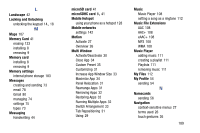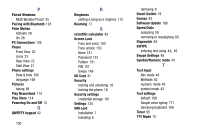Samsung Galaxy Mega User Manual - Page 196
Google Voice Typing, Creating a Playlist
 |
View all Samsung Galaxy Mega manuals
Add to My Manuals
Save this manual to your list of manuals |
Page 196 highlights
My Profile 54 namecards 56 speed dials 59 starred contacts 57 updating 52 updating from Call log 52, 66 updating from Keypad 52 Creating a Playlist 111 D Display icons 23 Display settings brightness 153 font style and size 154 screen timeout 153 Drive 96 E Email account settings 79 combined Inbox 79 composing and sending 79 configuring accounts 78 refreshing your accounts 79 188 Entering Text Changing the Text Entry Mode 43 Using 123Sym Mode 43 Using Abc Mode 43 Using Swype 44, 45 Using Symbol/Numeric Mode 43 G Gallery viewing pictures and video 98 viewing videos 99 Gestures Overview 26 Getting Started Setting Up Your Phone 5 Gmail composing and sending 80 configuring your account 80 managing your account 80 refreshing your account 80 Google Gmail 80 managing an account 50 Maps 107 Play Store 114 setting up an account 47 your account 16 YouTube 121 Google Voice Typing 45 Groups adding contacts 58 creating 57 sending a message 59 H Handwriting feature 44 I Icons Indicator 23 Icons, description 23 Incognito 105 Create Window 105 Exit Window 105 Internet 103 K Keypad Changing Text Input 43