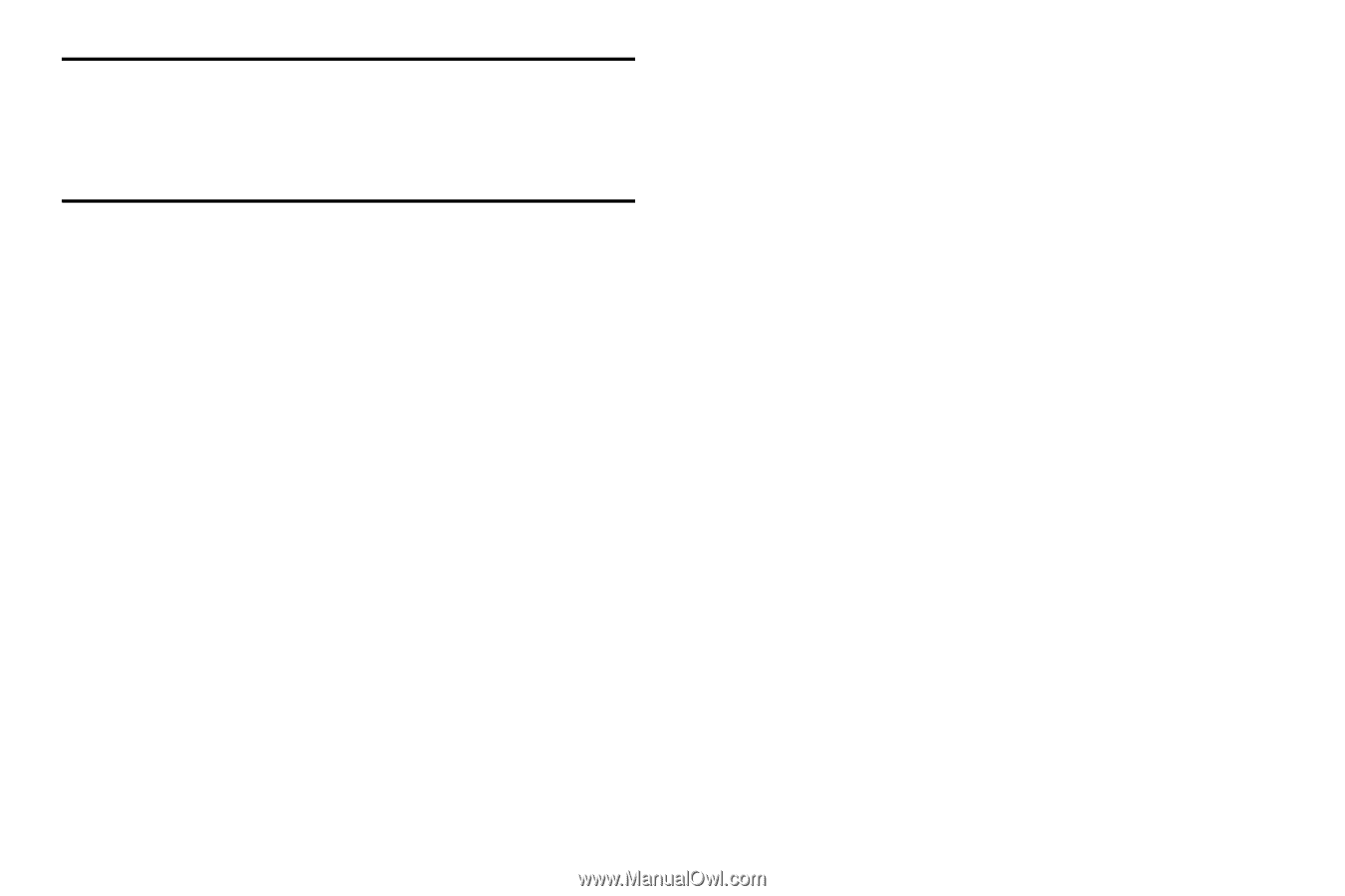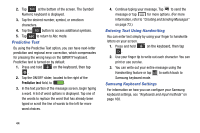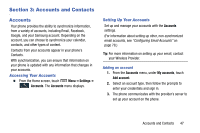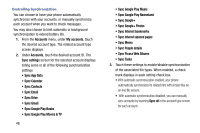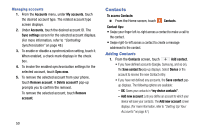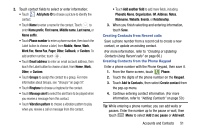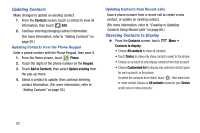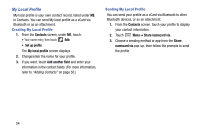Samsung Galaxy Mega User Manual - Page 57
Google account Privacy Settings, Accounts and Contacts
 |
View all Samsung Galaxy Mega manuals
Add to My Manuals
Save this manual to your list of manuals |
Page 57 highlights
Tip: You can control automatic synchronization using the Sync toggle in the Quick Settings menu on the Notifications panel. (For more information, refer to "Accessing Additional Panel Functions" on page 40.) Google account Privacy Settings These account settings affect the operations of most preloaded Google apps. Personalize the Privacy settings for Google accounts: 1. From the Accounts menu, under My accounts, touch Google. The Google account type screen displays. 2. Under Privacy, the following options are available: • Search: Manage Google accounts location histories and search histories. • Location: Choose whether Google apps can access location information for Google accounts. • Google+: Manage Google+ information for Google accounts. • Ads: Choose whether to personalize Google and AdMob advertisements for Google accounts. Accounts and Contacts 49