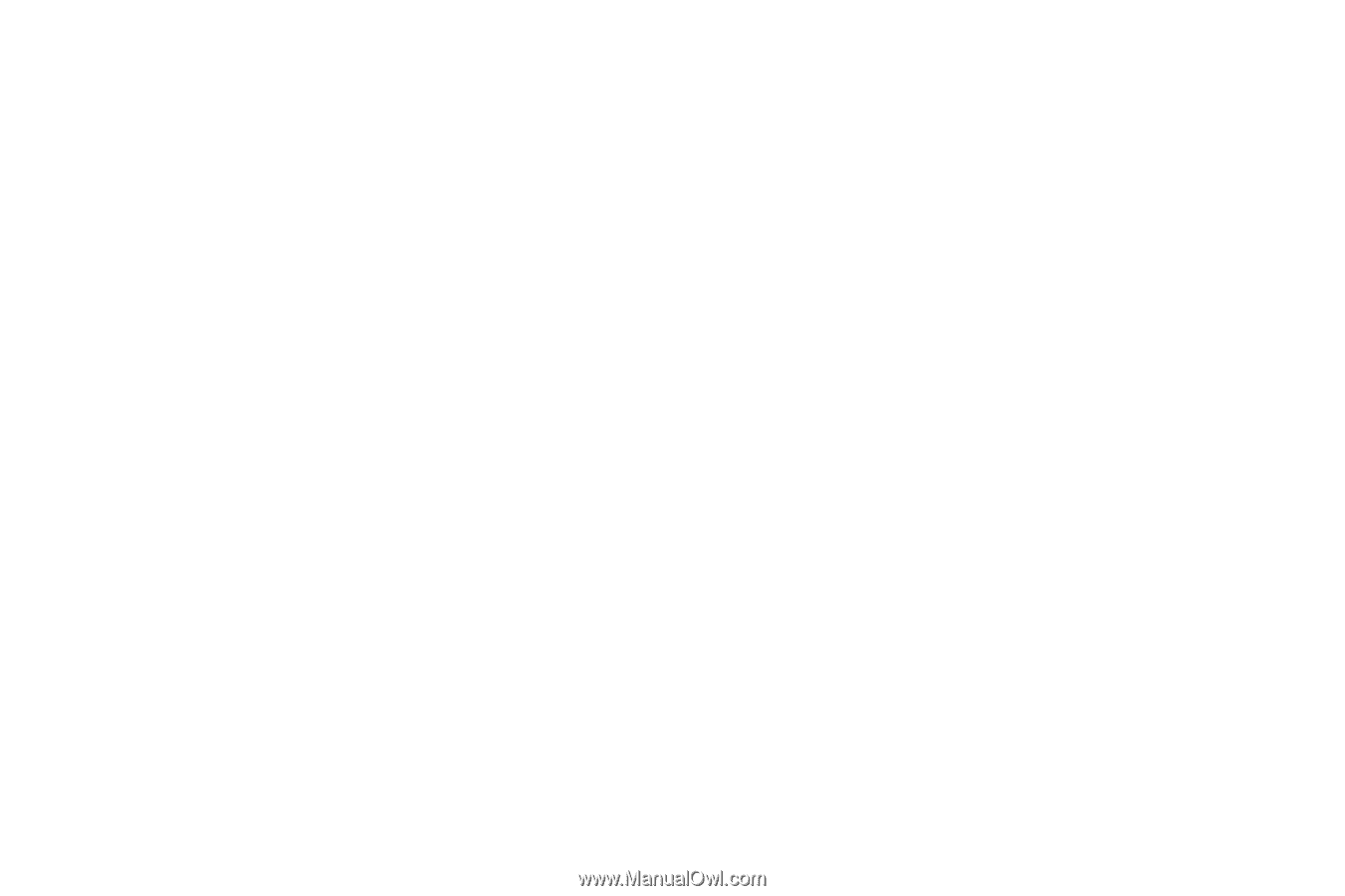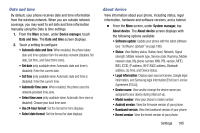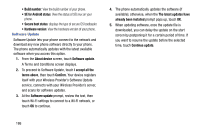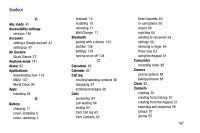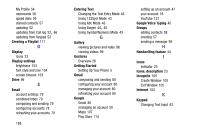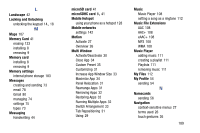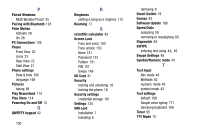Samsung Galaxy Mega User Manual - Page 198
Powering On and Off, Pairing with Bluetooth
 |
View all Samsung Galaxy Mega manuals
Add to My Manuals
Save this manual to your list of manuals |
Page 198 highlights
P Paired Windows Multi Window Preset 35 Pairing with Bluetooth 124 Palm Motion Activate 28 On 28 PC Connections 126 Phone Front View 20 icons 23 Rear View 22 Side View 21 Phone settings Date & time 185 language 168 Pictures taking 88 Play Newsstand 114 Play Store 114 Powering On and Off 13 Q QWERTY keypad 42 190 R Ringtones setting a song as a ringtone 112 Roaming 17 S scientific calculator 83 Screen Lock Face and voice 150 Face unlock 150 None 151 Password 151 Pattern 151 PIN 151 Swipe 149 SD Card 41 Security locking and unlocking 18 locking the phone 18 Security settings credential storage 181 Settings 134 SIM card installation 7 Installing 6 removing 8 Smart Switch 19 Snooze 93 Software Update 186 Speed Dials assigning 59 removing or reassigning 60 Stopwatch 94 SWYPE entering text using 44, 45 Swype Settings 46 Symbol/Numeric mode 43 T Text Input Abc mode 43 Methods 42 numeric mode 43 symbol mode 43 Text settings default 168 Google voice typing 171 Samsung keyboard 169 Timer 95 TTY Mode 15