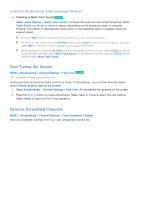Samsung UN65H6300AF User Manual Ver.1.0 (English) - Page 141
TV-Viewing Support Features
 |
View all Samsung UN65H6300AF manuals
Add to My Manuals
Save this manual to your list of manuals |
Page 141 highlights
TV-Viewing Support Features Showing Captions MENU > System > Accessibility > Caption Try Now You can watch TV broadcasts with captions. "" Even if enabled, captions will not be displayed by programs that do not support captions. "" Press and hold the ¢ button on the Samsung Smart Control to turn the Caption function on or off. Enabling Captions Try Now Select System > Accessibility > Caption > Caption "" The TV cannot control or modify DVD or Blu-ray subtitles. To control DVD or Blu-ray subtitles, use the sub- title feature of the DVD or Blu-ray player and the player's remote control. Selecting the Caption Language Try Now Select System > Accessibility > Caption > Caption Mode to display a list of subtitle modes. The list of modes may vary depending on the broadcast. ●● Default / CC1 ~ CC4 / Text1 ~ Text4 (Analog channels only) The analog caption function operates in either analog TV channel mode or when a signal is supplied from an external device to the TV. (Depending on the broadcast signal, the analog caption function may or may not work with digital channels.) ●● Default / Service1 ~ Service6 / CC1 ~ CC4 / Text1 ~ Text4 (Digital channels only) The digital caption function works with digital channels. Service1 - Service6 may not be available in digital caption mode depending on the broadcast.