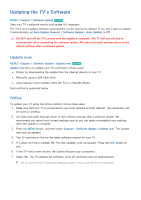Samsung UN65H6300AF User Manual Ver.1.0 (English) - Page 176
Enabling Voice Guides for the Visually Impaired
 |
View all Samsung UN65H6300AF manuals
Add to My Manuals
Save this manual to your list of manuals |
Page 176 highlights
Enabling Voice Guides for the Visually Impaired MENU > System > Accessibility > Voice Guide This function is only available with the LED 6400 series and higher. This function is only available in the U.S.A. and Canada. Voice guides for the menu options are available to aid the visually impaired. Enabling this option provides voice guides for focus movement, channel change, volume change, and various other TV functions. Navigate to System > Accessibility > Voice Guide and set Voice Guide to On. "" Press and hold the ¢ button on the Samsung Smart Control to turn on or off Voice Guide. Availability depends on the specific area. "" The Voice Guide is provided in the language that is specified on the Menu Language screen. (System > Menu Language). However, some languages are not supported by Voice Guide even though they are listed in the Menu Language screen. "" To change the gender of the Voice Guide's voice, navigate to System > Voice Control > TV Voice, and then change the Voice Gender option. "" If Voice Guide is set to On, motion sensor of Samsung Smart Control does not work. To use the motion sensitivity sensor, set Voice Guide to Off. The Voice Guide will give information for the following functions on the TV. "" Voice Guide is not available for some sub-function or function menus. When you access one of those sub- function or function menus, the TV will tell you that Voice Guide is not available. ●● Changing Channels ●● Changing TV Volume ●● Program Info Window (INFO) ●● Channel List ●● Source ●● Guide ●● On TV ●● Voice Control ●● TV Menus