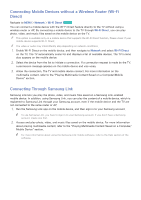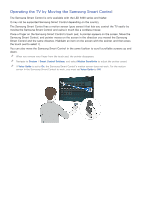Samsung UN65H6300AF User Manual Ver.1.0 (English) - Page 32
Button Functions
 |
View all Samsung UN65H6300AF manuals
Add to My Manuals
Save this manual to your list of manuals |
Page 32 highlights
Using the Samsung Smart Control The Samsung Smart Control is only available with the LED 6400 series and higher. It may not be supported Samsung Smart Control depending on the country. The Samsung Smart Control makes it easier and more convenient to use the TV. Unlike conventional remote controls that feature buttons only, the Samsung Smart Control has a motion sensor (gyro sensor) that allows you to control the TV easily by holding and moving the Samsung Smart Control. If you press the KEYPAD button, an On-Screen Remote appears on the screen that allows you to enter numbers, control content, and use functions easily. "" We recommend using the Samsung Smart Control at a distance of less than 20 feet (6m). The usable distance may vary depending on the wireless environmental conditions. Button Functions "" Your Samsung Smart Control may differ from the image above, depending on the model. "" Some buttons may differ depending on the country or model.