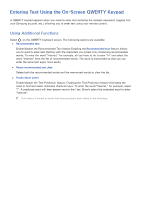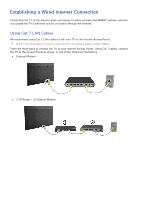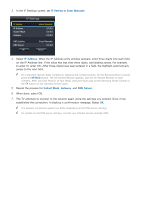Samsung UN65H6300AF User Manual Ver.1.0 (English) - Page 48
Establishing a Wired Internet Connection
 |
View all Samsung UN65H6300AF manuals
Add to My Manuals
Save this manual to your list of manuals |
Page 48 highlights
Establishing a Wired Internet Connection Connecting the TV to the Internet gives you access to online services and SMART features, and lets you update the TV's software quickly and easily through the Internet. Using Cat 7 LAN Cables We recommend using Cat 7 LAN cables to link your TV to the Internet Access Points. "" The TV will not be able to connect to the Internet if the network speed is below 10Mbps. There are three ways to connect the TV to your Internet Access Points. Using Cat 7 cables, connect the TV to the Access Points as shown in one of the following illustrations. ●● External Modem ●● ① IP Router + ② External Modem

Establishing a Wired Internet Connection
Connecting the TV to the Internet gives you access to online services and SMART features, and lets
you update the TV's software quickly and easily through the Internet.
Using Cat 7 LAN Cables
We recommend using Cat 7 LAN cables to link your TV to the Internet Access Points.
"
The TV will not be able to connect to the Internet if the network speed is below 10Mbps.
There are three ways to connect the TV to your Internet Access Points. Using Cat 7 cables, connect
the TV to the Access Points as shown in one of the following illustrations.
●
External Modem
●
① IP Router + ② External Modem