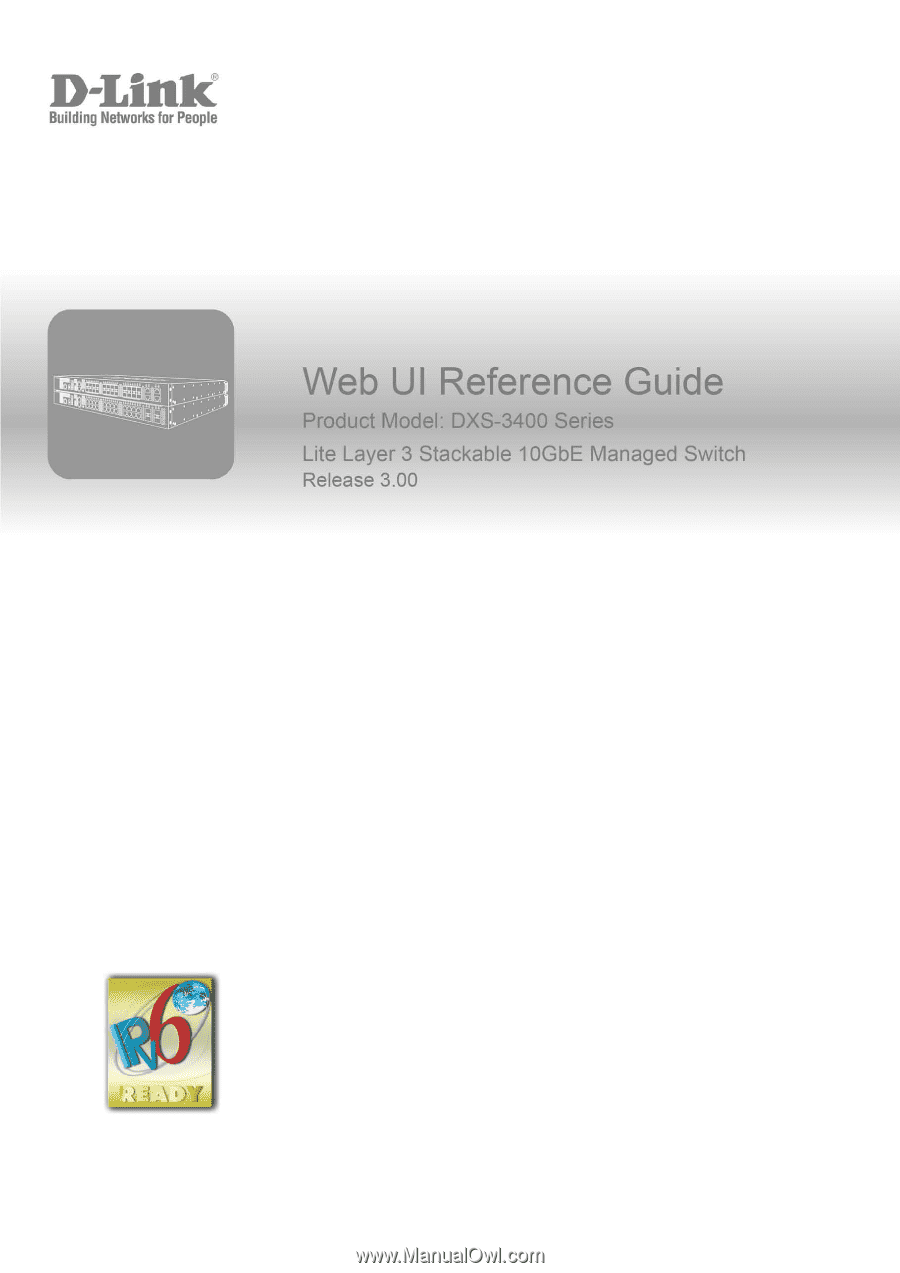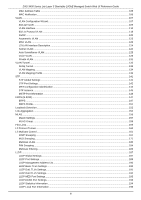D-Link DXS-3400 User Manual
D-Link DXS-3400 Manual
 |
View all D-Link DXS-3400 manuals
Add to My Manuals
Save this manual to your list of manuals |
D-Link DXS-3400 manual content summary:
- D-Link DXS-3400 | User Manual - Page 1
- D-Link DXS-3400 | User Manual - Page 2
of this document in any manner, without the written permission of the D-Link Corporation, is strictly forbidden. Trademarks used in this text: D-Link and the D-Link logo are trademarks of the D-Link Corporation; Microsoft and Windows are registered trademarks of the Microsoft Corporation. Other - D-Link DXS-3400 | User Manual - Page 3
DXS-3400 Series Lite Layer 3 Stackable 10GbE Managed Switch Web UI Reference Guide Table of Contents 1. Introduction ...1 Intended Readers ...1 Other Documentation...1 Typographical Conventions ...1 Notes and Cautions ...1 2. Web-based Switch Configuration ...2 Management Options ...2 Logging into - D-Link DXS-3400 | User Manual - Page 4
DXS-3400 Series Lite Layer 3 Stackable 10GbE Managed Switch Web UI Reference Guide 43 Telnet/Web...44 Session Timeout ...45 DHCP...46 Service DHCP ...46 DHCP Class Settings ...47 DHCP Server File Backup/Restore...96 Upload Log File ...97 D-Link Discovery Protocol ...97 SMTP Settings ...99 NLB FDB - D-Link DXS-3400 | User Manual - Page 5
DXS-3400 Series Lite Layer 3 Stackable 10GbE Managed Switch Web UI Reference Guide MAC Address Table ...105 MAC 147 ERPS Profile...151 Loopback Detection ...152 Link Aggregation ...154 MLAG...156 MLAG Settings ...157 MLAG Group ...159 Flex Links...159 L2 Protocol Tunnel...160 L2 Multicast - D-Link DXS-3400 | User Manual - Page 6
DXS-3400 Series Lite Layer 3 Stackable 10GbE Managed Switch Web UI Reference Guide LLDP Neighbor Port Information ...197 6. Layer Policy Route...228 VRRP Settings ...229 VRRPv3 Settings ...231 7. Quality of Service (QoS)...234 Basic Settings ...234 Port Default CoS...234 Port Scheduler Method...234 - D-Link DXS-3400 | User Manual - Page 7
DXS-3400 Series Lite Layer 3 Stackable 10GbE Managed Switch Web UI Reference Guide Queue Rate Limiting...238 Advanced Settings ...239 DSCP Mutation Map...239 Port Trust State and Mutation Binding ...240 DSCP CoS Mapping...240 CoS Color Mapping ... - D-Link DXS-3400 | User Manual - Page 8
DXS-3400 Series Lite Layer 3 Stackable 10GbE Managed Switch Web UI Reference Guide Port Security ...300 Port Security Global Settings...300 Port Security Port Settings ...301 Port Security Address Entries...303 802.1X...303 802.1X Global Settings... - D-Link DXS-3400 | User Manual - Page 9
DXS-3400 Series Lite Layer 3 Stackable 10GbE Managed Switch Web UI Reference Guide Traffic Segmentation Settings ...364 Storm Settings ...372 SSL ...372 SSL Global Settings ...373 Crypto PKI Trustpoint ...374 SSL Service Policy ...374 SFTP Server Settings ...376 10. OAM...378 CFM ...378 CFM Settings - D-Link DXS-3400 | User Manual - Page 10
DXS-3400 Series Lite Layer 3 Stackable 10GbE Managed Switch Web UI Reference Guide sFlow Agent Information...419 sFlow Receiver Settings ...420 sFlow Sampler 446 Appendix C - Trap Entries ...479 Appendix D - RADIUS Attributes Assignment ...489 Appendix E - IETF RADIUS Attributes Support...492 viii - D-Link DXS-3400 | User Manual - Page 11
manual is using the DXS-3400-24TC switche for screen shots. Other Documentation The documents below are a further source of information in regards to configuring and troubleshooting the Switch. All the documents are available either from the CD, bundled with the Switch, or from the D-Link website - D-Link DXS-3400 | User Manual - Page 12
management features. For more detailed information about the CLI, refer to the DXS-3400 Series CLI Reference Guide. SNMP-based Management The Switch can be managed with an SNMP-compatible console program. The Switch supports SNMP v1/v2c/v3. The SNMP agent decodes the incoming SNMP messages and - D-Link DXS-3400 | User Manual - Page 13
DXS-3400 Series Lite Layer 3 Stackable 10GbE Managed Switch Web UI Reference Guide After pressing the ENTER key, the following authentication window should appear, as shown below. Figure 2-2Web UI Login Window When connecting to the Web UI - D-Link DXS-3400 | User Manual - Page 14
DXS-3400 Series Lite Layer 3 Stackable 10GbE Managed Switch Web UI Reference Guide AREA 1 are accessible from here. Click the D-Link logo to go to the D-Link website. This area displays a toolbar used in AREA 3. NOTE:The Switch only supports ASCII characters for input values. NOTE:The best screen - D-Link DXS-3400 | User Manual - Page 15
DXS-3400 Series Lite Layer 3 Stackable 10GbE Managed Switch Web UI Reference Guide 3. System Device Information System Information to the Device Information window after viewing other windows, click the DXS-3400-24TC link. Figure 3-1Device Information Window System Information Settings This window is - D-Link DXS-3400 | User Manual - Page 16
DXS-3400 Series Lite Layer 3 Stackable 10GbE Managed Switch Web UI Reference Guide . Figure 3-2System Information Settings Window The fields that can be configured in System Information Settingsare described below: Parameter System Name System Location System Contact Description - D-Link DXS-3400 | User Manual - Page 17
DXS-3400 Series Lite Layer 3 Stackable 10GbE Managed Switch Web UI Reference Guide Figure 3-3Peripheral Settings Window The fields that can be configured in Environment Trap Settingsare described below: Parameter Fan Trap Power Trap Temperature Trap Description Click - D-Link DXS-3400 | User Manual - Page 18
DXS-3400 Series Lite Layer 3 Stackable 10GbE Managed Switch Web UI Reference Guide Figure 3-4Port Settings Window The fields that can be configured are described below: Parameter Unit From Port ~ To Port Medium Type State Flow Control Medium - D-Link DXS-3400 | User Manual - Page 19
DXS-3400 Series Lite Layer 3 Stackable 10GbE Managed Switch Web UI Reference Guide the port speed option here. This option will manually force the connection speed on the selected port to for slave. Any other configuration will result in a link down status for both ports. • Auto - Specifies that - D-Link DXS-3400 | User Manual - Page 20
DXS-3400 Series Lite Layer 3 Stackable 10GbE Managed Switch Web UI Reference Guide NOTE:When the state of a combo port is enabled/disabled, regardless of the Medium Type selected, both the RJ45 and SFP ports will be enabled/ - D-Link DXS-3400 | User Manual - Page 21
DXS-3400 Series Lite Layer 3 Stackable 10GbE Managed Switch Web UI Reference Guide Figure 3-6Port GBIC Window The fields that can be configured are described below: Parameter Unit Description Select the Switch unit that will be used for - D-Link DXS-3400 | User Manual - Page 22
DXS-3400 Series Lite Layer 3 Stackable 10GbE Managed Switch Web UI Reference Guide Figure 3-7Port Auto Negotiation Window The fields that can be configured are described below: Parameter Unit Description Select the stacking unit ID of the Switch - D-Link DXS-3400 | User Manual - Page 23
DXS-3400 Series Lite Layer 3 Stackable 10GbE Managed Switch Web UI Reference Guide Figure 3-8Error Disable Settings Frame size and settings. The Switch supports jumbo frames. Jumbo frames are Ethernet frames with more than 1,518 bytes of payload. The Switch supports jumbo frames with a maximum frame - D-Link DXS-3400 | User Manual - Page 24
DXS-3400 Series Lite Layer 3 Stackable 10GbE Managed Switch Web UI Reference Guide Figure 3-9Jumbo Frame Window The fields that can be configured are described below: Parameter Unit From Port ~ To Port Maximum Receive Frame Size Description Select - D-Link DXS-3400 | User Manual - Page 25
DXS-3400 Series Lite Layer 3 Stackable 10GbE Managed Switch Web UI Reference Guide Figure 3-10Loopback Test Window The fields that can be configured are described below: Parameter Unit From Port ~ To Port Loopback Mode Description Select the Switch - D-Link DXS-3400 | User Manual - Page 26
DXS-3400 Series Lite Layer 3 Stackable 10GbE Managed Switch Web UI Reference Guide Click the Apply button to accept the changes made. System Log System Log Settings This window is used to display and configure the system's log - D-Link DXS-3400 | User Manual - Page 27
DXS-3400 Series Lite Layer 3 Stackable 10GbE Managed Switch Web UI Reference Guide Parameter Description interfaces this value is from 1 to 4094. Click the Apply button to accept the changes made. The fields that can be configured for - D-Link DXS-3400 | User Manual - Page 28
DXS-3400 Series Lite Layer 3 Stackable 10GbE Managed Switch Web UI Reference Guide Figure 3-12System Log Discriminator Settings Window The fields that can be configured are described below: Parameter Discriminator Name Action Severity Description Enter the discriminator name - D-Link DXS-3400 | User Manual - Page 29
DXS-3400 Series Lite Layer 3 Stackable 10GbE Managed Switch Web UI Reference Guide The fields that can be configured are described below: Parameter Host IPv4 Address Host IPv6 Address UDP Port Severity Facility Discriminator Name Description Enter the - D-Link DXS-3400 | User Manual - Page 30
DXS-3400 Series Lite Layer 3 Stackable 10GbE Managed Switch Web UI Reference Guide Figure 3-15System Attack Log Window The fields that can be configured are described below: Parameter Unit Description Select the stacking unit ID of the Switch - D-Link DXS-3400 | User Manual - Page 31
DXS-3400 Series Lite Layer 3 Stackable 10GbE Managed Switch Web UI Reference Guide Figure 3-17Time Zone Settings Window The fields that can be configured are described below: Parameter Summer Time State Description Select the summer time setting. Options - D-Link DXS-3400 | User Manual - Page 32
DXS-3400 Series Lite Layer 3 Stackable 10GbE Managed Switch Web UI Reference Guide Parameter To: Week of the Month To: Day of the Week To: Month To: Time Offset Description Select week of the month that summer time - D-Link DXS-3400 | User Manual - Page 33
DXS-3400 Series Lite Layer 3 Stackable 10GbE Managed Switch Web UI Reference Guide Parameter Poll Interval Description Enter the synchronizing interval in seconds. The value is from 30 to 99999 seconds. The default interval is 720 seconds. Click - D-Link DXS-3400 | User Manual - Page 34
DXS-3400 Series Lite Layer 3 Stackable 10GbE Managed Switch Web UI Reference Guide Click the Delete button to delete the specified entry. PTP (Precise Time Protocol) PTP Global Settings This window is used to display and configure the - D-Link DXS-3400 | User Manual - Page 35
DXS-3400 Series Lite Layer 3 Stackable 10GbE Managed Switch Web UI Reference Guide SRM SRM Prefer Current Settings This window is used to display and configure the Switch Resource Management (SRM) settings. This window is used to specify - D-Link DXS-3400 | User Manual - Page 36
DXS-3400 Series Lite Layer 3 Stackable 10GbE Managed Switch Web UI Reference Guide The fields that can be configured are described below: Parameter SRM Prefer Mode Description Select the SRM prefer mode that will be used in the - D-Link DXS-3400 | User Manual - Page 37
DXS-3400 Series Lite Layer 3 Stackable 10GbE Managed Switch Web UI Reference Guide 4. Management Command Logging User Account Settings Password Encryption Password Recovery Login Method SNMP RMON Telnet/Web Session Timeout DHCP DHCP Auto Configuration DNS NTP IP - D-Link DXS-3400 | User Manual - Page 38
DXS-3400 Series Lite Layer 3 Stackable 10GbE Managed Switch Web UI Reference Guide NOTE:By default, there is no user account created on the Switch. To view the following window, click Management>User Account Settings, as shown below: - D-Link DXS-3400 | User Manual - Page 39
DXS-3400 Series Lite Layer 3 Stackable 10GbE Managed Switch Web UI Reference Guide After selecting the Edit button, the following page will appear. Figure 4-4User Privilege Window The fields that can be configured are described below: Parameter Action - D-Link DXS-3400 | User Manual - Page 40
DXS-3400 Series Lite Layer 3 Stackable 10GbE Managed Switch Web UI Reference Guide Figure 4-6Password Recovery Window The to display and configure the login method for each management interface that this Switch supports. To view the following window, click Management>Login Method, as shown below: - D-Link DXS-3400 | User Manual - Page 41
DXS-3400 Series Lite Layer 3 Stackable 10GbE Managed Switch Web UI Reference Guide Parameter Description the default option. • operation, monitor performance and detect potential problems in the Switch, switch group or network. Managed devices that support SNMP include software (referred to as an - D-Link DXS-3400 | User Manual - Page 42
DXS-3400 Series Lite Layer 3 Stackable 10GbE Managed Switch Web UI Reference Guide In SNMPv1 and SNMPv2c, user authentication management software. In addition to the standard MIB-II, the Switch also supports its own proprietary enterprise MIB as an extended Management Information Base. Specifying the - D-Link DXS-3400 | User Manual - Page 43
DXS-3400 Series Lite Layer 3 Stackable 10GbE Managed Switch Web UI Reference Guide Figure 4-8SNMP Global Settings Window described below: Parameter Trap Global State SNMP Authentication Trap Port Link Up Port Link Down Coldstart Warmstart Description Select this option to enable or disable - D-Link DXS-3400 | User Manual - Page 44
DXS-3400 Series Lite Layer 3 Stackable 10GbE Managed Switch Web UI Reference Guide To view the following window, click Management that is generated by the system. Select this option to enable or disable the SNMP link change trap. Click the Apply button to accept the changes made. SNMP View Table - D-Link DXS-3400 | User Manual - Page 45
DXS-3400 Series Lite Layer 3 Stackable 10GbE Managed Switch Web UI Reference Guide The fields that can be configured are described below: Parameter View Name Subtree OID View Type Description Type an alphanumeric string of up to 32 - D-Link DXS-3400 | User Manual - Page 46
DXS-3400 Series Lite Layer 3 Stackable 10GbE Managed Switch Web UI Reference Guide Parameter View Name Access Right Description remote SNMP managers access to MIB objects in the Switch's SNMP agent. Enter an alphanumeric string of up to - D-Link DXS-3400 | User Manual - Page 47
DXS-3400 Series Lite Layer 3 Stackable 10GbE Managed Switch Web UI Reference Guide Parameter Description • SNMPv3- Select to allow the group user to use the SNMPv3 security model. Write View Name Security Level Enter the write view name - D-Link DXS-3400 | User Manual - Page 48
DXS-3400 Series Lite Layer 3 Stackable 10GbE Managed Switch Web UI Reference Guide Figure 4-14SNMP User Table Settings Window The fields that can be configured are described below: Parameter User Name Group Name SNMP Version SNMP V3 Encryption - D-Link DXS-3400 | User Manual - Page 49
DXS-3400 Series Lite Layer 3 Stackable 10GbE Managed Switch Web UI Reference Guide Parameter Description require the user to enter a password or a key. • SHA - Specify that the HMAC-SHA authentication protocol will be used. This field will require - D-Link DXS-3400 | User Manual - Page 50
DXS-3400 Series Lite Layer 3 Stackable 10GbE Managed Switch Web UI Reference Guide Parameter Description model. • SNMPv3- Select to allow the group user to use the SNMPv3 security model. Security Level When selecting SNMPv3 in the User-based - D-Link DXS-3400 | User Manual - Page 51
DXS-3400 Series Lite Layer 3 Stackable 10GbE Managed Switch Web UI Reference Guide Figure 4-17RMON Statistics Settings Window The fields that can be configured are described below: Parameter Unit Port Index Owner Description Select the Switch unit that - D-Link DXS-3400 | User Manual - Page 52
DXS-3400 Series Lite Layer 3 Stackable 10GbE Managed Switch Web UI Reference Guide Figure 4-19RMON History Settings Window The fields that can be configured are described below: Parameter Unit Port Index Bucket Number Interval Owner Description Select the - D-Link DXS-3400 | User Manual - Page 53
DXS-3400 Series Lite Layer 3 Stackable 10GbE Managed Switch Web UI Reference Guide Figure 4-21RMON Alarm Settings Window The fields that can be configured are described below: Parameter Index Interval Variable Type Rising Threshold Falling Threshold Rising Event - D-Link DXS-3400 | User Manual - Page 54
DXS-3400 Series Lite Layer 3 Stackable 10GbE Managed Switch Web UI Reference Guide Figure 4-22RMON Event Settings Window The fields that can be configured are described below: Parameter Index Description Type Community Owner Description Enter the index of - D-Link DXS-3400 | User Manual - Page 55
DXS-3400 Series Lite Layer 3 Stackable 10GbE Managed Switch Web UI Reference Guide Figure 4-24Telnet/Web Window The fields that can be configured in Telnet Settingsare described below: Parameter Telnet State Port Description Select this option to enable - D-Link DXS-3400 | User Manual - Page 56
DXS-3400 Series Lite Layer 3 Stackable 10GbE Managed Switch Web UI Reference Guide Figure 4-25Session Timeout Window The be configured in Service DHCPare described below: Parameter Service DHCP State Description Select this option to enable or disable the DHCP relay and server service. Click the - D-Link DXS-3400 | User Manual - Page 57
DXS-3400 Series Lite Layer 3 Stackable 10GbE Managed Switch Web UI Reference Guide Parameter Service IPv6 DHCP State Description Select this option to enable or disable the IPv6 DHCP relay and server service. Click the Apply button to accept the changes made. DHCP Class Settings This window is - D-Link DXS-3400 | User Manual - Page 58
DXS-3400 Series Lite Layer 3 Stackable 10GbE Managed Switch Web UI Reference Guide Parameter Bitmask Description match the remaining bits of the option. Enter the hex bit mask for masking of the pattern. The masked pattern bits will - D-Link DXS-3400 | User Manual - Page 59
DXS-3400 Series Lite Layer 3 Stackable 10GbE Managed Switch Web UI Reference Guide Parameter DHCP Ping Packet DHCP Ping Timeout Description Enter the number of ping packets that the Switch will send out on the network containing the - D-Link DXS-3400 | User Manual - Page 60
DXS-3400 Series Lite Layer 3 Stackable 10GbE Managed Switch Web UI Reference Guide Figure 4-31DHCP Server Pool Settings (Edit Class) Window The fields that can be configured are described below: Parameter Class Name Start Address End Address Description - D-Link DXS-3400 | User Manual - Page 61
DXS-3400 Series Lite Layer 3 Stackable 10GbE Managed Switch Web UI Reference Guide Parameter Description be entered. Click the Apply button to accept the changes made. Click the Delete button to remove the specified entry. Click the Back - D-Link DXS-3400 | User Manual - Page 62
DXS-3400 Series Lite Layer 3 Stackable 10GbE Managed Switch Web UI Reference Guide Parameter Lease Description m-node system entry. DHCP Server Manual Binding This window is used to display and configure the DHCP server feature's manual binding settings. With a manual binding entry, the IP - D-Link DXS-3400 | User Manual - Page 63
DXS-3400 Series Lite Layer 3 Stackable 10GbE Managed Switch Web UI Reference Guide Figure 4-35DHCP Server Manual Binding Window The fields that can be configured are described below: Parameter Pool Name Host Mask Hardware Address Client Identifier Description Enter the DHCP server's - D-Link DXS-3400 | User Manual - Page 64
DXS-3400 Series Lite Layer 3 Stackable 10GbE Managed Switch Web UI Reference Guide Click the Clear button to clear the entries based on the information specified. DHCP Server IP Conflict This window is used to display and clear - D-Link DXS-3400 | User Manual - Page 65
DXS-3400 Series Lite Layer 3 Stackable 10GbE Managed Switch Web UI Reference Guide Figure 4-38DHCP Server Statistic Window Click the Clear button to clear the statistics information displayed here. DHCPv6 Server DHCPv6 Server Pool Settings This window is - D-Link DXS-3400 | User Manual - Page 66
DXS-3400 Series Lite Layer 3 Stackable 10GbE Managed Switch Web UI Reference Guide Enter a page number and click the Go button to navigate to a specific page when multiple pages exist. After clicking the Configure button, the following page - D-Link DXS-3400 | User Manual - Page 67
DXS-3400 Series Lite Layer 3 Stackable 10GbE Managed Switch Web UI Reference Guide Parameter Valid Lifetime Preferred Lifetime Description Enter the valid lifetime value here. The valid lifetime should be greater than the preferred lifetime. The range is - D-Link DXS-3400 | User Manual - Page 68
DXS-3400 Series Lite Layer 3 Stackable 10GbE Managed Switch Web UI Reference Guide To view the following window, click Management>DHCP > DHCPv6 Server >DHCPv6 Server Exclude Address, as shown below: Figure 4-42DHCPv6 Server Exclude Address Window The fields - D-Link DXS-3400 | User Manual - Page 69
DXS-3400 Series Lite Layer 3 Stackable 10GbE Managed Switch Web UI Reference Guide To view the following window, click Management>DHCP > DHCPv6 Server >DHCPv6 Server Interface Settings, as shown below: Figure 4-44DHCPv6 Server Interface Settings Window The fields - D-Link DXS-3400 | User Manual - Page 70
DXS-3400 Series Lite Layer 3 Stackable 10GbE Managed Switch Web UI Reference Guide To view the following window, click Management>DHCP > DHCP Relay >DHCP Relay Global Settings, as shown below: Figure 4-46DHCP Relay Global Settings Window The fields - D-Link DXS-3400 | User Manual - Page 71
DXS-3400 Series Lite Layer 3 Stackable 10GbE Managed Switch Web UI Reference Guide Figure 4-48DHCP Relay Pool Settings (Source Edit) Window The fields that can be configured are described below: Parameter Source IP Address Subnet Mask Description Enter - D-Link DXS-3400 | User Manual - Page 72
DXS-3400 Series Lite Layer 3 Stackable 10GbE Managed Switch Web UI Reference Guide Figure 4-50DHCP Relay Pool Settings (Class Edit) Window The fields that can be configured are described below: Parameter Class Name Description Select the DHCP class - D-Link DXS-3400 | User Manual - Page 73
DXS-3400 Series Lite Layer 3 Stackable 10GbE Managed Switch Web UI Reference Guide Figure 4-52DHCP Relay Information Settings Window The fields that can be configured are described below: Parameter Information Trust All information Check Information Policy Description Select - D-Link DXS-3400 | User Manual - Page 74
DXS-3400 Series Lite Layer 3 Stackable 10GbE Managed Switch Web UI Reference Guide Figure 4-53DHCP Relay Information Option Format Settings Window The fields that can be configured in DHCP Relay Information Option Format Globalare described below: Parameter Information - D-Link DXS-3400 | User Manual - Page 75
DXS-3400 Series Lite Layer 3 Stackable 10GbE Managed Switch Web UI Reference Guide Click the Apply button to accept the changes made. DHCP Relay Information Profile Settings This window is used to display and configure the DHCP relay - D-Link DXS-3400 | User Manual - Page 76
DXS-3400 Series Lite Layer 3 Stackable 10GbE Managed Switch Web UI Reference Guide Parameter Profile Name Format String Description Enter the Option 82 profile name here. The profile can be used to define the flexible user-defined Option - D-Link DXS-3400 | User Manual - Page 77
DXS-3400 Series Lite Layer 3 Stackable 10GbE Managed Switch Web UI Reference Guide Parameter Description string or a hexadecimal value. A~F, a~f, and space characters. The formatted key strings only support keywords that support hexadecimal values. Spaces not in the formatted key string will be - D-Link DXS-3400 | User Manual - Page 78
DXS-3400 Series Lite Layer 3 Stackable 10GbE Managed Switch Web UI Reference Guide DHCPv6 Relay DHCPv6 Relay Global Settings This window is used to display and configure theDHCPv6 relay remote ID settings. To view the following window, click - D-Link DXS-3400 | User Manual - Page 79
DXS-3400 Series Lite Layer 3 Stackable 10GbE Managed Switch Web UI Reference Guide Figure 4-57DHCPv6 Relay Interface Settings Window The fields that can be configured are described below: Parameter Interface VLAN Destination IPv6 Address Output Interface VLAN Description - D-Link DXS-3400 | User Manual - Page 80
DXS-3400 Series Lite Layer 3 Stackable 10GbE Managed Switch Web UI Reference Guide Parameter Description Option 18 to the request packets from the client. If the Option 37 check state is enabled, the Switch will check the request - D-Link DXS-3400 | User Manual - Page 81
DXS-3400 Series Lite Layer 3 Stackable 10GbE Managed Switch Web UI Reference Guide name, it determines what type of The address of the machine that supplies domain name service is often supplied by a DHCP or BOOTP server, or can be entered manually and configured into the operating system at startup. - D-Link DXS-3400 | User Manual - Page 82
DXS-3400 Series Lite Layer 3 Stackable 10GbE Managed Switch Web UI Reference Guide The fields that can be configured are described below: Parameter Name Server IPv4 Name Server IPv6 Description Select and enter the IPv4 address of the - D-Link DXS-3400 | User Manual - Page 83
DXS-3400 Series Lite Layer 3 Stackable 10GbE Managed Switch Web UI Reference Guide Figure 4-63NTP Global Settings Window The fields that can be configured in NTP Stateare described below: Parameter NTP State Description Select to globally enable or - D-Link DXS-3400 | User Manual - Page 84
DXS-3400 Series Lite Layer 3 Stackable 10GbE Managed Switch Web UI Reference Guide NTP Server Settings This window is used to display and configure the NTP server settings.This is used to enable the Switch to synchronize the - D-Link DXS-3400 | User Manual - Page 85
DXS-3400 Series Lite Layer 3 Stackable 10GbE Managed Switch Web UI Reference Guide Figure 4-65NTP Peer Settings Window The fields that can be configured are described below: Parameter IP Address IPv6 Address Version Key ID Min Poll Max - D-Link DXS-3400 | User Manual - Page 86
DXS-3400 Series Lite Layer 3 Stackable 10GbE Managed Switch Web UI Reference Guide Figure 4-66NTP Access Group Settings Window The fields that can be configured are described below: Parameter Default IP Address Netmask IPv6 Address IPv6 Mask Ignore - D-Link DXS-3400 | User Manual - Page 87
DXS-3400 Series Lite Layer 3 Stackable 10GbE Managed Switch Web UI Reference Guide Figure 4-67NTP Key Settings Window The fields that can be configured in NTP Control Keyare described below: Parameter NTP Control Key Description Enter the NTP - D-Link DXS-3400 | User Manual - Page 88
DXS-3400 Series Lite Layer 3 Stackable 10GbE Managed Switch Web UI Reference Guide To view the following window, click Management>NTP >NTP Interface Settings, as shown below: Figure 4-68NTP Interface Settings Window The fields that can be configured - D-Link DXS-3400 | User Manual - Page 89
DXS-3400 Series Lite Layer 3 Stackable 10GbE Managed Switch Web UI Reference Guide Figure 4-70NTP Associations (Show Detail) Window NTP Status This window is used to displayNTP status information. To view the following window, click Management>NTP >NTP - D-Link DXS-3400 | User Manual - Page 90
DXS-3400 Series Lite Layer 3 Stackable 10GbE Managed Switch Web UI Reference Guide Figure 4-72IP Source Interface Window The fields that can be configured in IP TFTP Source Interfaceare described below: Parameter Source Interface State Interface Type VID - D-Link DXS-3400 | User Manual - Page 91
DXS-3400 Series Lite Layer 3 Stackable 10GbE Managed Switch Web UI Reference Guide File System This window is used to display, manage and configure the Switch's file system. To view the following window, click Management>File System, as - D-Link DXS-3400 | User Manual - Page 92
DXS-3400 Series Lite Layer 3 Stackable 10GbE Managed Switch Web UI Reference Guide discard the process. Stacking The Switch supports stacking 4 Switches together while being managed serviceability, and availability. • Duplex Chain - The Duplex Chain topology stacks Switches together in a chain-link - D-Link DXS-3400 | User Manual - Page 93
DXS-3400 Series Lite Layer 3 Stackable 10GbE Managed Switch Web UI Reference Guide Switches in the series be used for physical stacking. Physical stacking needs to be enabled and can be configured to support either a 2-port or a 4-port stacking configuration. When the 2-port stacking configuration is - D-Link DXS-3400 | User Manual - Page 94
DXS-3400 Series Lite Layer 3 Stackable 10GbE Managed Switch Web UI Reference Guide Figure 4-78Duplex Ring stacking topology (RJ45) The figure below illustrates how Switches can be transmit commands to remaining Switches in the Switch stack. The Primary Master can be manually set by assigning 84 - D-Link DXS-3400 | User Manual - Page 95
DXS-3400 Series Lite Layer 3 Stackable 10GbE Managed Switch Web UI Reference Guide mode. Stack Switch Swapping The stacking feature of the Switch supports "hot swapping" of Switches in and out of the from a device, or when one of the stacking ports links is down. Once the device has been removed, the - D-Link DXS-3400 | User Manual - Page 96
DXS-3400 Series Lite Layer 3 Stackable 10GbE Managed Switch Web UI Reference Guide dynamically learned databases, such as ARP, will be cleared as well. The new Primary Master will inherit the MAC and IP address of the previous - D-Link DXS-3400 | User Manual - Page 97
DXS-3400 Series Lite Layer 3 Stackable 10GbE Managed Switch Web UI Reference Guide Parameter New Box ID the stacking bandwidth settings. Physical stacking needs to be enabled and can be configured to support either a 2-port or a 4-port stacking configuration. • When the 2-port stacking configuration - D-Link DXS-3400 | User Manual - Page 98
DXS-3400 Series Lite Layer 3 Stackable 10GbE Managed Switch Web UI Reference Guide Virtual Stacking (SIM) D-Link • SIM allows intermediate devices that do not support SIM. This enables the user to manage Switch may join the SIM group of the Switch by manually configuring it to be a MS of a SIM - D-Link DXS-3400 | User Manual - Page 99
DXS-3400 Series Lite Layer 3 Stackable 10GbE Managed Switch Web UI Reference Guide Being configured as a CaS through the CS. If report packets from the CS to the MS time out. • The user can manually a TFTP server. • Log - The Switch now supports uploading MS log files to a TFTP server. The user - D-Link DXS-3400 | User Manual - Page 100
DXS-3400 Series Lite Layer 3 Stackable 10GbE Managed Switch Web UI Reference Guide Figure 4-82Single IP Settings Window The fields that can be configured in SIM State Configureare described below: Parameter SIM State Description Select this option to - D-Link DXS-3400 | User Manual - Page 101
DXS-3400 Series Lite Layer 3 Stackable 10GbE Managed Switch Web UI Reference Guide After enabling the Switch to be a Commander Switch (CS), the Single IP Management folder will then contain four added links to aid the user in configuring SIM through the web, including Topology, Firmware Upgrade, - D-Link DXS-3400 | User Manual - Page 102
DXS-3400 Series Lite Layer 3 Stackable 10GbE Managed Switch Web UI Reference Guide Figure 4-84Preference The fields that can be configured are described below: Parameter Interval Show All Show Member Only Description Enter the SIM topology display refresh - D-Link DXS-3400 | User Manual - Page 103
DXS-3400 Series Lite Layer 3 Stackable 10GbE Managed Switch Web UI Reference Guide Device Configure Select a device from the list and then select this option (Configure) to connect to the Web User Interface (if available) on the selected - D-Link DXS-3400 | User Manual - Page 104
DXS-3400 Series Lite Layer 3 Stackable 10GbE Managed Switch Web UI Reference Guide This window will display how the devices within the SIM Group connect to other groups and devices. Possible icons on this window are as follows: - D-Link DXS-3400 | User Manual - Page 105
DXS-3400 Series Lite Layer 3 Stackable 10GbE Managed Switch Web UI Reference Guide The fields that can be configured are described below: Parameter Property Configure Add to Group Remove from Group Description Specifies to display more information about - D-Link DXS-3400 | User Manual - Page 106
DXS-3400 Series Lite Layer 3 Stackable 10GbE Managed Switch Web UI Reference Guide Figure 4-93About Window Firmware Upgrade This window is used to view and upgrade firmware from the Commander Switch to the Member Switch. Member Switches will - D-Link DXS-3400 | User Manual - Page 107
DXS-3400 Series Lite Layer 3 Stackable 10GbE Managed Switch Web UI Reference Guide To view the following window, click Management>Virtual Stacking (SIM)> name. Click the Upload button to initiate the file transfer. D-Link Discovery Protocol This window is used to display and configure the - D-Link DXS-3400 | User Manual - Page 108
DXS-3400 Series Lite Layer 3 Stackable 10GbE Managed Switch Web UI Reference Guide To view the following window, click Management>D-Link Discovery Protocol, as shown below: Figure 4-97D-Link Discovery Protocol Window The fields that can be configured in D-Link Discovery Protocolare described below - D-Link DXS-3400 | User Manual - Page 109
DXS-3400 Series Lite Layer 3 Stackable 10GbE Managed Switch Web UI Reference Guide SMTP Settings This window is used to display and configure the Simple Mail Transfer Protocol (SMTP) settings. To view the following window, click Management>SMTP - D-Link DXS-3400 | User Manual - Page 110
DXS-3400 Series Lite Layer 3 Stackable 10GbE Managed Switch Web UI Reference Guide Parameter Add A Mail Receiver Description (NLB) FDB settings. The Network Load Balancing (NLB) function is used to support the Microsoft server load balancing application where multiple servers can share the same IP - D-Link DXS-3400 | User Manual - Page 111
DXS-3400 Series Lite Layer 3 Stackable 10GbE Managed Switch Web UI Reference Guide Parameter MAC Address Unit From Port ~ To Port Description configuration here. Enter the unicast or multicast MAC address of the entry here. If a received packet - D-Link DXS-3400 | User Manual - Page 112
DXS-3400 Series Lite Layer 3 Stackable 10GbE Managed Switch Web UI Reference Guide 5. Layer 2 Features FDB VLAN VLAN Tunnel STP ERPS (G.8032) Loopback Detection Link Aggregation MLAG Flex Links L2 Protocol Tunnel L2 Multicast Control LLDP FDB Static FDB Unicast Static FDB This window is used to - D-Link DXS-3400 | User Manual - Page 113
DXS-3400 Series Lite Layer 3 Stackable 10GbE Managed Switch Web UI Reference Guide Enter a page number and click the Go button to navigate to a specific page when multiple pages exist. Multicast Static FDB This window is used to - D-Link DXS-3400 | User Manual - Page 114
DXS-3400 Series Lite Layer 3 Stackable 10GbE Managed Switch Web UI Reference Guide Parameter Aging Destination Hit Description between 10 and 1000000 seconds. Entering 0 will disable MAC address aging. By default, this value is 300 seconds. Select to - D-Link DXS-3400 | User Manual - Page 115
DXS-3400 Series Lite Layer 3 Stackable 10GbE Managed Switch Web UI Reference Guide The fields that can be configured are described below: Parameter VID List Status Description Enter the VLAN ID(s) that will be used in this configuration - D-Link DXS-3400 | User Manual - Page 116
DXS-3400 Series Lite Layer 3 Stackable 10GbE Managed Switch Web UI Reference Guide MAC Notification This window is used to display and configureMAC notification. To view the following window, click L2 Features>FDB> MAC Notification, as shown below: - D-Link DXS-3400 | User Manual - Page 117
DXS-3400 Series Lite Layer 3 Stackable 10GbE Managed Switch Web UI Reference Guide On this page, a list of MAC notification messages will be displayed. VLAN VLAN Configuration Wizard This window is used to guide the user to create a new VLAN or configure an existing VLAN on the Switch. Step 1 - - D-Link DXS-3400 | User Manual - Page 118
DXS-3400 Series Lite Layer 3 Stackable 10GbE Managed Switch Web UI Reference Guide Figure 5-11VLAN Configuration Wizard (Configure VLAN) Window The fields that can be configured are described below: Parameter VLAN Name Unit Tagged Untagged Not Member Nativ - D-Link DXS-3400 | User Manual - Page 119
DXS-3400 Series Lite Layer 3 Stackable 10GbE Managed Switch Web UI Reference Guide Figure 5-12 Allowed VLAN Window 802.1Q VLAN This window is used to display and configure the VLAN settings on the Switch. To view the - D-Link DXS-3400 | User Manual - Page 120
DXS-3400 Series Lite Layer 3 Stackable 10GbE Managed Switch Web UI Reference Guide Parameter VID List Description Enter the VLAN ID list that will be created here. Click the Apply button to create a new 802.1Q VLAN. Click - D-Link DXS-3400 | User Manual - Page 121
DXS-3400 Series Lite Layer 3 Stackable 10GbE Managed Switch Web UI Reference Guide Parameter Unit Description Select the Switch unit that will be used for this configuration here. Click the Show Detail button to view more detailed information - D-Link DXS-3400 | User Manual - Page 122
DXS-3400 Series Lite Layer 3 Stackable 10GbE Managed Switch Web UI Reference Guide Parameter Clone Unit From Port ~ To Port Description Select this option to enable the clone feature. Select the stacking unit ID of the Switch that - D-Link DXS-3400 | User Manual - Page 123
DXS-3400 Series Lite Layer 3 Stackable 10GbE Managed Switch Web UI Reference Guide Click the Back button to discard the Tick this option to enable the native VLAN function. Also select if this VLAN supports Untagged or Tagged frames. After ticking the Native VLAN option the following parameter will - D-Link DXS-3400 | User Manual - Page 124
DXS-3400 Series Lite Layer 3 Stackable 10GbE Managed Switch Web UI Reference Guide Figure 5-19VLAN Interface (Dot1q-Tunnel) Window The fields that can be configured are described below: Parameter VLAN Mode Acceptable Frame Ingress Checking VLAN Precedence VID - D-Link DXS-3400 | User Manual - Page 125
DXS-3400 Series Lite Layer 3 Stackable 10GbE Managed Switch Web UI Reference Guide The fields that can be configured are described below: Parameter VLAN Mode Acceptable Frame Ingress Checking Clone Unit From Port ~ To Port Description Select the - D-Link DXS-3400 | User Manual - Page 126
DXS-3400 Series Lite Layer 3 Stackable 10GbE Managed Switch Web UI Reference Guide Figure 5-22VLAN Interface (Trunk Promiscuous this option to enable the native VLAN function. Also select if this VLAN supports Untagged or Tagged frames. After ticking the Native VLAN option the following parameter - D-Link DXS-3400 | User Manual - Page 127
DXS-3400 Series Lite Layer 3 Stackable 10GbE Managed Switch Web UI Reference Guide Figure 5-23VLAN Interface (Trunk Secondary this option to enable the native VLAN function. Also select if this VLAN supports Untagged or Tagged frames. After ticking the Native VLAN option the following parameter - D-Link DXS-3400 | User Manual - Page 128
DXS-3400 Series Lite Layer 3 Stackable 10GbE Managed Switch Web UI Reference Guide Figure 5-24VLAN Interface (Port Summary) configure 802.1v protocol VLAN profiles. The 802.1v Protocol VLAN Group Settings support multiple VLANs for each protocol and allows the user to configure the untagged ports - D-Link DXS-3400 | User Manual - Page 129
DXS-3400 Series Lite Layer 3 Stackable 10GbE Managed Switch Web UI Reference Guide The fields that can . • For IEEE802.3 LLC, this is a 2-octet IEEE 802.2 Link Service Access Point (LSAP) pair. The first octet is for Destination Service Access Point (DSAP) and the second octet is for Source. Click - D-Link DXS-3400 | User Manual - Page 130
DXS-3400 Series Lite Layer 3 Stackable 10GbE Managed Switch Web UI Reference Guide Click the Deletebutton to remove the to determine the BPDU protocol address for GVRP in service provide site. It can use 802.1d GVRP address or 802.1ad service provider GVRP address. Options to choose from are Dot1d - D-Link DXS-3400 | User Manual - Page 131
DXS-3400 Series Lite Layer 3 Stackable 10GbE Managed Switch Web UI Reference Guide The fields that can be configured are described below: Parameter Unit From Port ~ To Port GVRP Status Join Time Leave Time Leave All Time Description - D-Link DXS-3400 | User Manual - Page 132
DXS-3400 Series Lite Layer 3 Stackable 10GbE Managed Switch Web UI Reference Guide GVRP Forbidden VLAN This window is used to display and configure the GVRP forbidden VLAN settings. To view the following window, click L2 Features>VLAN> - D-Link DXS-3400 | User Manual - Page 133
DXS-3400 Series Lite Layer 3 Stackable 10GbE Managed Switch Web UI Reference Guide The fields that can be configured are described below: Parameter Unit Port Description Select the Switch unit that will be used for this display here. - D-Link DXS-3400 | User Manual - Page 134
DXS-3400 Series Lite Layer 3 Stackable 10GbE Managed Switch Web UI Reference Guide Parameter MAC Address VID Priority Description Enter the unicast MAC address. Enter the VLAN ID that will be used. Select the priority that is assigned - D-Link DXS-3400 | User Manual - Page 135
DXS-3400 Series Lite Layer 3 Stackable 10GbE Managed Switch Web UI Reference Guide Figure 5-35Subnet VLAN Window The fields that can be configured are described below: Parameter IPv4 Network Prefix / Prefix Length IPv6 Network Prefix / Prefix Length VID - D-Link DXS-3400 | User Manual - Page 136
DXS-3400 Series Lite Layer 3 Stackable 10GbE Managed Switch Web UI Reference Guide Figure 5-36Auto Surveillance Properties of CoS allows the surveillance VLAN traffic to be distinguished from data traffic in quality of service. The range is from 0 to 7. Enter the aging time value here. This is - D-Link DXS-3400 | User Manual - Page 137
DXS-3400 Series Lite Layer 3 Stackable 10GbE Managed Switch Web UI Reference Guide MAC Settings and Surveillance Device This window is used to display and configure surveillance devices and their MAC settings. To view the following window, click - D-Link DXS-3400 | User Manual - Page 138
DXS-3400 Series Lite Layer 3 Stackable 10GbE Managed Switch Web UI Reference Guide Figure 5-38MAC Settings and Surveillance Device CoS allows the voice VLAN traffic to be distinguished from data traffic in quality of service. Enter the aging time value here. This is used to configure the aging time - D-Link DXS-3400 | User Manual - Page 139
DXS-3400 Series Lite Layer 3 Stackable 10GbE Managed Switch Web UI Reference Guide Click the Apply button to accept the voice VLAN tagged membership will be automatically learned. • Manual - Specifies that voice VLAN membership will be manually configured. If auto-learning is enabled, the port will - D-Link DXS-3400 | User Manual - Page 140
DXS-3400 Series Lite Layer 3 Stackable 10GbE Managed Switch Web UI Reference Guide Voice VLAN OUI This window is used to display and configure the voice VLAN OUI settings. Use this window to add a user-defined OUI for - D-Link DXS-3400 | User Manual - Page 141
DXS-3400 Series Lite Layer 3 Stackable 10GbE Managed Switch Web UI Reference Guide The fields that can be configured are described below: Parameter Unit Description Select the Switch unit that will be used in this display here. Voice - D-Link DXS-3400 | User Manual - Page 142
DXS-3400 Series Lite Layer 3 Stackable 10GbE Managed Switch Web UI Reference Guide Parameter Type Description Select the type of private VLAN that will be created here. 's settings. An 802.1Q tunnel port behaves as an UNI port of a service VLAN. The trunk ports which are tagged members of the - D-Link DXS-3400 | User Manual - Page 143
DXS-3400 Series Lite Layer 3 Stackable 10GbE Managed Switch Web UI Reference Guide Only configure the 802.1Q tunneling Ethernet type on ports that are connected to the provider bridge network, which receives and transmits the service VLAN tagged frames. If the tunnel Ethernet type is configured, the - D-Link DXS-3400 | User Manual - Page 144
DXS-3400 Series Lite Layer 3 Stackable 10GbE Managed Switch Web UI Reference Guide Figure 5-46Dot1q Tunnel Settings (Dot1q Tunnel Port enabled the priority of the VLAN tag in the received packets will be copied to the service VLAN tag. Select to enable or disable the miss drop feature here. If the - D-Link DXS-3400 | User Manual - Page 145
DXS-3400 Series Lite Layer 3 Stackable 10GbE Managed Switch Web UI Reference Guide Figure 5-47VLAN Mapping Settings Window The fields that can be configured are described below: Parameter Unit From Port ~ To Port Port Original VID List Original - D-Link DXS-3400 | User Manual - Page 146
DXS-3400 Series Lite Layer 3 Stackable 10GbE Managed Switch Web UI Reference Guide Figure 5-48VLAN Mapping Profile Window The fields that can be configured are described below: Parameter Profile ID Type Description Enter the ID of the VLAN - D-Link DXS-3400 | User Manual - Page 147
DXS-3400 Series Lite Layer 3 Stackable 10GbE Managed Switch Web UI Reference Guide Figure 5-49VLAN Mapping Profile (Ethernet, Add Rule) Window The fields that can be configured are described below: Parameter Rule ID Src-MAC Address Dst-MAC - D-Link DXS-3400 | User Manual - Page 148
DXS-3400 Series Lite Layer 3 Stackable 10GbE Managed Switch Web UI Reference Guide Figure 5-50VLAN Mapping Profile (IP, Add Rule) Window The fields that can be configured are described below: Parameter Rule ID Src-IP Address (IP/Mask) - D-Link DXS-3400 | User Manual - Page 149
DXS-3400 Series Lite Layer 3 Stackable 10GbE Managed Switch Web UI Reference Guide Figure 5-51VLAN Mapping Profile (IPv6, Add Rule) Window The fields that can be configured are described below: Parameter Rule ID Src-IPv6 Address Dst-IPv6 - D-Link DXS-3400 | User Manual - Page 150
DXS-3400 Series Lite Layer 3 Stackable 10GbE Managed Switch Web UI Reference Guide Figure 5-52VLAN Mapping Profile (Ethernet-IP, Add Rule) Window The fields that can be configured are described below: Parameter Rule ID Src-MAC Address Dst- - D-Link DXS-3400 | User Manual - Page 151
DXS-3400 Series Lite Layer 3 Stackable 10GbE Managed Switch Web UI Reference Guide Parameter New Inner VID Description After selecting Dot1q-Tunnel as the action, enter the new inner VLAN's ID here. The range is from 1 to 4094. - D-Link DXS-3400 | User Manual - Page 152
DXS-3400 Series Lite Layer 3 Stackable 10GbE Managed Switch Web UI Reference Guide Parameter STP Mode Description determine the BPDU protocol address for STP in the service provide site. It can use an 802.1d STP address, 802.1ad service provider STP address, or a user defined multicast address - D-Link DXS-3400 | User Manual - Page 153
DXS-3400 Series Lite Layer 3 Stackable 10GbE Managed Switch Web UI Reference Guide To view the following window, click disable the STP port state. Select to enable or disable the guard root function. Select the link type option here. Options to choose from are Auto, P2P, and Shared. A full-duplex - D-Link DXS-3400 | User Manual - Page 154
DXS-3400 Series Lite Layer 3 Stackable 10GbE Managed Switch Web UI Reference Guide Parameter TCN Filter BPDU Forward Priority Hello Time Loop Guard Description Select to enable or disable the TCN filter option. Enabling TC filtering on a port - D-Link DXS-3400 | User Manual - Page 155
DXS-3400 Series Lite Layer 3 Stackable 10GbE Managed Switch Web UI Reference Guide Figure 5-55MST Configuration Identification Window The fields that can be configured for MST Configuration Identificationare described below: Parameter Configuration Name Revision Level Description Enter the - D-Link DXS-3400 | User Manual - Page 156
DXS-3400 Series Lite Layer 3 Stackable 10GbE Managed Switch Web UI Reference Guide To view the following window, click L2 Features>STP> STP Instance, as shown below: Figure 5-56STP Instance Window The fields that can be configured are - D-Link DXS-3400 | User Manual - Page 157
DXS-3400 Series Lite Layer 3 Stackable 10GbE Managed Switch Web UI Reference Guide Click the Clear Detected Protocol button to clear the detected protocol settings for the port selected. Click the Find button to locate a specific entry based - D-Link DXS-3400 | User Manual - Page 158
DXS-3400 Series Lite Layer 3 Stackable 10GbE Managed Switch Web UI Reference Guide After click the Edit Ring button, the following window will appear. Figure 5-59ERPS (Edit Ring) Window The fields that can be configured are described below: - D-Link DXS-3400 | User Manual - Page 159
DXS-3400 Series Lite Layer 3 Stackable 10GbE Managed Switch Web UI Reference Guide After click the Show Detail button, the following window will appear. Figure 5-60ERPS (View Detail) Window Click the Back button to return to the previous - D-Link DXS-3400 | User Manual - Page 160
DXS-3400 Series Lite Layer 3 Stackable 10GbE Managed Switch Web UI Reference Guide After click the Edit Instance button, the following window will appear. Figure 5-62 Edit Ethernet Instance Window The fields that can be configured are described - D-Link DXS-3400 | User Manual - Page 161
DXS-3400 Series Lite Layer 3 Stackable 10GbE Managed Switch Web UI Reference Guide Parameter Activate Sub Ring Instance Force Ring Port Block Manual blocked here. This forcibly blocks a port on which MS is configured when link failures and FS conditions are absent. Options to choose from are Port0 - D-Link DXS-3400 | User Manual - Page 162
DXS-3400 Series Lite Layer 3 Stackable 10GbE Managed Switch Web UI Reference Guide Figure 5-64ERPS Profile (Edit) Window The fields that can be configured are described below: Parameter TCN Propagation Revertive Guard Timer Hold-Off Timer WTR Timer - D-Link DXS-3400 | User Manual - Page 163
DXS-3400 Series Lite Layer 3 Stackable 10GbE Managed Switch Web UI Reference Guide Figure 5-65Loopback Detection Window The fields that can be configured in Loopback Detection Global Settingsare described below: Parameter Loopback Detection State Mode Enabled VLAN ID - D-Link DXS-3400 | User Manual - Page 164
DXS-3400 Series Lite Layer 3 Stackable 10GbE Managed Switch Web UI Reference Guide Link Aggregation Understanding Port Trunk Groups Port trunk groups are used to combine a number of ports together to make a single high-bandwidth data pipeline. The Switch supports up to 32 port trunk groups with up - D-Link DXS-3400 | User Manual - Page 165
DXS-3400 Series Lite Layer 3 Stackable 10GbE Managed Switch Web UI Reference Guide NOTE:If any ports within the trunk group become disconnected, packets intended for the disconnected port will be load shared among the other linked ports of the link aggregation group. This window is used to display - D-Link DXS-3400 | User Manual - Page 166
DXS-3400 Series Lite Layer 3 Stackable 10GbE Managed Switch Web UI Reference Guide Click the Delete Channel Switch can connect to another MLAG peer Switch, in the same MLAG domain, through Peer-Link ports configured on them. MLAG partner switches, connected to the MLAG peer Switches, will perceive - D-Link DXS-3400 | User Manual - Page 167
DXS-3400 Series Lite Layer 3 Stackable 10GbE Managed Switch Web UI Reference Guide alone Switches except for all MLAG functions. Data traffic can be carried by all links in the MLAG across many physically diverse topologies. Two identical Switches running on the same firmware version must be used to - D-Link DXS-3400 | User Manual - Page 168
DXS-3400 Series Lite Layer 3 Stackable 10GbE Managed Switch Web UI Reference Guide After MLAG was enabled and the made. The fields that can be configured in MLAG Peer Link Settingsare described below: Parameter Port Peer Link Description Select the physical port number that will be used here - D-Link DXS-3400 | User Manual - Page 169
DXS-3400 Series Lite Layer 3 Stackable 10GbE Managed Switch Web UI Reference Guide Click the Apply button navigate to a specific page when multiple pages exist. Flex Links This window is used to display and configure the Flex Link feature. Flex Links belong to a pair of Layer 2 interfaces where one - D-Link DXS-3400 | User Manual - Page 170
DXS-3400 Series Lite Layer 3 Stackable 10GbE Managed Switch Web UI Reference Guide To view the following window, click L2 Features>Flex Links, as shown below: Figure 5-72L2 Flex Links the Deletebutton to remove the specific entry. NOTE:Flex Link and STP, ERPS and LBD are mutually exclusive. L2 - D-Link DXS-3400 | User Manual - Page 171
DXS-3400 Series Lite Layer 3 Stackable 10GbE Managed Switch Web UI Reference Guide Parameter Description consume CPU processing power in encapsulating, decapsulating, and forwarding of the packet. Use this option to restrict the CPU processing bandwidth consumed by - D-Link DXS-3400 | User Manual - Page 172
DXS-3400 Series Lite Layer 3 Stackable 10GbE Managed Switch Web UI Reference Guide IGMP Snooping Settings In order to use IGMP Snooping it must first be enabled for the entire Switch under IGMP Global Settings at the top - D-Link DXS-3400 | User Manual - Page 173
DXS-3400 Series Lite Layer 3 Stackable 10GbE Managed Switch Web UI Reference Guide Figure 5-76IGMP Snooping Settings (Show Detail) Window The window displays the detail information about IGMP snooping VLAN. Click the Modifybutton to edit the information in - D-Link DXS-3400 | User Manual - Page 174
DXS-3400 Series Lite Layer 3 Stackable 10GbE Managed Switch Web UI Reference Guide Parameter Fast Leave Report Suppression Suppression Time Querier State Query Version Query Interval Max Response Time Robustness Value Las Member Query Interval Proxy Reporting Source - D-Link DXS-3400 | User Manual - Page 175
DXS-3400 Series Lite Layer 3 Stackable 10GbE Managed Switch Web UI Reference Guide Parameter Unit From Port ~ To Port Authentication Accounting Description Select the Switch unit that will be used for this configuration here. Select the range of - D-Link DXS-3400 | User Manual - Page 176
DXS-3400 Series Lite Layer 3 Stackable 10GbE Managed Switch Web UI Reference Guide Parameter Unit From Port ~ To Port VID Group Address Description Select the Switch unit that will be used for this configuration here. Select the appropriate - D-Link DXS-3400 | User Manual - Page 177
DXS-3400 Series Lite Layer 3 Stackable 10GbE Managed Switch Web UI Reference Guide Figure 5-80IGMP Snooping Filter Settings Window The fields that can be configured in IGMP Snooping Rate Limit Settingsare described below: Parameter Unit From Port ~ To - D-Link DXS-3400 | User Manual - Page 178
DXS-3400 Series Lite Layer 3 Stackable 10GbE Managed Switch Web UI Reference Guide Parameter Exceed Action Description IGMP cache entries that can be created. The range is from 1 to 512. Select the exceed action here. This parameter specifies - D-Link DXS-3400 | User Manual - Page 179
DXS-3400 Series Lite Layer 3 Stackable 10GbE Managed Switch Web UI Reference Guide Figure 5-81IGMP Snooping Filter Settings (Show Detail) Window Click the Back button to return to the previous window. Enter a page number and click the Go - D-Link DXS-3400 | User Manual - Page 180
DXS-3400 Series Lite Layer 3 Stackable 10GbE Managed Switch Web UI Reference Guide Parameter VID Description Enter the VLAN ID used here. The range is from 1 to 4094. Click the Findbutton to locate a specific entry based on the - D-Link DXS-3400 | User Manual - Page 181
DXS-3400 Series Lite Layer 3 Stackable 10GbE Managed Switch Web UI Reference Guide Click the Findbutton to locate a specific entry the ICMPv6 packet header, this message is sent by the router to ask if any link is requesting multicast data. There are two types of MLD query messages emitted by the - D-Link DXS-3400 | User Manual - Page 182
DXS-3400 Series Lite Layer 3 Stackable 10GbE Managed Switch Web UI Reference Guide Figure 5-84MLD Snooping Settings Window The fields that can be configured in Global Settingsare described below: Parameter Global State Description Select this option to enable - D-Link DXS-3400 | User Manual - Page 183
DXS-3400 Series Lite Layer 3 Stackable 10GbE Managed Switch Web UI Reference Guide Figure 5-85MLD Snooping Settings (Show Detail) Window The window displays the detail information about MLD snooping VLAN. Click the Modifybutton to edit the information in - D-Link DXS-3400 | User Manual - Page 184
DXS-3400 Series Lite Layer 3 Stackable 10GbE Managed Switch Web UI Reference Guide Parameter Description Minimum Version Select the minimum version of MLD hosts that is allowed on the VLAN. Options to choose from are 1 and 2. Fast Leave - D-Link DXS-3400 | User Manual - Page 185
DXS-3400 Series Lite Layer 3 Stackable 10GbE Managed Switch Web UI Reference Guide Figure 5-87MLD Snooping Groups Settings Window The fields that can be configured in MLD Snooping Static Groups Settingsare described below: Parameter VID Group Address Unit - D-Link DXS-3400 | User Manual - Page 186
DXS-3400 Series Lite Layer 3 Stackable 10GbE Managed Switch Web UI Reference Guide To view the following window, click L2 Features>L2 Multicast Control> MLD Snooping >MLD Snooping Filter Settings, as shown below: Figure 5-88MLD Snooping Filter Settings - D-Link DXS-3400 | User Manual - Page 187
DXS-3400 Series Lite Layer 3 Stackable 10GbE Managed Switch Web UI Reference Guide Parameter From Port ~ To Port Limit Number Exceed Action Description Select the appropriate port range used for the configuration here. Enter the limit number here. - D-Link DXS-3400 | User Manual - Page 188
DXS-3400 Series Lite Layer 3 Stackable 10GbE Managed Switch Web UI Reference Guide Figure 5-89MLD Snooping Filter Settings Window Click the Back button to return to the previous window. Enter a page number and click the Go button to - D-Link DXS-3400 | User Manual - Page 189
DXS-3400 Series Lite Layer 3 Stackable 10GbE Managed Switch Web UI Reference Guide The fields that can be configured in MLD Snooping Mrouter Tableare described below: Parameter VID Description Enter a VLAN ID between 1 and 4094. Click the Findbutton - D-Link DXS-3400 | User Manual - Page 190
DXS-3400 Series Lite Layer 3 Stackable 10GbE Managed Switch Web UI Reference Guide Parameter From Port ~ To Port Description Select the appropriate port range used for the configuration here. This is available when Port is selected in the - D-Link DXS-3400 | User Manual - Page 191
DXS-3400 Series Lite Layer 3 Stackable 10GbE Managed Switch Web UI Reference Guide Parameter Multicast VLAN IPv6 State Ignore VLAN VID VLAN Name Description multicast VLAN, but does not match the associated profile, then the packet will be - D-Link DXS-3400 | User Manual - Page 192
DXS-3400 Series Lite Layer 3 Stackable 10GbE Managed Switch Web UI Reference Guide Parameter Description the multicast VLAN. Priority Select the priority value here. The range is from 0 to 7. A lower value represents a higher priority. Click the Apply button - D-Link DXS-3400 | User Manual - Page 193
DXS-3400 Series Lite Layer 3 Stackable 10GbE Managed Switch Web UI Reference Guide Figure 5-93Multicast VLAN Group Settings Window The fields that can be configured in Group Profile Settingsare described below: Parameter Profile Name Action Address Type Description - D-Link DXS-3400 | User Manual - Page 194
DXS-3400 Series Lite Layer 3 Stackable 10GbE Managed Switch Web UI Reference Guide Click the Apply button to accept the changes made. The fields that can be configured in Group Profile Tableare described below: Parameter Profile Name Description - D-Link DXS-3400 | User Manual - Page 195
DXS-3400 Series Lite Layer 3 Stackable 10GbE Managed Switch Web UI Reference Guide Click the Apply button to accept the changes made. The fields that can be configured in VLAN Status Settingsare described below: Parameter VID Description Enter - D-Link DXS-3400 | User Manual - Page 196
DXS-3400 Series Lite Layer 3 Stackable 10GbE Managed Switch Web UI Reference Guide Figure 5-96PIM Snooping Mroute Table Window The fields that can be configured are described below: Parameter VID Group Address Description Select and enter the VLAN - D-Link DXS-3400 | User Manual - Page 197
DXS-3400 Series Lite Layer 3 Stackable 10GbE Managed Switch Web UI Reference Guide Figure 5-98Multicast Filtering Window The fields that can be configured are described below: Parameter VID List Multicast Filter Mode Description Enter the VLAN ID list - D-Link DXS-3400 | User Manual - Page 198
DXS-3400 Series Lite Layer 3 Stackable 10GbE Managed Switch Web UI Reference Guide Figure 5-99LLDP Global Settings Window The fields that can be configured in LLDP Global Settingsare described below: Parameter LLDP State LLDP Forward State LLDP Trap - D-Link DXS-3400 | User Manual - Page 199
DXS-3400 Series Lite Layer 3 Stackable 10GbE Managed Switch Web UI Reference Guide Parameter Message TX Hold Multiplier ReInit Delay TX Delay Description each physical interface. The range is from 5 to 32768 seconds. Enter the multiplier on the - D-Link DXS-3400 | User Manual - Page 200
DXS-3400 Series Lite Layer 3 Stackable 10GbE Managed Switch Web UI Reference Guide Parameter Action Address Description are Default, IPv4 and IPv6. Select this option to enable or disable the action field Enter the IP address that will - D-Link DXS-3400 | User Manual - Page 201
DXS-3400 Series Lite Layer 3 Stackable 10GbE Managed Switch Web UI Reference Guide Figure 5-102LLDP Basic TLVs Settings Window The fields that can be configured are described below: Parameter Unit From Port ~ To Port Port Description System Name - D-Link DXS-3400 | User Manual - Page 202
DXS-3400 Series Lite Layer 3 Stackable 10GbE Managed Switch Web UI Reference Guide Parameter Unit From Port ~ To Port described below: Parameter Unit From Port ~ To Port MAC/PHY Configuration/Status Link Aggregation Description Select the Switch unit that will be used for this configuration here - D-Link DXS-3400 | User Manual - Page 203
DXS-3400 Series Lite Layer 3 Stackable 10GbE Managed Switch Web UI Reference Guide Parameter Maximum Frame Size Energy- send. The Energy Efficient Ethernet TLV indicates the reduce energy consumption capability of a link when no packets are being sent. Click the Apply button to accept the changes - D-Link DXS-3400 | User Manual - Page 204
DXS-3400 Series Lite Layer 3 Stackable 10GbE Managed Switch Web UI Reference Guide Figure 5-106LLDP-DCBX Port Settings Window The fields that can be configured are described below: Parameter Unit From Port ~ To Port ETS Configuration TLV ETS - D-Link DXS-3400 | User Manual - Page 205
DXS-3400 Series Lite Layer 3 Stackable 10GbE Managed Switch Web UI Reference Guide Figure 5-107LLDP Statistics Information Window The fields that can be configured are described below: Parameter Unit Port Description Select the Switch unit that will be - D-Link DXS-3400 | User Manual - Page 206
DXS-3400 Series Lite Layer 3 Stackable 10GbE Managed Switch Web UI Reference Guide Parameter Port Description Select the port number that will be displayed. Click the Find button to locate a specific entry based on the information entered. Click - D-Link DXS-3400 | User Manual - Page 207
DXS-3400 Series Lite Layer 3 Stackable 10GbE Managed Switch Web UI Reference Guide Click the Back button to return to the previous window. LLDP Neighbor Port Information This window is used to display the information learned from the - D-Link DXS-3400 | User Manual - Page 208
DXS-3400 Series Lite Layer 3 Stackable 10GbE Managed Switch Web UI Reference Guide 6. Layer 3 Features ARP Gratuitous ARP IPv6 Neighbor Interface UDP Helper IPv4 Static/Default Route IPv4 Static Route BFD IPv4 Route Table IPv6 Static/Default Route - D-Link DXS-3400 | User Manual - Page 209
DXS-3400 Series Lite Layer 3 Stackable 10GbE Managed Switch Web UI Reference Guide Figure 6-2Static ARP Window The fields that can be configured are described below: Parameter IP Address Hardware Address Description Enter the IP address that will - D-Link DXS-3400 | User Manual - Page 210
DXS-3400 Series Lite Layer 3 Stackable 10GbE Managed Switch Web UI Reference Guide ARP Table This window is used to display and configure the ARP table settings. To view the following window, click L3 Features>ARP> ARP Table, - D-Link DXS-3400 | User Manual - Page 211
DXS-3400 Series Lite Layer 3 Stackable 10GbE Managed Switch Web UI Reference Guide Figure 6-5Gratuitous ARP Window The fields that can be configured are described below: Parameter IP Gratuitous ARP State Gratuitous ARP Trap State IP Gratuitous ARP - D-Link DXS-3400 | User Manual - Page 212
DXS-3400 Series Lite Layer 3 Stackable 10GbE Managed Switch Web UI Reference Guide Figure 6-6IPv6 Neighbor Window The fields that can be configured are described below: Parameter Interface VLAN IPv6 Address MAC Address Description Enter the VLAN interface's - D-Link DXS-3400 | User Manual - Page 213
DXS-3400 Series Lite Layer 3 Stackable 10GbE Managed Switch Web UI Reference Guide Click the Edit button to re-configure When the Static option is selected, users can enter the IPv4 address of this interface manually in the fields provided. • When the DHCP option is selected, this interface will - D-Link DXS-3400 | User Manual - Page 214
DXS-3400 Series Lite Layer 3 Stackable 10GbE Managed Switch Web UI Reference Guide Click the Deletebutton to remove the specific entry. Enter a page number and click the Go button to navigate to a specific page when multiple pages exist. - D-Link DXS-3400 | User Manual - Page 215
DXS-3400 Series Lite Layer 3 Stackable 10GbE Managed Switch Web UI Reference Guide Click the Apply button to accept the changes made. Click the Find button to locate a specific entry based on the information entered. Click the Show - D-Link DXS-3400 | User Manual - Page 216
DXS-3400 Series Lite Layer 3 Stackable 10GbE Managed Switch Web UI Reference Guide Parameter Description configure an IPv6 address on the interface using the EUI-64 interface ID. Select the Link Local option to configure a link .The lifetime value in RA instructs the received host the lifetime - D-Link DXS-3400 | User Manual - Page 217
DXS-3400 Series Lite Layer 3 Stackable 10GbE Managed Switch Web UI Reference Guide Figure 6-13IPv6 Interface (Detail, Neighbor Discover Parameter Client State Description Select to enable or disable the DHCPv6 client service here. Select the Rapid Commit option to proceed with two-message exchange - D-Link DXS-3400 | User Manual - Page 218
DXS-3400 Series Lite Layer 3 Stackable 10GbE Managed Switch Web UI Reference Guide Figure 6-15Loopback Interface Window The fields are described below: Parameter State Description IP Address Mask IPv6 Address Link Local Description Select to enable or disable the loopback interface here. - D-Link DXS-3400 | User Manual - Page 219
DXS-3400 Series Lite Layer 3 Stackable 10GbE Managed Switch Web UI Reference Guide Click the Apply button to accept the forward protocol settings. This feature is used to enable the forwarding of a specific UDP service type of packets. To view the following window, click L3 Features>UDP Helper > IP - D-Link DXS-3400 | User Manual - Page 220
DXS-3400 Series Lite Layer 3 Stackable 10GbE Managed Switch Web UI Reference Guide The fields that can be configured are described below: Parameter IP Forward Protocol UDP Port Description Enter the destination port of the UDP service route settings. The Switch supports static routing for IPv4 - D-Link DXS-3400 | User Manual - Page 221
DXS-3400 Series Lite Layer 3 Stackable 10GbE Managed Switch Web UI Reference Guide by the user. Once an ARP response has been retrieved by the Switch from that next hop, the route becomes enabled. However, if the ARP entry already exists, an ARP request will not be sent. The Switch also supports a - D-Link DXS-3400 | User Manual - Page 222
DXS-3400 Series Lite Layer 3 Stackable 10GbE Managed Switch Web UI Reference Guide Figure 6-21IPv4 Static Route BFD Window The fields that can be configured are described below: Parameter Interface Name IP Address Description Enter the name of - D-Link DXS-3400 | User Manual - Page 223
DXS-3400 Series Lite Layer 3 Stackable 10GbE Managed Switch Web UI Reference Guide Parameter Summary Description Select this option to display a summary and count of the route sources configured on the Switch. Click the Find button to locate a - D-Link DXS-3400 | User Manual - Page 224
DXS-3400 Series Lite Layer 3 Stackable 10GbE Managed Switch Web UI Reference Guide Figure 6-24IPv6 Static Route BFD Window The fields that can be configured are described below: Parameter Interface Name IPv6 Address Description Enter the name of - D-Link DXS-3400 | User Manual - Page 225
DXS-3400 Series Lite Layer 3 Stackable 10GbE Managed Switch Web UI Reference Guide Parameter Summary Description that have been written into the hardware chip. Select this option to display a summary and count of the route sources configured on - D-Link DXS-3400 | User Manual - Page 226
DXS-3400 Series Lite Layer 3 Stackable 10GbE Managed Switch Web UI Reference Guide The fields that can be configured are described below: Parameter Interface VLAN Prefix Name IPv6 Address Description Enter the VLAN interface ID used here. The - D-Link DXS-3400 | User Manual - Page 227
DXS-3400 Series Lite Layer 3 Stackable 10GbE Managed Switch Web UI Reference Guide Parameter Redistribution Description First, select to enable or disable the RIP redistribution feature here. Second, select the routing protocol (domain) that will be redistributed into - D-Link DXS-3400 | User Manual - Page 228
DXS-3400 Series Lite Layer 3 Stackable 10GbE Managed Switch Web UI Reference Guide The fields that can be configured are described below: Parameter ACL Name Interface Name Description Enter the name of the standard IP access listthat will - D-Link DXS-3400 | User Manual - Page 229
DXS-3400 Series Lite Layer 3 Stackable 10GbE Managed Switch Web UI Reference Guide To view the following window, click L3 Features> RIP >RIP Database, as shown below: Figure 6-31RIP Database Window The fields that can be configured are - D-Link DXS-3400 | User Manual - Page 230
DXS-3400 Series Lite Layer 3 Stackable 10GbE Managed Switch Web UI Reference Guide The fields that can be configured in RIPng Global Settingsare described below: Parameter Global State Description Select to globally enable or disable the RIPng feature - D-Link DXS-3400 | User Manual - Page 231
DXS-3400 Series Lite Layer 3 Stackable 10GbE Managed Switch Web UI Reference Guide Figure 6-33RIPng Interface Settings Window The fields that can be configured are described below: Parameter Interface VLAN State Metric Offset BFD State Passive Interface Description - D-Link DXS-3400 | User Manual - Page 232
DXS-3400 Series Lite Layer 3 Stackable 10GbE Managed Switch Web UI Reference Guide IP Multicast Routing Protocol IPMC IP Multicast Global Settings This window is used to display and configure the IP Multicast (IPMC) global settings. To view - D-Link DXS-3400 | User Manual - Page 233
DXS-3400 Series Lite Layer 3 Stackable 10GbE Managed Switch Web UI Reference Guide Control Packet CPU Filtering This window is used to display and configure the IPMC control packet CPU filtering settings. To view the following window, click - D-Link DXS-3400 | User Manual - Page 234
DXS-3400 Series Lite Layer 3 Stackable 10GbE Managed Switch Web UI Reference Guide IPv6MC IPv6 Multicast Routing Forwarding Cache Table This window is used to display the contents of the IPv6 multicast routing forwarding cache database. To view - D-Link DXS-3400 | User Manual - Page 235
DXS-3400 Series Lite Layer 3 Stackable 10GbE Managed Switch Web UI Reference Guide Click the Apply button to the minimum time interval value between received BFD control packets that this system is capable of supporting here. The range is from 50 to 1000 milliseconds. Enter the BFD detection time - D-Link DXS-3400 | User Manual - Page 236
DXS-3400 Series Lite Layer 3 Stackable 10GbE Managed Switch Web UI Reference Guide Figure 6-41BFD Neighbor Table (Show Detail) Window Click the Back button to return to the previous window. IP Route Filter Route Map This window is - D-Link DXS-3400 | User Manual - Page 237
DXS-3400 Series Lite Layer 3 Stackable 10GbE Managed Switch Web UI Reference Guide After clicking the Edit button in the Match Clauses column, the following page will appear. Figure 6-43Route Map (Match Clauses, Edit) Window The fields that - D-Link DXS-3400 | User Manual - Page 238
DXS-3400 Series Lite Layer 3 Stackable 10GbE Managed Switch Web UI Reference Guide The fields that can be configured are described below: Parameter Action IP Default Next Hop IP Next Hop Description Select Add to add a new entry - D-Link DXS-3400 | User Manual - Page 239
DXS-3400 Series Lite Layer 3 Stackable 10GbE Managed Switch Web UI Reference Guide Figure 6-46Policy Route (Edit) is the IP address owner. A master will be elected in a group of routers that supports the same virtual routers. Others are the backup routers. The master is responsible for forwarding - D-Link DXS-3400 | User Manual - Page 240
DXS-3400 Series Lite Layer 3 Stackable 10GbE Managed Switch Web UI Reference Guide Parameter SNMP Server Traps VRRP Auth Fail Non-owner-ping Response Description Select to enable or disable the SNMP server traps feature for authentication failures. - D-Link DXS-3400 | User Manual - Page 241
DXS-3400 Series Lite Layer 3 Stackable 10GbE Managed Switch Web UI Reference Guide Parameter Preemption Priority BFD Remote IP Critical IP Address Shutdown Description 255 seconds. By default, this value is 1 second. Select to enable or disable the - D-Link DXS-3400 | User Manual - Page 242
DXS-3400 Series Lite Layer 3 Stackable 10GbE Managed Switch Web UI Reference Guide Parameter Description • All - Specifies to display all virtual routers. • IPv4 - Specifies to display IPv4 virtual routers. • IPv6 - Specifies to display IPv6 virtual routers. Click the - D-Link DXS-3400 | User Manual - Page 243
DXS-3400 Series Lite Layer 3 Stackable 10GbE Managed Switch Web UI Reference Guide Parameter Non-owner ping Shutdown Description Select to enable or disable the non-owner ping feature here. This is used to enable a non-IP address - D-Link DXS-3400 | User Manual - Page 244
DXS-3400 Series Lite Layer 3 Stackable 10GbE Managed Switch Web UI Reference Guide 7. Quality of Service (QoS) Basic Settings Advanced Settings QoS PFC WRED ETS QCN iSCSI Basic Settings Port Default CoS This window is used to display and configure the - D-Link DXS-3400 | User Manual - Page 245
DXS-3400 Series Lite Layer 3 Stackable 10GbE Managed Switch Web UI Reference Guide Figure counters will be replenished at that time. All packets are serviced until their credit counter is zero or negative and the last converged links in end stations and bridges in a Data Center Bridging (DCB) 235 - D-Link DXS-3400 | User Manual - Page 246
DXS-3400 Series Lite Layer 3 Stackable 10GbE Managed Switch Web UI Reference Guide Parameter Description environment. scheduling. So the weight of the last queue should be zero while the Differentiate Service is supported. Enter the WDRR quantum value here. This value must be between 0 and 127 - D-Link DXS-3400 | User Manual - Page 247
DXS-3400 Series Lite Layer 3 Stackable 10GbE Managed Switch Web UI Reference Guide To view the following window, click QoS> Basic Settings > CoS to Queue Mapping, as shown below: Figure 7-4CoS to Queue Mapping Window The fields that - D-Link DXS-3400 | User Manual - Page 248
DXS-3400 Series Lite Layer 3 Stackable 10GbE Managed Switch Web UI Reference Guide Parameter Description • When Bandwidth is selected, enter the input/output bandwidth value used in the space provided. This value must be between 8 and 10000000 kbps. - D-Link DXS-3400 | User Manual - Page 249
DXS-3400 Series Lite Layer 3 Stackable 10GbE Managed Switch Web UI Reference Guide Parameter Description packets transmitted strict priority queue. This is because the traffic in this queue will be serviced first if the minimal bandwidth of all queues is satisfied. The configuration of this command - D-Link DXS-3400 | User Manual - Page 250
DXS-3400 Series Lite Layer 3 Stackable 10GbE Managed Switch Web UI Reference Guide Parameter Output DSCP List Description Enter the output DSCP list value here. This value must be between 0 and 63. Click the Apply button to accept - D-Link DXS-3400 | User Manual - Page 251
DXS-3400 Series Lite Layer 3 Stackable 10GbE Managed Switch Web UI Reference Guide Figure 7-9DSCP CoS Mapping Window The fields that can be configured are described below: Parameter Unit From Port ~ To Port CoS DSCP List Description Select - D-Link DXS-3400 | User Manual - Page 252
DXS-3400 Series Lite Layer 3 Stackable 10GbE Managed Switch Web UI Reference Guide Figure 7-10CoS Color Mapping Window The fields that can be configured are described below: Parameter Unit From Port ~ To Port CoS List Color Description Select - D-Link DXS-3400 | User Manual - Page 253
DXS-3400 Series Lite Layer 3 Stackable 10GbE Managed Switch Web UI Reference Guide Figure 7-11DSCP Color Mapping Window The fields that can be configured are described below: Parameter Unit From Port ~ To Port DSCP List Color Description Select - D-Link DXS-3400 | User Manual - Page 254
DXS-3400 Series Lite Layer 3 Stackable 10GbE Managed Switch Web UI Reference Guide Click the Apply button to accept the Inner option to match the inner most CoS of QinQ packets on a Layer 2 class of service (CoS) marking. Select and enter the DSCP list value that will be matched with this class map - D-Link DXS-3400 | User Manual - Page 255
DXS-3400 Series Lite Layer 3 Stackable 10GbE Managed Switch Web UI Reference Guide To view the following window, click QoS option, enter the IP DSCP value in the space provided.This value sets the IP differentiated services code point (DSCP) value and transmits the packet with the new IP DSCP value. - D-Link DXS-3400 | User Manual - Page 256
DXS-3400 Series Lite Layer 3 Stackable 10GbE Managed Switch Web UI Reference Guide Parameter Description • When selecting enter the IP DSCP value in the space provided. This value sets the IP differentiated services code point (DSCP) value and transmits the packet with the new IP DSCP value. • - D-Link DXS-3400 | User Manual - Page 257
DXS-3400 Series Lite Layer 3 Stackable 10GbE Managed Switch Web UI Reference Guide Parameter Confirm Burst PIR Peak Burst , enter the IP DSCP value in the space provided. This value sets the IP differentiated services code point (DSCP) value and transmits the packet with the new IP DSCP value. • When - D-Link DXS-3400 | User Manual - Page 258
DXS-3400 Series Lite Layer 3 Stackable 10GbE Managed Switch Web UI Reference Guide Parameter Description • When selecting the Transmit option, packets will be transmitted unaltered. • When selecting the Set-DSCP-1P option, enter the IP DSCP and 1P - D-Link DXS-3400 | User Manual - Page 259
DXS-3400 Series Lite Layer 3 Stackable 10GbE Managed Switch Web UI Reference Guide Click the Set Action button to configure the set action settings for the specified entry. Click the Policer button to configure the policer settings for - D-Link DXS-3400 | User Manual - Page 260
DXS-3400 Series Lite Layer 3 Stackable 10GbE Managed Switch Web UI Reference Guide Figure 7-18Policy Map (Policer) Window The fields that can be configured are described below: Parameter None Specify Average Rate Normal Burst Size Maximum Burst Size - D-Link DXS-3400 | User Manual - Page 261
DXS-3400 Series Lite Layer 3 Stackable 10GbE Managed Switch Web UI Reference Guide Parameter Description • Transmit - Specifies that the exceed action is to transmit the packet unmodified. • Set-DSCP-1P - Specifies that the exceed action is to modify - D-Link DXS-3400 | User Manual - Page 262
DXS-3400 Series Lite Layer 3 Stackable 10GbE Managed Switch Web UI Reference Guide Parameter Unit From Port ~ Network QoS Class Map This window is used to display and configure the network Quality of Service (QoS) feature's Priority-based Flow Control (PFC) class map settings. To view the following - D-Link DXS-3400 | User Manual - Page 263
DXS-3400 Series Lite Layer 3 Stackable 10GbE Managed Switch Web UI Reference Guide Parameter Description Match CoS Select the IEEE 802.1Q Class of Service (CoS) value to be matched here. The range is from 0 to 7. When a packet is received, the packet will be given an internal CoS. This internal - D-Link DXS-3400 | User Manual - Page 264
DXS-3400 Series Lite Layer 3 Stackable 10GbE Managed Switch Web UI Reference Guide After clicking the Edit button, the following page will appear. Figure 7-23Network QoS Policy Map (Edit) Window The fields that can be configured are described - D-Link DXS-3400 | User Manual - Page 265
DXS-3400 Series Lite Layer 3 Stackable 10GbE Managed Switch Web UI Reference Guide Parameter Unit From Port ~ To Port Direction Network QoS Policy Map Name Description Select the Switch's unit ID that will be used here. Select the - D-Link DXS-3400 | User Manual - Page 266
DXS-3400 Series Lite Layer 3 Stackable 10GbE Managed Switch Web UI Reference Guide Parameter Description • RX - Specifies to clear the counters of received PFC frames. • TX - Specifies to clear the counters of transmitted PFC frames. • Both - Specifies to - D-Link DXS-3400 | User Manual - Page 267
DXS-3400 Series Lite Layer 3 Stackable 10GbE Managed Switch Web UI Reference Guide Parameter Description • Red - Specifies the WRED drop parameters for red packets to be set. Min Threshold Max Threshold Max Drop Rate Enter the minimum threshold - D-Link DXS-3400 | User Manual - Page 268
DXS-3400 Series Lite Layer 3 Stackable 10GbE Managed Switch Web UI Reference Guide Parameter WRED State Profile Weight ECN State Description Select to enable or disable the WRED feature state on the specified port(s) here. Enter the WRED - D-Link DXS-3400 | User Manual - Page 269
DXS-3400 Series Lite Layer 3 Stackable 10GbE Managed Switch Web UI Reference Guide Figure 7-29ETS Port Settings Window The fields that can be configured are described below: Parameter Unit From Port ~ To Port ETS Willing Description Select the - D-Link DXS-3400 | User Manual - Page 270
DXS-3400 Series Lite Layer 3 Stackable 10GbE Managed Switch Web UI Reference Guide ETS Recommend Settings This window is used to display and configure the ETS recommended settings on the specified interface. These settings will be translated to a - D-Link DXS-3400 | User Manual - Page 271
DXS-3400 Series Lite Layer 3 Stackable 10GbE Managed Switch Web UI Reference Guide QCN QCN CNPV Status This window is used to display and configure the Quantized Congestion Notification (QCN) Congestion Notification Priority Value (CNPV) status on the - D-Link DXS-3400 | User Manual - Page 272
DXS-3400 Series Lite Layer 3 Stackable 10GbE Managed Switch Web UI Reference Guide Figure 7-33QCN CNPV Settings Window The fields that can be configured are described below: Parameter QCN CNPV Description Select the IEEE 802.1p priority value - D-Link DXS-3400 | User Manual - Page 273
DXS-3400 Series Lite Layer 3 Stackable 10GbE Managed Switch Web UI Reference Guide Parameter Description • Disable - Specifies that the congestion notification capability is administratively disabled for this priority. • Interior - Specifies that the priority parameter of the frame input - D-Link DXS-3400 | User Manual - Page 274
DXS-3400 Series Lite Layer 3 Stackable 10GbE Managed Switch Web UI Reference Guide Parameter Description • Auto - Specifies that the default CND defense mode and alternate priority are controlled automatically. • Comp - Specifies that the default CND defense mode and - D-Link DXS-3400 | User Manual - Page 275
DXS-3400 Series Lite Layer 3 Stackable 10GbE Managed Switch Web UI Reference Guide QCN CP Interface Settings This window is used to display and configure the QCN Congestion Point (CP) interface settings. To view the following window, click - D-Link DXS-3400 | User Manual - Page 276
DXS-3400 Series Lite Layer 3 Stackable 10GbE Managed Switch Web UI Reference Guide Click the Apply button to accept the changes made. QCN CP Counters This window is used to display and clear the QCN CP counters. To - D-Link DXS-3400 | User Manual - Page 277
DXS-3400 Series Lite Layer 3 Stackable 10GbE Managed Switch Web UI Reference Guide Figure 7-39QCN CPID Table Window The fields that can be configured are described below: Parameter QCN CPID Description Enter the Congestion Point Identifier (CPID) to - D-Link DXS-3400 | User Manual - Page 278
DXS-3400 Series Lite Layer 3 Stackable 10GbE Managed Switch Web UI Reference Guide Parameter Session Aging Time Description here. This string can be up to 255 characters long. The name can be manually configured, or obtained from iSNS or from a sendTargets response. The initiator must present - D-Link DXS-3400 | User Manual - Page 279
DXS-3400 Series Lite Layer 3 Stackable 10GbE Managed Switch Web UI Reference Guide 8. Access Control List (ACL) ACL Configuration Wizard ACL Access List ACL Interface Access Group ACL VLAN Access Map ACL VLAN Filter CPU ACL ACL Configuration Wizard This window is used to guide the user to create a - D-Link DXS-3400 | User Manual - Page 280
DXS-3400 Series Lite Layer 3 Stackable 10GbE Managed Switch Web UI Reference Guide Parameter Create ACL Name Update Description Select this option to create a new ACL access list using the configuration wizard. Enter the new ACL's name here. - D-Link DXS-3400 | User Manual - Page 281
DXS-3400 Series Lite Layer 3 Stackable 10GbE Managed Switch Web UI Reference Guide Figure 8-4ACL Configuration Wizard (Create, Packet Type, MAC) Window The fields that can be configured are described below: Parameter Sequence No. Source Description Enter the - D-Link DXS-3400 | User Manual - Page 282
DXS-3400 Series Lite Layer 3 Stackable 10GbE Managed Switch Web UI Reference Guide Parameter Ethernet Type Ethernet Type Mask CoS Inner CoS VID Description Enter the Ethernet type hexadecimal value here. This value must be between 0x0 and - D-Link DXS-3400 | User Manual - Page 283
IPv4 DXS-3400 Series Lite Layer 3 Stackable 10GbE Managed Switch Web UI Reference Guide After clicking theIPv4 • Value - The protocol ID can also manually be entered here. The range is from 0 to 255. • Mask-After selecting the Protocol ID option, manually enter the protocol mask value here. The - D-Link DXS-3400 | User Manual - Page 284
DXS-3400 Series Lite Layer 3 Stackable 10GbE Managed Switch Web UI Reference Guide Parameter Description • When the port number selected, of the range, will be used. Alternatively, the port number(s) can manually be entered in the space(s) provided, if the port number(s) is/are not available in - D-Link DXS-3400 | User Manual - Page 285
DXS-3400 Series Lite Layer 3 Stackable 10GbE Managed Switch Web UI Reference Guide from 0x0 to 0x7. ToS DSCP Select the Type-of-Service (ToS) value that will be used here. Options to (56), and ef (46). • Value - The DSCP value can also manually be entered here. The range is from 0 to 63. • Mask - - D-Link DXS-3400 | User Manual - Page 286
IPv6 DXS-3400 Series Lite Layer 3 Stackable 10GbE Managed Switch Web UI Reference Guide After clicking theIPv6 Value - The protocol ID can also manually be entered here. The range is from 0 to 255. • Mask - After selecting the Protocol ID option, manually enter the protocol mask value here. The - D-Link DXS-3400 | User Manual - Page 287
DXS-3400 Series Lite Layer 3 Stackable 10GbE Managed Switch Web UI Reference Guide Parameter Destination Source Port port number selected, of the range, will be used. Alternatively, the port number(s) can manually be entered in the space(s) provided, if the port number(s) is/are not available in - D-Link DXS-3400 | User Manual - Page 288
DXS-3400 Series Lite Layer 3 Stackable 10GbE Managed Switch Web UI Reference Guide Parameter ICMP Message Type (32), cs5 (40), cs6 (48), cs7 (56), and ef (46). • Value - The DSCP value can also manually be entered here. The range is from 0 to 63. • Mask - Enter the DSCP mask value here. The range - D-Link DXS-3400 | User Manual - Page 289
DXS-3400 Series Lite Layer 3 Stackable 10GbE Managed Switch Web UI Reference Guide Parameter From Port ~ To Port Direction Description Select the appropriate port range used for the configuration here. Select the direction here. Options to choose from - D-Link DXS-3400 | User Manual - Page 290
DXS-3400 Series Lite Layer 3 Stackable 10GbE Managed Switch Web UI Reference Guide Enter a page number and click the Go button to navigate to a specific page when multiple pages exist. After clicking the Edit button, the following page - D-Link DXS-3400 | User Manual - Page 291
DXS-3400 Series Lite Layer 3 Stackable 10GbE Managed Switch Web UI Reference Guide Parameter ID Description Extended MAC ACL, and Extended Expert ACL. Enter the ID for the ACL here. • For a Standard IP ACL, the range from 1 to - D-Link DXS-3400 | User Manual - Page 292
DXS-3400 Series Lite Layer 3 Stackable 10GbE Managed Switch Web UI Reference Guide Parameter Destination Description Select and enter the destination information here. Options to choose from are Any, Host, IP, and Wildcard. • When the Any option is - D-Link DXS-3400 | User Manual - Page 293
DXS-3400 Series Lite Layer 3 Stackable 10GbE Managed Switch Web UI Reference Guide Parameter Action Protocol Type end port number selected, of the range, will be used. Alternatively, the port number(s) can manually be entered in the space(s) provided, if the port number(s) is/are not available in - D-Link DXS-3400 | User Manual - Page 294
DXS-3400 Series Lite Layer 3 Stackable 10GbE Managed Switch Web UI Reference Guide , will be used. Alternatively, the port number(s) can manually be entered in the space(s) provided, if the port is from 0x0 to 0x7. ToS Select the Type-of-Service (ToS) value that will be used here. Options to choose - D-Link DXS-3400 | User Manual - Page 295
DXS-3400 Series Lite Layer 3 Stackable 10GbE Managed Switch Web UI Reference Guide Click the Apply button to accept the changes made. Click the Back button to discard the changes made and return to the previous page. Standard - D-Link DXS-3400 | User Manual - Page 296
DXS-3400 Series Lite Layer 3 Stackable 10GbE Managed Switch Web UI Reference Guide Click the Back . • Value - The protocol ID can also manually be entered here. The range is from 0 to 255. • Mask - After selecting the Protocol ID option, manually enter the protocol mask value here. The range is - D-Link DXS-3400 | User Manual - Page 297
DXS-3400 Series Lite Layer 3 Stackable 10GbE Managed Switch Web UI Reference Guide Parameter Description • When the Host port number selected, of the range, will be used. Alternatively, the port number(s) can manually be entered in the space(s) provided, if the port number(s) is/are not available - D-Link DXS-3400 | User Manual - Page 298
DXS-3400 Series Lite Layer 3 Stackable 10GbE Managed Switch Web UI Reference Guide Parameter Specify ICMP Message (32), cs5 (40), cs6 (48), cs7 (56), and ef (46). • Value - The DSCP value can also manually be entered here. The range is from 0 to 63. • Mask - Enter the DSCP mask value here. The range - D-Link DXS-3400 | User Manual - Page 299
DXS-3400 Series Lite Layer 3 Stackable 10GbE Managed Switch Web UI Reference Guide Figure 8-15Extended MAC ACL (Add Rule) Window The fields that can be configured are described below: Parameter Sequence No. Action Source Description Enter the sequence - D-Link DXS-3400 | User Manual - Page 300
DXS-3400 Series Lite Layer 3 Stackable 10GbE Managed Switch Web UI Reference Guide Parameter Ethernet Type Mask CoS Inner CoS Description and 0xFFFF. When the Ethernet type profile is selected, above, the appropriate hexadecimal value will automatically be - D-Link DXS-3400 | User Manual - Page 301
DXS-3400 Series Lite Layer 3 Stackable 10GbE Managed Switch Web UI Reference Guide Figure 8-16Extended • Value - The protocol ID can also manually be entered here. The range is from 0 to 255. • Mask - After selecting the Protocol ID option, manually enter the protocol mask value here. The range - D-Link DXS-3400 | User Manual - Page 302
DXS-3400 Series Lite Layer 3 Stackable 10GbE Managed Switch Web UI Reference Guide Parameter Destination Description number selected, of the range, will be used. Alternatively, the port number(s) can manually be entered in the space(s) provided, if the port number(s) is/are not available - D-Link DXS-3400 | User Manual - Page 303
DXS-3400 Series Lite Layer 3 Stackable 10GbE Managed Switch Web UI Reference Guide , will be used. Alternatively, the port number(s) can manually be entered in the space(s) provided, if the port is from 0x0 to 0x7. ToS Select the Type-of-Service (ToS) value that will be used here. Options to choose - D-Link DXS-3400 | User Manual - Page 304
DXS-3400 Series Lite Layer 3 Stackable 10GbE Managed Switch Web UI Reference Guide Parameter Description is from 1 to 4094. • Mask - Enter the inner VLAN ID mask value here. The range is from 0x0 to 0xFFF. VLAN Range CoS - D-Link DXS-3400 | User Manual - Page 305
DXS-3400 Series Lite Layer 3 Stackable 10GbE Managed Switch Web UI Reference Guide Click the Apply button to accept the changes made. After clicking the Please Select button, the following window will appear: Figure 8-18ACL Interface Access Group ( - D-Link DXS-3400 | User Manual - Page 306
DXS-3400 Series Lite Layer 3 Stackable 10GbE Managed Switch Web UI Reference Guide Click the Clear Counter button to the clear the counter information for the specified access map. Click the Find button to locate a specific entry based - D-Link DXS-3400 | User Manual - Page 307
DXS-3400 Series Lite Layer 3 Stackable 10GbE Managed Switch Web UI Reference Guide ACL VLAN Filter This window is used to display and configure the ACL VLAN filter settings. To view the following window, click ACL> ACL VLAN - D-Link DXS-3400 | User Manual - Page 308
DXS-3400 Series Lite Layer 3 Stackable 10GbE Managed Switch Web UI Reference Guide Click the Find button to locate a specific entry based on the information entered. Click the Binding button to configure the binding settings for the specified - D-Link DXS-3400 | User Manual - Page 309
DXS-3400 Series Lite Layer 3 Stackable 10GbE Managed Switch Web UI Reference Guide The fields that can be configured in Match MAC Access Listare described below: Parameter Sequence No. ACL Name Description Enter the sequence number of the - D-Link DXS-3400 | User Manual - Page 310
DXS-3400 Series Lite Layer 3 Stackable 10GbE Managed Switch Web UI Reference Guide 9. Security Port Security 802.1X AAA RADIUS TACACS+ IMPB DHCP Server Screening ARP Spoofing Prevention BPDU Attack Protection NetBIOS Filtering MAC Authentication Web-based Access - D-Link DXS-3400 | User Manual - Page 311
DXS-3400 Series Lite Layer 3 Stackable 10GbE Managed Switch Web UI Reference Guide Parameter Trap State Description Click to enable or disable port security traps on the Switch. Click the Apply button to accept the changes made. The - D-Link DXS-3400 | User Manual - Page 312
DXS-3400 Series Lite Layer 3 Stackable 10GbE Managed Switch Web UI Reference Guide Figure 9-2Port Security Port Settings Window addresses will be purged out when an entry is aged out or when the user manually deletes these entries. Aging Time Aging Type Enter the aging time value used for auto - D-Link DXS-3400 | User Manual - Page 313
DXS-3400 Series Lite Layer 3 Stackable 10GbE Managed Switch Web UI Reference Guide Parameter Description specified time option to specify that all learned MAC addresses will not be purged out unless the user manually deletes those entries. Enter the VLAN ID here. This value must be between 1 and - D-Link DXS-3400 | User Manual - Page 314
DXS-3400 Series Lite Layer 3 Stackable 10GbE Managed Switch Web UI Reference Guide Figure 9-4The EAPOL Packet Utilizing this the Switch must be authenticated by the Authentication Server (RADIUS) before attaining any services offered by the Switch on the LAN. The role of the Authentication Server - D-Link DXS-3400 | User Manual - Page 315
DXS-3400 Series Lite Layer 3 Stackable 10GbE Managed Switch Web UI Reference Guide Figure 9-6The Authentication Server Client is simply the end station that wishes to gain access to the LAN or Switch services. All end stations must be running software that is compliant with the 802.1X protocol. - D-Link DXS-3400 | User Manual - Page 316
DXS-3400 Series Lite Layer 3 Stackable 10GbE Managed Switch Web UI Reference Guide Figure 9-8The Client Authentication Process the three roles stated above. Figure 9-9The 802.1X Authentication Process The D-Link implementation of 802.1X allows network administrators to choose between two types of - D-Link DXS-3400 | User Manual - Page 317
DXS-3400 Series Lite Layer 3 Stackable 10GbE Managed Switch Web UI Reference Guide The original intent behind the detects events that indicate the attachment of an active device at the remote end of the link, or an active device becoming inactive. These events can be used to control the authorization - D-Link DXS-3400 | User Manual - Page 318
DXS-3400 Series Lite Layer 3 Stackable 10GbE Managed Switch Web UI Reference Guide Figure 9-11Example of Typical Host-based Configuration 802.1X Global Settings This window is used to display and configure the 802.1X global settings. To - D-Link DXS-3400 | User Manual - Page 319
DXS-3400 Series Lite Layer 3 Stackable 10GbE Managed Switch Web UI Reference Guide Figure 9-13802.1X Port Settings Window The fields that can be configured are described below: Parameter Unit From Port ~ To Port Direction Port Control Forward - D-Link DXS-3400 | User Manual - Page 320
DXS-3400 Series Lite Layer 3 Stackable 10GbE Managed Switch Web UI Reference Guide Authentication Sessions Information This window is used to display and configure the authentication session information. To view the following window, click Security > 802.1X >Authentication - D-Link DXS-3400 | User Manual - Page 321
DXS-3400 Series Lite Layer 3 Stackable 10GbE Managed Switch Web UI Reference Guide Click the Find button to locate a specific entry based on the information entered. Click the Clear Counters button to clear the counter information based on - D-Link DXS-3400 | User Manual - Page 322
DXS-3400 Series Lite Layer 3 Stackable 10GbE Managed Switch Web UI Reference Guide Figure 9-17Authenticator Diagnostics Window The fields that can be configured are described below: Parameter Unit Port Description Select the Switch unit that will be used - D-Link DXS-3400 | User Manual - Page 323
DXS-3400 Series Lite Layer 3 Stackable 10GbE Managed Switch Web UI Reference Guide Figure 9-18AAA Global Settings Window The fields that can be configured in AAA State Settingsare described below: Parameter AAA State Description Select to enable or - D-Link DXS-3400 | User Manual - Page 324
DXS-3400 Series Lite Layer 3 Stackable 10GbE Managed Switch Web UI Reference Guide Click the Edit button to re-configure the specific entry. Figure 9-20Application Authentication Settings (Edit) Window The fields that can be configured are described below: - D-Link DXS-3400 | User Manual - Page 325
DXS-3400 Series Lite Layer 3 Stackable 10GbE Managed Switch Web UI Reference Guide Figure 9-22Application Accounting Settings (Edit) Window The fields that can be configured in Application Accounting Exec Method listare described below: Parameter Exec Method List Description - D-Link DXS-3400 | User Manual - Page 326
DXS-3400 Series Lite Layer 3 Stackable 10GbE Managed Switch Web UI Reference Guide Figure 9-23Authentication Settings Window The fields that can be configured in AAA Authentication 802.1Xare described below: Parameter Status Method 1 ~ Method 4 Description Select to enable - D-Link DXS-3400 | User Manual - Page 327
DXS-3400 Series Lite Layer 3 Stackable 10GbE Managed Switch Web UI Reference Guide The fields that can be configured in AAA Authentication WEB-Authare described below: Parameter Status Method 1 ~ Method 4 Description Select to enable or disable the AAA - D-Link DXS-3400 | User Manual - Page 328
DXS-3400 Series Lite Layer 3 Stackable 10GbE Managed Switch Web UI Reference Guide Parameter Description • group - Specifies to use the server groups defined by the AAA group server command. Enter the AAA group server name in the space - D-Link DXS-3400 | User Manual - Page 329
DXS-3400 Series Lite Layer 3 Stackable 10GbE Managed Switch Web UI Reference Guide Parameter Description specified as none. Click the Apply button to accept the changes made. After clicking the AAA Accounting System tab, the following page will - D-Link DXS-3400 | User Manual - Page 330
DXS-3400 Series Lite Layer 3 Stackable 10GbE Managed Switch Web UI Reference Guide Figure 9-28Accounting Settings (AAA Accounting Commands) Window The fields that can be configured are described below: Parameter Level List Name Method 1 ~ Method 4 Description Select the - D-Link DXS-3400 | User Manual - Page 331
DXS-3400 Series Lite Layer 3 Stackable 10GbE Managed Switch Web UI Reference Guide Parameter DeadTime Description Enter the dead time value here. This value must be between 1 and 1440 minutes. By default, this value is 0 minutes. When this - D-Link DXS-3400 | User Manual - Page 332
DXS-3400 Series Lite Layer 3 Stackable 10GbE Managed Switch Web UI Reference Guide Figure 9-30RADIUS Server Settings Window The fields that can be configured are described below: Parameter IP Address IPv6 Address Authentication Port Accounting Port Retransmit Timeout - D-Link DXS-3400 | User Manual - Page 333
DXS-3400 Series Lite Layer 3 Stackable 10GbE Managed Switch Web UI Reference Guide Parameter Group Server Name IP Address IPv6 Address Description Enter the RADIUS group server's name here. This name can be up to 32 characters long. - D-Link DXS-3400 | User Manual - Page 334
DXS-3400 Series Lite Layer 3 Stackable 10GbE Managed Switch Web UI Reference Guide RADIUS Statistic This window is used to display and clear the RADIUS statistics information. To view the following window, click Security > RADIUS >RADIUS Statistic, as - D-Link DXS-3400 | User Manual - Page 335
DXS-3400 Series Lite Layer 3 Stackable 10GbE Managed Switch Web UI Reference Guide Figure 9-34TACACS+ Global Settings Window The fields that can be configured in TACACS+ Global IPv4 Source Interfaceare described below: Parameter IPv4 TACACS+ Source Interface State - D-Link DXS-3400 | User Manual - Page 336
DXS-3400 Series Lite Layer 3 Stackable 10GbE Managed Switch Web UI Reference Guide Figure 9-35TACACS+ Server Settings Window The fields that can be configured are described below: Parameter IP Address IPv6 Address Port Timeout Key Type Key Description - D-Link DXS-3400 | User Manual - Page 337
DXS-3400 Series Lite Layer 3 Stackable 10GbE Managed Switch Web UI Reference Guide Parameter IPv4 Address IPv6 Address Description Enter the group server's IPv4 address here. Enter the group server's IPv6 address here. Click the Add button to - D-Link DXS-3400 | User Manual - Page 338
DXS-3400 Series Lite Layer 3 Stackable 10GbE Managed Switch Web UI Reference Guide To view the following window, click Security > specific entry. IMPB The IP network layer uses a four-byte address. The Ethernet link-layer uses a six-byte MAC address. Binding these two address types together allows - D-Link DXS-3400 | User Manual - Page 339
DXS-3400 Series Lite Layer 3 Stackable 10GbE Managed Switch Web UI Reference Guide Parameter DHCP Snooping Information Option Allow Untrusted Source MAC Verification Station Move Deny Description Select to enable or disable the DHCP snooping global status. Select - D-Link DXS-3400 | User Manual - Page 340
DXS-3400 Series Lite Layer 3 Stackable 10GbE Managed Switch Web UI Reference Guide Click the Apply button to accept the changes made. DHCP Snooping VLAN Settings This window is used to display and configure the DHCP snooping VLAN - D-Link DXS-3400 | User Manual - Page 341
DXS-3400 Series Lite Layer 3 Stackable 10GbE Managed Switch Web UI Reference Guide Click the Apply button to accept the changes made. The fields that can be configured in Store DHCP Snooping Databaseare described below: Parameter URL Description - D-Link DXS-3400 | User Manual - Page 342
DXS-3400 Series Lite Layer 3 Stackable 10GbE Managed Switch Web UI Reference Guide Parameter Port Expiry Description Select the appropriate port used for the configuration here. Enter the expiry time value used here. This value must be between - D-Link DXS-3400 | User Manual - Page 343
DXS-3400 Series Lite Layer 3 Stackable 10GbE Managed Switch Web UI Reference Guide Parameter Action IP Sender IP Sender IP Mask MAC Sender MAC Sender MAC Mask Description Select the action that will be taken here. Options to - D-Link DXS-3400 | User Manual - Page 344
DXS-3400 Series Lite Layer 3 Stackable 10GbE Managed Switch Web UI Reference Guide Parameter Dst-MAC IP Description payload. Select to enable or disable the destination MAC option here. This option specifies to check for ARP response packets - D-Link DXS-3400 | User Manual - Page 345
DXS-3400 Series Lite Layer 3 Stackable 10GbE Managed Switch Web UI Reference Guide Parameter Unit From Port ~ To Port Rate Limit Burst Interval Trust State Description Select the Switch unit that will be used for this configuration here. - D-Link DXS-3400 | User Manual - Page 346
DXS-3400 Series Lite Layer 3 Stackable 10GbE Managed Switch Web UI Reference Guide Parameter VID List Description Enter the VLAN ID list used here. Click the Clear by VLAN button to clear the information based on the VLAN - D-Link DXS-3400 | User Manual - Page 347
DXS-3400 Series Lite Layer 3 Stackable 10GbE Managed Switch Web UI Reference Guide Parameter Unit From Port ~ To Port State Validation Description Select the Switch unit that will be used for this configuration here. Select the appropriate port - D-Link DXS-3400 | User Manual - Page 348
DXS-3400 Series Lite Layer 3 Stackable 10GbE Managed Switch Web UI Reference Guide Parameter Unit From Port ~ To Port IP • Selecting Static specifies to display the IP-source guard binding entry that is manually configured. Click the Find button to locate a specific entry based on the information - D-Link DXS-3400 | User Manual - Page 349
DXS-3400 Series Lite Layer 3 Stackable 10GbE Managed Switch Web UI Reference Guide Figure 9-54IP-MAC-Port Binding Settings Window The fields that can be configured in IP-MAC-Port Binding Trap Settingsare described below: Parameter Trap State - D-Link DXS-3400 | User Manual - Page 350
DXS-3400 Series Lite Layer 3 Stackable 10GbE Managed Switch Web UI Reference Guide Figure 9-55IP-MAC-Port Binding Blocked Entry Window The fields that can be configured are described below: Parameter Clear by Port Unit From Port ~ To - D-Link DXS-3400 | User Manual - Page 351
DXS-3400 Series Lite Layer 3 Stackable 10GbE Managed Switch Web UI Reference Guide -configuration assigned IPv6 address and manually configured IPv6 address. Before assigning link-layer address, the source MAC address is checked against the link-layer address. The packet will be dropped if the link - D-Link DXS-3400 | User Manual - Page 352
DXS-3400 Series Lite Layer 3 Stackable 10GbE Managed Switch Web UI Reference Guide Parameter Target Port Unit From Port ~ To Port Description other. Tick this option to specify the target port. Select the Switch unit that will be - D-Link DXS-3400 | User Manual - Page 353
DXS-3400 Series Lite Layer 3 Stackable 10GbE Managed Switch Web UI Reference Guide Figure 9-59IPv6 RA Guard (Please Select) Window Select the radio button next to the entry to use that ACL in the configuration. Enter a page number - D-Link DXS-3400 | User Manual - Page 354
DXS-3400 Series Lite Layer 3 Stackable 10GbE Managed Switch Web UI Reference Guide Figure 9-61IPv6 DHCP Guard (Please the auto-configured global address. It is useful when all global addresses on a link are assigned by DHCP and the administrator that wants to block hosts with self-configured - D-Link DXS-3400 | User Manual - Page 355
DXS-3400 Series Lite Layer 3 Stackable 10GbE Managed Switch Web UI Reference Guide Click the Delete button to remove the specified entry. IPv6 Neighbor Binding This window is used to display and configure the IPv6 neighbor binding settings. - D-Link DXS-3400 | User Manual - Page 356
DXS-3400 Series Lite Layer 3 Stackable 10GbE Managed Switch Web UI Reference Guide DHCP Server Screening This function allows users to not only to restrict all DHCP server packets but also to receive any specified DHCP server packet - D-Link DXS-3400 | User Manual - Page 357
DXS-3400 Series Lite Layer 3 Stackable 10GbE Managed Switch Web UI Reference Guide Click the Delete Profilebutton to remove the specified profile. The fields that can be configured in Log Informationare described below: Parameter Log Buffer Entries Description - D-Link DXS-3400 | User Manual - Page 358
DXS-3400 Series Lite Layer 3 Stackable 10GbE Managed Switch Web UI Reference Guide If an ARP address matches a configured gateway's IP address, MAC address, and port list, then bypass the Dynamic ARP Inspection (DAI) check no matter if - D-Link DXS-3400 | User Manual - Page 359
DXS-3400 Series Lite Layer 3 Stackable 10GbE Managed Switch Web UI Reference Guide Figure 9-67BPDU Attack Protection Window The fields that can be configured in BPDU Attack Protection Global Settingsare described below: Parameter BPDU Attack Protection State BPDU - D-Link DXS-3400 | User Manual - Page 360
DXS-3400 Series Lite Layer 3 Stackable 10GbE Managed Switch Web UI Reference Guide Figure 9-68NetBIOS Filtering Window The fields that can be configured are described below: Parameter Description Unit Select the Switch unit that will be used for - D-Link DXS-3400 | User Manual - Page 361
DXS-3400 Series Lite Layer 3 Stackable 10GbE Managed Switch Web UI Reference Guide Figure 9-69MAC Authentication Window The fields that can be configured in MAC Authentication Global Settingsare described below: Parameter MAC Authentication State MAC Authentication Trap State - D-Link DXS-3400 | User Manual - Page 362
DXS-3400 Series Lite Layer 3 Stackable 10GbE Managed Switch Web UI Reference Guide Web-based Access Control Web-based client user initiates the authentication process of WAC by attempting to gain Web access. D-Link's implementation of WAC uses a virtual IP that is exclusively used by the WAC function - D-Link DXS-3400 | User Manual - Page 363
DXS-3400 Series Lite Layer 3 Stackable 10GbE Managed Switch Web UI Reference Guide Figure 9-70RADIUS Authentication Server Conditions and Limitations • If the client is utilizing DHCP to attain an IP address, the authenticating VLAN must provide a DHCP server - D-Link DXS-3400 | User Manual - Page 364
DXS-3400 Series Lite Layer 3 Stackable 10GbE Managed Switch Web UI Reference Guide Web Authentication This window is used to display and configure the Web authentication settings. To view the following window, click Security >Web-based Access Control> - D-Link DXS-3400 | User Manual - Page 365
DXS-3400 Series Lite Layer 3 Stackable 10GbE Managed Switch Web UI Reference Guide Figure 9-72WAC Port Settings Window The fields that can be configured are described below: Parameter Unit From Port ~ To Port State Description Select the Switch - D-Link DXS-3400 | User Manual - Page 366
DXS-3400 Series Lite Layer 3 Stackable 10GbE Managed Switch Web UI Reference Guide Parameter Page Title Login Window Title User Name Title Password Title Logout Window Title Notification Description Enter a custom page title message here. This message can - D-Link DXS-3400 | User Manual - Page 367
DXS-3400 Series Lite Layer 3 Stackable 10GbE Managed Switch Web UI Reference Guide Figure 9-75Network Access Authentication Global Settings Window The fields that can be configured in Network Access Authentication MAC Format Settingsare described below: Parameter Case Delimiter - D-Link DXS-3400 | User Manual - Page 368
DXS-3400 Series Lite Layer 3 Stackable 10GbE Managed Switch Web UI Reference Guide Parameter Description enabled for authentication, the authorized attributes (for example VLAN, 802.1p default priority, bandwidth, and ACL) assigned by the RADIUS server will be - D-Link DXS-3400 | User Manual - Page 369
DXS-3400 Series Lite Layer 3 Stackable 10GbE Managed Switch Web UI Reference Guide Parameter VID List Action VID List CompAuth Mode Description Options to choose from are Multi Host and Multi Auth. If the port is operated in - D-Link DXS-3400 | User Manual - Page 370
DXS-3400 Series Lite Layer 3 Stackable 10GbE Managed Switch Web UI Reference Guide the Switch's CPU load beyond its capability. To alleviate this problem, the Safeguard Engine function was added to the Switch's software supported protocols are displayed with their respective sub-interfaces (groups): - D-Link DXS-3400 | User Manual - Page 371
DXS-3400 Series Lite Layer 3 Stackable 10GbE Managed Switch Web UI Reference Guide Protocol Name 802.1X ARP DHCP DNS GVRP ICMPv4 Discovery Protocol (NS/NA/RS/RA) Internet Group Management Protocol Link Aggregation Control Protocol Simple Network Management Protocol Secure Shell Spanning Tree - D-Link DXS-3400 | User Manual - Page 372
DXS-3400 Series Lite Layer 3 Stackable 10GbE Managed Switch Web UI Reference Guide The fields that can be configured in Safeguard Engine Settingsare described below: Parameter Safeguard Engine State Trap State Description Select to enable or disable the - D-Link DXS-3400 | User Manual - Page 373
DXS-3400 Series Lite Layer 3 Stackable 10GbE Managed Switch Web UI Reference Guide Figure 9-80CPU Protect Sub-Interface Window The fields that can be configured in CPU Protect Sub-Interfaceare described below: Parameter Sub-Interface Rate Limit Description - D-Link DXS-3400 | User Manual - Page 374
DXS-3400 Series Lite Layer 3 Stackable 10GbE Managed Switch Web UI Reference Guide Click the Apply button to accept the changes made. The fields that can be configured in Protect Type Informationare described below: Parameter Protocol Name Description - D-Link DXS-3400 | User Manual - Page 375
DXS-3400 Series Lite Layer 3 Stackable 10GbE Managed Switch Web UI Reference Guide Figure 9-83Traffic Segmentation Settings Window The fields that can be configured are described below: Parameter Unit From Port ~ To Port Forward Unit From Forward Port ~ - D-Link DXS-3400 | User Manual - Page 376
DXS-3400 Series Lite Layer 3 Stackable 10GbE Managed Switch Web UI Reference Guide The fields that can be configured in Storm Control Trap Settingsare described below: Parameter Trap State Description Select the storm control trap option here. Options - D-Link DXS-3400 | User Manual - Page 377
DXS-3400 Series Lite Layer 3 Stackable 10GbE Managed Switch Web UI Reference Guide The additional fields that DoS Attack Prevention Settings This window is used to display and configure the Denial-of-Service (DoS) attack prevention settings. The following well-known DoS types which can be detected - D-Link DXS-3400 | User Manual - Page 378
DXS-3400 Series Lite Layer 3 Stackable 10GbE Managed Switch Web UI Reference Guide ping larger than the maximum IP packet size which is 65535 bytes). The sending of a ping of this size can crash the target computer. Traditionally, - D-Link DXS-3400 | User Manual - Page 379
SSH DXS-3400 Series Lite Layer 3 Stackable 10GbE Managed Switch Web UI Reference Guide Secure Shell (SSH) is a program allowing secure remote login and secure network services over an insecure network. It allows a secure login to remote host computers, a safe method of executing commands on a - D-Link DXS-3400 | User Manual - Page 380
DXS-3400 Series Lite Layer 3 Stackable 10GbE Managed Switch Web UI Reference Guide Host Key This window is used to display and generate the SSH host key. To view the following window, click Security > SSH >Host Key, as - D-Link DXS-3400 | User Manual - Page 381
DXS-3400 Series Lite Layer 3 Stackable 10GbE Managed Switch Web UI Reference Guide SSH Server Connection This window is used to display the SSH server connections table. To view the following window, click Security > SSH >SSH Server Connection, - D-Link DXS-3400 | User Manual - Page 382
DXS-3400 Series Lite Layer 3 Stackable 10GbE Managed Switch Web UI Reference Guide SSH Client Settings This window is the encryption used for encrypting the messages sent between client and host. The Switch supports two types of cryptology algorithms: Stream Ciphers-There are two types of stream - D-Link DXS-3400 | User Manual - Page 383
DXS-3400 Series Lite Layer 3 Stackable 10GbE Managed Switch Web UI Reference Guide supports SSLv3. Other versions of SSL may not be compatible with this Switch and may cause problems upon Service Policy Description Select to enable or disable the SSL feature's global status here. Enter the service - D-Link DXS-3400 | User Manual - Page 384
DXS-3400 Series Lite Layer 3 Stackable 10GbE Managed Switch Web UI Reference Guide Crypto PKI Trustpoint This window is Delete button to remove the specified entry. SSL Service Policy This window is used to display and configure the SSL service policy settings. To view the following window, click - D-Link DXS-3400 | User Manual - Page 385
DXS-3400 Series Lite Layer 3 Stackable 10GbE Managed Switch Web UI Reference Guide Figure 9-97SSL Service Policy Window The fields that can be configured are described below: Parameter Policy Name Version Description Enter the SSL service suite that they both support from the available cipher - D-Link DXS-3400 | User Manual - Page 386
DXS-3400 Series Lite Layer 3 Stackable 10GbE Managed Switch Web UI Reference Guide Parameter Description exchange with RC4 40 bits for message encryption and MD5 for message digest. • RSA_WITH_RC4_128_MD5:Select to use RSA key exchange with RC4 128- - D-Link DXS-3400 | User Manual - Page 387
DXS-3400 Series Lite Layer 3 Stackable 10GbE Managed Switch Web UI Reference Guide 377 - D-Link DXS-3400 | User Manual - Page 388
DXS-3400 Series Lite Layer 3 Stackable 10GbE Managed Switch Web UI Reference Guide 10. OAM CFM Cable Diagnostics Ethernet OAM DDM CFM CFM Settings This window is used to allow spaces.Each MD has a unique name amongst all those used or available to a service provider or operator. It facilitates 378 - D-Link DXS-3400 | User Manual - Page 389
DXS-3400 Series Lite Layer 3 Stackable 10GbE Managed Switch Web UI Reference Guide Parameter Domain Level Description easy identification of here. The creation of MIPs on a maintenance domain is useful for tracing the link, MIP by MIP. It also allows the user to perform a loopback from - D-Link DXS-3400 | User Manual - Page 390
DXS-3400 Series Lite Layer 3 Stackable 10GbE Managed Switch Web UI Reference Guide Parameter Description • Chassis - Specifies to transmit the sender ID TLV with the chassis ID information. • Manage - Specifies to transmit the sender ID TLV with the - D-Link DXS-3400 | User Manual - Page 391
DXS-3400 Series Lite Layer 3 Stackable 10GbE Managed Switch Web UI Reference Guide set to the lowest value of 3.3ms which is not supported in the CFM software mode due to the CPU capability MAs, if the performance of the CCM process is not a problem, or up MEPs and MIPs need to be set up, or - D-Link DXS-3400 | User Manual - Page 392
DXS-3400 Series Lite Layer 3 Stackable 10GbE Managed Switch Web UI Reference Guide After clicking the Add MEP button, the following page will appear. Figure 10-5CFM Settings (Add MA, Add MEP) Window The fields that can be - D-Link DXS-3400 | User Manual - Page 393
DXS-3400 Series Lite Layer 3 Stackable 10GbE Managed Switch Web UI Reference Guide Figure 10-6CFM Settings (Add MA, Add MEP, MEPID Detail) Window Click the Edit button to modify the specified entry. Click the Back button to - D-Link DXS-3400 | User Manual - Page 394
DXS-3400 Series Lite Layer 3 Stackable 10GbE Managed Switch Web UI Reference Guide Figure 10-7CFM Settings (Add MA, Add MEP, MEPID Detail, Edit) Window The fields that can be configured are described below: Parameter MEP State CCM - D-Link DXS-3400 | User Manual - Page 395
DXS-3400 Series Lite Layer 3 Stackable 10GbE Managed Switch Web UI Reference Guide Parameter Description sent. Alarm Time Alarm Reset Time AIS State AIS Period AIS Client Level LCK State LCK Period LCK Client Level Enter the time - D-Link DXS-3400 | User Manual - Page 396
DXS-3400 Series Lite Layer 3 Stackable 10GbE Managed Switch Web UI Reference Guide After clicking the Edit DM button, the following page will appear. Figure 10-10CFM Settings (Add MA, Add MEP, Edit DM) Window The fields that - D-Link DXS-3400 | User Manual - Page 397
DXS-3400 Series Lite Layer 3 Stackable 10GbE Managed Switch Web UI Reference Guide Parameter Description default value is the PDU priority of the MEP. Click the Apply button to accept the changes made. The fields that can be - D-Link DXS-3400 | User Manual - Page 398
DXS-3400 Series Lite Layer 3 Stackable 10GbE Managed Switch Web UI Reference Guide Parameter MAC Address Period PDU Priority Description Enter the MAC address for the LM test here. Select the time period here. This specifies the transmitting - D-Link DXS-3400 | User Manual - Page 399
DXS-3400 Series Lite Layer 3 Stackable 10GbE Managed Switch Web UI Reference Guide After clicking the Show Detail button, the following page will appear. Figure 10-13CFM Port Settings (View Detail) Window Click the Back button to return - D-Link DXS-3400 | User Manual - Page 400
DXS-3400 Series Lite Layer 3 Stackable 10GbE Managed Switch Web UI Reference Guide Parameter PDU Priority Description Select Enter the destination MAC address here. Enter the MEP's ID here used to initiate the link-trace feature. The range is from 1 to 8191. Enter the MA's name here. The - D-Link DXS-3400 | User Manual - Page 401
DXS-3400 Series Lite Layer 3 Stackable 10GbE Managed Switch Web UI Reference Guide Click the Clear button to clear the entries based on the information specified. Click the Clear All button to clear the information associated with all - D-Link DXS-3400 | User Manual - Page 402
DXS-3400 Series Lite Layer 3 Stackable 10GbE Managed Switch Web UI Reference Guide CFM Counter CCM This window Cable Diagnostics The cable diagnostics feature is designed primarily for administrators or customer service representatives to verify and test copper cables; it can rapidly determine the - D-Link DXS-3400 | User Manual - Page 403
DXS-3400 Series Lite Layer 3 Stackable 10GbE Managed Switch Web UI Reference Guide To view the following window, click OAM >Cable Diagnostics, as shown below: Figure 10-21Cable Diagnostics Window The fields that can be configured are described - D-Link DXS-3400 | User Manual - Page 404
DXS-3400 Series Lite Layer 3 Stackable 10GbE Managed Switch Web UI Reference Guide Figure 10-22Ethernet OAM Settings Window The fields that can be configured in Ethernet OAM Settingsare described below: Parameter Unit From Port ~ To Port State - D-Link DXS-3400 | User Manual - Page 405
DXS-3400 Series Lite Layer 3 Stackable 10GbE Managed Switch Web UI Reference Guide Parameter Description • Stop - Specifies to request the peer to change to the normal operation mode. If the remote peer is configured to ignore the remote - D-Link DXS-3400 | User Manual - Page 406
DXS-3400 Series Lite Layer 3 Stackable 10GbE Managed Switch Web UI Reference Guide Figure 10-23Ethernet OAM Configuration Settings Window The fields that can be configured in Ethernet OAM Configuration Settingsare described below: Parameter Unit From Port ~ To Port Dying Gasp Critical Event Link - D-Link DXS-3400 | User Manual - Page 407
DXS-3400 Series Lite Layer 3 Stackable 10GbE Managed Switch Web UI Reference Guide Parameter Notify State Threshold Window Description range is from 10 to 600 deciseconds. • When Error Frame is selected as the link monitor, enter the amount of time over which the threshold is defined here. If the - D-Link DXS-3400 | User Manual - Page 408
DXS-3400 Series Lite Layer 3 Stackable 10GbE Managed Switch Web UI Reference Guide Parameter Unit From Port ~ To Port Description Select the Switch's unit ID that will be used here. Select the Switch's port range that will be - D-Link DXS-3400 | User Manual - Page 409
DXS-3400 Series Lite Layer 3 Stackable 10GbE Managed Switch Web UI Reference Guide Figure 10-25Ethernet OAM Statistics OAM. It provides a mechanism to detect a unidirectional point-topoint Ethernet link without PHY support. OAM vendor specific messages are used in the detection. The detection - D-Link DXS-3400 | User Manual - Page 410
DXS-3400 Series Lite Layer 3 Stackable 10GbE Managed Switch Web UI Reference Guide Figure 10-26Ethernet OAM DULD or disable the admin state here. This feature is used to enable Ethernet OAM unidirectional link detection on the specified port(s). Select the action that will be taken here. Options to - D-Link DXS-3400 | User Manual - Page 411
DXS-3400 Series Lite Layer 3 Stackable 10GbE Managed Switch Web UI Reference Guide Switch and to configure alarm settings, warning settings, temperature threshold settings, voltage threshold settings, bias current threshold settings, Tx power threshold settings, and Rx power - D-Link DXS-3400 | User Manual - Page 412
DXS-3400 Series Lite Layer 3 Stackable 10GbE Managed Switch Web UI Reference Guide DDM Temperature Threshold Settings This window is used to display and configure the DDM Temperature Threshold Settings for specific ports on the Switch. To view - D-Link DXS-3400 | User Manual - Page 413
DXS-3400 Series Lite Layer 3 Stackable 10GbE Managed Switch Web UI Reference Guide Parameter Unit Port Action Type Value Description Select the Switch unit that will be used for this configuration here. Select the port used for the - D-Link DXS-3400 | User Manual - Page 414
DXS-3400 Series Lite Layer 3 Stackable 10GbE Managed Switch Web UI Reference Guide Figure 10-31DDM TX Power Threshold Settings Window The fields that can be configured are described below: Parameter Unit Port Action Type Power Unit Value - D-Link DXS-3400 | User Manual - Page 415
DXS-3400 Series Lite Layer 3 Stackable 10GbE Managed Switch Web UI Reference Guide Parameter Unit Port Action Type Power Unit Value Description Select the Switch unit that will be used for this configuration here. Select the port used - D-Link DXS-3400 | User Manual - Page 416
DXS-3400 Series Lite Layer 3 Stackable 10GbE Managed Switch Web UI Reference Guide 11. Monitoring VLAN Counter Utilization Statistics Mirror Settings sFlow Device Environment External Alarm Settings VLAN Counter This window is used to display and configure the - D-Link DXS-3400 | User Manual - Page 417
DXS-3400 Series Lite Layer 3 Stackable 10GbE Managed Switch Web UI Reference Guide Parameter Description • Both - Specifies to count ingress and egress traffic. Click the Apply button to accept the changes made. Click the Delete button to delete - D-Link DXS-3400 | User Manual - Page 418
DXS-3400 Series Lite Layer 3 Stackable 10GbE Managed Switch Web UI Reference Guide History Utilization This window is used to displaythe memory, CPU and port history utilization. To view the following window, click Monitoring>Utilization > History Utilization, as - D-Link DXS-3400 | User Manual - Page 419
DXS-3400 Series Lite Layer 3 Stackable 10GbE Managed Switch Web UI Reference Guide Parameter Description • CPU - Specifies to display the historical CPU utilization information. • Port - Specifies to display the historical port utilization information. Time Based Slot Index Select - D-Link DXS-3400 | User Manual - Page 420
DXS-3400 Series Lite Layer 3 Stackable 10GbE Managed Switch Web UI Reference Guide Figure 11-7Port (Show Detail) Window Click the Back button to return to the previous window. Click the Refresh button to refresh the information displayed - D-Link DXS-3400 | User Manual - Page 421
DXS-3400 Series Lite Layer 3 Stackable 10GbE Managed Switch Web UI Reference Guide Figure 11-8CPU Port Window The fields that can be configured are described below: Parameter Type Description Select the type of information to display here. - D-Link DXS-3400 | User Manual - Page 422
DXS-3400 Series Lite Layer 3 Stackable 10GbE Managed Switch Web UI Reference Guide Figure 11-9Interface Counters (Port) Window The fields that can be configured are described below: Parameter Type Unit From Port ~ To Port Description Select the - D-Link DXS-3400 | User Manual - Page 423
DXS-3400 Series Lite Layer 3 Stackable 10GbE Managed Switch Web UI Reference Guide Click the Back button to return to the previous window. Click the Refresh button to refresh the information displayed in the table. After selecting VLAN - D-Link DXS-3400 | User Manual - Page 424
DXS-3400 Series Lite Layer 3 Stackable 10GbE Managed Switch Web UI Reference Guide Figure 11-12Interface History Counters (Port) Window The fields that can be configured are described below: Parameter Type Unit Port Time Based Slot index Description - D-Link DXS-3400 | User Manual - Page 425
DXS-3400 Series Lite Layer 3 Stackable 10GbE Managed Switch Web UI Reference Guide Counters This window is used to displayand clear counter information. To view the following window, click Monitoring>Statistics >Counters, as shown below: Figure 11-13Counters ( - D-Link DXS-3400 | User Manual - Page 426
DXS-3400 Series Lite Layer 3 Stackable 10GbE Managed Switch Web UI Reference Guide Figure 11-14Counters (Show Detail) Window Click the Back button to return to the previous window. Click the Refresh button to refresh the information displayed - D-Link DXS-3400 | User Manual - Page 427
DXS-3400 Series Lite Layer 3 Stackable 10GbE Managed Switch Web UI Reference Guide Figure 11-15Counters (VLAN) Window The fields that first port. This is useful for network monitoring and troubleshooting purposes. To view the following window, click Monitoring>Mirror Settings, as shown below: 417 - D-Link DXS-3400 | User Manual - Page 428
DXS-3400 Series Lite Layer 3 Stackable 10GbE Managed Switch Web UI Reference Guide Figure 11-16Mirror Settings Window The fields that can be configured for RSPAN VLAN Settingsare described below: Parameter VID List Description Enter the VLAN list's - D-Link DXS-3400 | User Manual - Page 429
DXS-3400 Series Lite Layer 3 Stackable 10GbE Managed Switch Web UI Reference Guide Parameter Description outgoing direction will be mirrored. When selecting TX Forwarding, traffic in only the outgoing direction will be mirrored and forwarded. Select the CPU - D-Link DXS-3400 | User Manual - Page 430
DXS-3400 Series Lite Layer 3 Stackable 10GbE Managed Switch Web UI Reference Guide Figure 11-18sFlow Agent Information Window sFlow Receiver Settings This window is used to display and configure receivers for the sFlow agents. Receivers cannot be - D-Link DXS-3400 | User Manual - Page 431
DXS-3400 Series Lite Layer 3 Stackable 10GbE Managed Switch Web UI Reference Guide Figure 11-20sFlow Sampler Settings Window The fields that can be configured are described below: Parameter Unit From Port ~ To Port Instance Receiver Mode Description - D-Link DXS-3400 | User Manual - Page 432
DXS-3400 Series Lite Layer 3 Stackable 10GbE Managed Switch Web UI Reference Guide The fields that can be configured are described below: Parameter Unit From Port ~ To Port Instance Receiver Interval Description Select the Switch unit that will - D-Link DXS-3400 | User Manual - Page 433
DXS-3400 Series Lite Layer 3 Stackable 10GbE Managed Switch Web UI Reference Guide Figure 11-23External Alarm Settings Window The fields that can be configured in External Alarm Trap Settingsare described below: Parameter External Alarm Trap State Description - D-Link DXS-3400 | User Manual - Page 434
DXS-3400 Series Lite Layer 3 Stackable 10GbE Managed Switch Web UI Reference Guide 12. Green Power Saving EEE Power Saving the Switch. This will not affect the port's capabilities when the port status is link up. Select this option to enable or disable the cable length detection power saving feature - D-Link DXS-3400 | User Manual - Page 435
DXS-3400 Series Lite Layer 3 Stackable 10GbE Managed Switch Web UI Reference Guide NOTE:The hibernation feature can only be defined in IEEE 802.3az. It is designed to reduce the energy consumption of a link when no packets are being sent. To view the following window, click Green > EEE, as shown - D-Link DXS-3400 | User Manual - Page 436
DXS-3400 Series Lite Layer 3 Stackable 10GbE Managed Switch Web UI Reference Guide The fields that can be configured are described below: Parameter Unit From Port ~ To Port State Description Select the Switch unit that will be used - D-Link DXS-3400 | User Manual - Page 437
DXS-3400 Series Lite Layer 3 Stackable 10GbE Managed Switch Web UI Reference Guide 13. Save and Tools Save Configuration Firmware Upgrade & Backup Configuration Restore & Backup Log Backup Ping Trace Route Reset Reboot System DLMS Settings Save Configuration This - D-Link DXS-3400 | User Manual - Page 438
DXS-3400 Series Lite Layer 3 Stackable 10GbE Managed Switch Web UI Reference Guide Parameter Unit Source File Destination File Description Select the Switch unit that will be used for this configuration here. In this field the source firmware - D-Link DXS-3400 | User Manual - Page 439
DXS-3400 Series Lite Layer 3 Stackable 10GbE Managed Switch Web UI Reference Guide Figure 13-4Firmware Upgrade from FTP Window The fields that can be configured are described below: Parameter Unit FTP Server IP TCP Port User Name - D-Link DXS-3400 | User Manual - Page 440
DXS-3400 Series Lite Layer 3 Stackable 10GbE Managed Switch Web UI Reference Guide Parameter RCP Server IP User Name Source File Destination File Description Enter the RCP server's IP address here. Enter the user name used for the - D-Link DXS-3400 | User Manual - Page 441
DXS-3400 Series Lite Layer 3 Stackable 10GbE Managed Switch Web UI Reference Guide Parameter Unit TFTP Server IP Source File Destination File Description Select the Switch unit that will be used for this configuration here. Enter the TFTP - D-Link DXS-3400 | User Manual - Page 442
DXS-3400 Series Lite Layer 3 Stackable 10GbE Managed Switch Web UI Reference Guide Firmware Backup to RCP This window is used to initiate a firmware backup to an RCP server. To view the following window, click Tools > Firmware Upgrade & - D-Link DXS-3400 | User Manual - Page 443
DXS-3400 Series Lite Layer 3 Stackable 10GbE Managed Switch Web UI Reference Guide Parameter Destination File Replace Description selection. To navigate to the location of the configuration file located on the local PC, either double click in the - D-Link DXS-3400 | User Manual - Page 444
DXS-3400 Series Lite Layer 3 Stackable 10GbE Managed Switch Web UI Reference Guide Figure 13-12Configuration Restore from FTP Window The fields that can be configured are described below: Parameter Unit FTP Server IP TCP Port User Name - D-Link DXS-3400 | User Manual - Page 445
DXS-3400 Series Lite Layer 3 Stackable 10GbE Managed Switch Web UI Reference Guide The fields that can be configured are described below: Parameter Unit RCP Server IP User Name Source File Destination File Replace Description Select the Switch - D-Link DXS-3400 | User Manual - Page 446
DXS-3400 Series Lite Layer 3 Stackable 10GbE Managed Switch Web UI Reference Guide Figure 13-15Configuration Backup to TFTP Window The fields that can be configured are described below: Parameter Unit TFTP Server IP Source File Destination File - D-Link DXS-3400 | User Manual - Page 447
DXS-3400 Series Lite Layer 3 Stackable 10GbE Managed Switch Web UI Reference Guide Parameter User Name Password Source File Destination File Description 1 to 65535. Enter the user name used for the FTP connection here. This name can be - D-Link DXS-3400 | User Manual - Page 448
DXS-3400 Series Lite Layer 3 Stackable 10GbE Managed Switch Web UI Reference Guide Log Backup Log Backup to HTTP This window is used to initiate a system log backup to a local PC using HTTP. To view the following window, - D-Link DXS-3400 | User Manual - Page 449
DXS-3400 Series Lite Layer 3 Stackable 10GbE Managed Switch Web UI Reference Guide Log Backup to RCP This window is used to initiate a system log backup to an RCP server. To view the following window, click Tools > Log - D-Link DXS-3400 | User Manual - Page 450
DXS-3400 Series Lite Layer 3 Stackable 10GbE Managed Switch Web UI Reference Guide Figure 13-21Ping Window The fields that can be configured in IPv4 Pingare described below: Parameter Target IPv4 Address Domain Name Ping Times Timeout Frequency - D-Link DXS-3400 | User Manual - Page 451
DXS-3400 Series Lite Layer 3 Stackable 10GbE Managed Switch Web UI Reference Guide Parameter Source IPv6 Address Description Enter the source IPv6 address. If the current Switch has more than one IPv6 address, you can enter one of - D-Link DXS-3400 | User Manual - Page 452
DXS-3400 Series Lite Layer 3 Stackable 10GbE Managed Switch Web UI Reference Guide Parameter Domain Name Max TTL Port Timeout Frequency Probe Number Description Select and enter the domain name of the destination here. Enter the Time-To- - D-Link DXS-3400 | User Manual - Page 453
DXS-3400 Series Lite Layer 3 Stackable 10GbE Managed Switch Web UI Reference Guide Figure 13-25Reset Window Select one Rebooting) Window DLMS Settings This window is used to display and configure the D-Link License Management System (DLMS) settings. The license specifies the feature options that are - D-Link DXS-3400 | User Manual - Page 454
DXS-3400 Series Lite Layer 3 Stackable 10GbE Managed Switch Web UI Reference Guide To view the following window, click Tools >DLMS Settings, as shown below: Figure 13-28DLMS Settings Window The fields that can be configured are described - D-Link DXS-3400 | User Manual - Page 455
Series Lite Layer 3 Stackable 10GbE Managed Switch Web UI Reference Guide Appendix A - Password Recovery Procedure This section describes the procedure for resetting passwords on the D-Link DXS-3400 Series Switch. Authenticating any user who tries to access networks is necessary and important. The - D-Link DXS-3400 | User Manual - Page 456
DXS-3400 Series Lite Layer 3 Stackable 10GbE Managed Switch Web UI Reference Guide Appendix B - System Log Entries The following table lists all possible entries and their corresponding meanings that will appear in the System Log of the Switch. - D-Link DXS-3400 | User Manual - Page 457
DXS-3400 Series Lite Layer 3 Stackable 10GbE Managed Switch Web UI Reference Guide Log Description Severity Event Description: Login failed due to AAA server timeout or improper configuration. Log Message:Login failedthrough [from ] due - D-Link DXS-3400 | User Manual - Page 458
DXS-3400 Series Lite Layer 3 Stackable 10GbE Managed Switch Web UI Reference Guide Log Description username: It indicates the username for authentication. Event Description:RADIUS assigned a valid priority attributes. Log Message: RADIUS server assigned 802.1p - D-Link DXS-3400 | User Manual - Page 459
DXS-3400 Series Lite Layer 3 Stackable 10GbE Managed Switch Web UI Reference Guide Log Description surveillance VLAN automatically. Log Message: add into surveillance VLAN Parameters Description: interface-id: Interface name. vid: VLAN ID. Event Description: - D-Link DXS-3400 | User Manual - Page 460
DXS-3400 Series Lite Layer 3 Stackable 10GbE Managed Switch Web UI Reference Guide Log Description mdlevel: Represents MD level of the MEP. interface-id: Represents the interface number of the MEP. mepdirection: Can be "inward" or "outward". mepid: - D-Link DXS-3400 | User Manual - Page 461
DXS-3400 Series Lite Layer 3 Stackable 10GbE Managed Switch Web UI Reference Guide Log Description Event Description: AIS condition cleared Log Message: AIS condition cleared. MD Level:, VLAN:, Local(Interface:, Direction:, MEPID:) - D-Link DXS-3400 | User Manual - Page 462
DXS-3400 Series Lite Layer 3 Stackable 10GbE Managed Switch Web UI Reference Guide Log Description username: Represent current login user. ipaddr: Represent client IP address. macaddr : Represent client MAC address. serverIP: Server IP address. pathFile: Path and file - D-Link DXS-3400 | User Manual - Page 463
DXS-3400 Series Lite Layer 3 Stackable 10GbE Managed Switch Web UI Reference Guide Log Description serverIP: Server IP address. pathFile: Path and file name on server. Event Description: Configuration uploaded successfully. Log Message: [Unit , ]Configuration uploaded by < - D-Link DXS-3400 | User Manual - Page 464
DXS-3400 Series Lite Layer 3 Stackable 10GbE Managed Switch Web UI Reference Guide Log Description pathFile: Path and file name on server. Event Description: Unknown type files downloaded unsuccessfully. Log Message: [Unit , ]Downloaded by unsuccessfully. (Username: < - D-Link DXS-3400 | User Manual - Page 465
DXS-3400 Series Lite Layer 3 Stackable 10GbE Managed Switch Web UI Reference Guide Log Description supply voltage bias current TX power RX power high-low: High or low threshold. Event Description:when the any of SFP parameters exceeds - D-Link DXS-3400 | User Manual - Page 466
DXS-3400 Series Lite Layer 3 Stackable 10GbE Managed Switch Web UI Reference Guide Log Description Log Message: The IPv6 address < ipv6address > on interface renews success. Parameters Description: ipv6address: ipv6 address obtained from a DHCPv6 server. ipif-name: - D-Link DXS-3400 | User Manual - Page 467
DXS-3400 Series Lite Layer 3 Stackable 10GbE Managed Switch Web UI Reference Guide Log Description intf-name: Name of the DHCPv6 client PD interface. Event Description: The IPv6 prefix obtained from a delegation router rebinds success. Log Message: The - D-Link DXS-3400 | User Manual - Page 468
DXS-3400 Series Lite Layer 3 Stackable 10GbE Managed Switch Web UI Reference Guide Log Description Log Message: License successfully installed ( name Severity Notice DULD Log Description Event Description: A unidirectional link has been detected on this port. Log Message: DULD - D-Link DXS-3400 | User Manual - Page 469
DXS-3400 Series Lite Layer 3 Stackable 10GbE Managed Switch Web UI Reference Guide Dynamic ARP Inspection Log Description Severity Event Description:Detect for the condition of generating critical link event. e.g. OAM disable, Port shutdown, Port link down, Packet overload. Event Description: - D-Link DXS-3400 | User Manual - Page 470
DXS-3400 Series Lite Layer 3 Stackable 10GbE Managed Switch Web UI Reference Guide Log Description Event Description:ErrorFrame Period Event Log Interface Log Description Event Description: Port link up. Log Message: Port link up, Parameters Description: portNum: 1.Interger - D-Link DXS-3400 | User Manual - Page 471
DXS-3400 Series Lite Layer 3 Stackable 10GbE Managed Switch Web UI Reference Guide Log Description Log Message: Failed to set IPSG Event Description: Member port detach from Link Aggregation Group. Log Message: detach from Link Aggregation Group Parameters Description: Ifname - D-Link DXS-3400 | User Manual - Page 472
DXS-3400 Series Lite Layer 3 Stackable 10GbE Managed Switch Web UI Reference Guide Log Description Port VID LBD loop occurred. Packet discard begun. Parameters Description: unitID: The unit ID. portNum: The port number. vlanID: The - D-Link DXS-3400 | User Manual - Page 473
DXS-3400 Series Lite Layer 3 Stackable 10GbE Managed Switch Web UI Reference Guide Log Description Log Message: Conflict LLDP-MED device type detected ( on port < portNum >, chassis id: < chassisType>, , port id: < portType>, , device class: ) Parameters - D-Link DXS-3400 | User Manual - Page 474
DXS-3400 Series Lite Layer 3 Stackable 10GbE Managed Switch Web UI Reference Guide Log Description portID: port ID. deviceClass: LLDP-MED device type. Severity Login/Logout Log Description Severity Event Description:Login through console successfully. Log Message:[Unit < - D-Link DXS-3400 | User Manual - Page 475
DXS-3400 Series Lite Layer 3 Stackable 10GbE Managed Switch Web UI Reference Guide Log Description Log Message: Logout through Telnet (Username: , IP: ) Parameters Description: username: Represent current login user. ipaddr: Represent client IP address. ipv6addr: - D-Link DXS-3400 | User Manual - Page 476
DXS-3400 Series Lite Layer 3 Stackable 10GbE Managed Switch Web UI Reference Guide Log Description interface-id: the interface ID. Link status: The link status. Value list: 1. link up: The first member port of the group is link up. 2. link down: The last member port of the group is link down. - D-Link DXS-3400 | User Manual - Page 477
DXS-3400 Series Lite Layer 3 Stackable 10GbE Managed Switch Web UI Reference Guide ID does not exist. 2. algorithm is different: The link aggregation algorithm is different. 3. total member port is over numbers are over the maximum number supported. Severity Informational MSTP Debug Enhancement - D-Link DXS-3400 | User Manual - Page 478
DXS-3400 Series Lite Layer 3 Stackable 10GbE Managed Switch Web UI Reference Guide Log Description old_status: new_status: The port of STP state. The value may be Disable, Discarding, Learning, Forwarding. Severity Event Description: Spanning Tree port role changed. - D-Link DXS-3400 | User Manual - Page 479
DXS-3400 Series Lite Layer 3 Stackable 10GbE Managed Switch Web UI Reference Guide Log Description Log Message: Spanning Tree loop guard blocking(Instance: , ) Parameters Description: InstanceID: Instance ID. portNum: Port ID. Severity Peripheral Log Description Event - D-Link DXS-3400 | User Manual - Page 480
DXS-3400 Series Lite Layer 3 Stackable 10GbE Managed Switch Web UI Reference Guide Log Description Event Description: Chip temperature over 107 C. Log Represents the speed and duplex of link. Event Description:port link down Log Message: Port link down Parameters Description: port: Represents - D-Link DXS-3400 | User Manual - Page 481
SNMP DXS-3400 Series Lite Layer 3 Stackable 10GbE Managed Switch Web UI Reference Guide Log Description Event Description: SNMP request received with invalid community string Log Message: SNMP request received from with invalid community string. Parameters Description: ipaddr: - D-Link DXS-3400 | User Manual - Page 482
DXS-3400 Series Lite Layer 3 Stackable 10GbE Managed Switch Web UI Reference Guide Log Description unitID: Box ID. Macaddr: MAC address. Event Description:Hot removal. Log Message: Unit: , MAC: Hot removal. Parameters Description: unitID: Box ID. - D-Link DXS-3400 | User Manual - Page 483
DXS-3400 Series Lite Layer 3 Stackable 10GbE Managed Switch Web UI Reference Guide Log Description interface-id: The interface ID on which a storm is cleared. Event Description: Port shut down due to a packet storm Log Message: - D-Link DXS-3400 | User Manual - Page 484
DXS-3400 Series Lite Layer 3 Stackable 10GbE Managed Switch Web UI Reference Guide Log Description Parameters Description: ipaddr: The IP address of telnet client. username: the user name that used to login telnet server. Severity Voice VLAN Log - D-Link DXS-3400 | User Manual - Page 485
DXS-3400 Series Lite Layer 3 Stackable 10GbE Managed Switch Web UI Reference Guide Log Description vr-id: VRRP virtual router ID. intf-name: Interface name on which virtual router is based. Event Description: Authentication checking fail of one - D-Link DXS-3400 | User Manual - Page 486
DXS-3400 Series Lite Layer 3 Stackable 10GbE Managed Switch Web UI Reference Guide Log Description Parameters Description: vrrp-mac-addr: VRRP virtual MAC address vrrp-errcode: Errcode of VRRP protocol behavior. Event Description: Failed when deleting a - D-Link DXS-3400 | User Manual - Page 487
DXS-3400 Series Lite Layer 3 Stackable 10GbE Managed Switch Web UI Reference Guide Log Description Parameters Description: vrrp-ip-addr: VRRP virtual IP address vrrp-mac-addr: VRRP virtual MAC address vrrp-errcode: Err code of VRRP protocol - D-Link DXS-3400 | User Manual - Page 488
DXS-3400 Series Lite Layer 3 Stackable 10GbE Managed Switch Web UI Reference Guide Log Description Event Description:Login failed through Web. Log Message: Login failed through Web (Username: , IP: ). Parameters Description: username: The username that used - D-Link DXS-3400 | User Manual - Page 489
DXS-3400 Series Lite Layer 3 Stackable 10GbE Managed Switch Web UI Reference Guide Appendix C - Trap Entries The following table lists all possible trap log entries and their corresponding meanings that will appear in the Switch. 802.1X Trap - D-Link DXS-3400 | User Manual - Page 490
CFM DXS-3400 Series Lite Layer 3 Stackable 10GbE Managed Switch Web UI Reference Guide Trap Name dot1agCfmFaultAlarm Description This trap is initiated when a connectivity defect is detected. Binding objects: (1) dot1agCfmMepHighestPrDefect OID 1.3.111.2.802. 1.1.8.0.1 CFM Extension Trap Name - D-Link DXS-3400 | User Manual - Page 491
DXS-3400 Series Lite Layer 3 Stackable 10GbE Managed Switch Web UI Reference Guide Trap Name Description OID (1) dDdmNotifyInfoIfIndex, (2) dDdmNotifyInfoComponent (3) dDdmNotifyInfoAbnormalLevel (4) dDdmNotifyInfoThresholdExceedOrRecover DHCP Server Screen Prevention Trap Name - D-Link DXS-3400 | User Manual - Page 492
DXS-3400 Series Lite Layer 3 Stackable 10GbE Managed Switch Web UI Reference Guide Trap Name Description OID (3) dExternalAlarmStatus Gratuitous ARP Trap Name agentGratuitousARPTrap Description The trap is sent when IP address conflicted. Binding objects: (1) ipaddr (2) macaddr (3) portNumber - D-Link DXS-3400 | User Manual - Page 493
DXS-3400 Series Lite Layer 3 Stackable 10GbE Managed Switch Web UI Reference Guide MAC Notification Trap Name dL2FdbMacNotification Description This trap indicates the MAC addresses variation in the address table. Binding objects: (1) dL2FdbMacChangeNotifyInfo OID 1.3.6.1.4.1.171 .14.3.0.1 MAC- - D-Link DXS-3400 | User Manual - Page 494
DXS-3400 Series Lite Layer 3 Stackable 10GbE Managed Switch Web UI Reference Guide Trap Name dot3OamNonThresholdEvent Description crossing event is detected. Binding objects: (1) dot3OamEventLogTimestamp (2) dot3OamEventLogOui (3) dot3OamEventLogType (4) dot3OamEventLogLocation (5) - D-Link DXS-3400 | User Manual - Page 495
Port DXS-3400 Series Lite Layer 3 Stackable 10GbE Managed Switch Web UI Reference Guide Trap Name linkUp linkDown Description A notification is generated when port linkup. Binding objects: (1) ifIndex, (2) if AdminStatus (3) ifOperStatus A notification is generated when port linkdown. Binding - D-Link DXS-3400 | User Manual - Page 496
DXS-3400 Series Lite Layer 3 Stackable 10GbE Managed Switch Web UI Reference Guide Safeguard Trap Name dSafeguardChgToExhausted dSafeguardChgToNormal Switch will send this notification when its member generates a link up notification. Binding objects: (1) swSingleIPMSID (2) swSingleIPMSMacAddr (3) - D-Link DXS-3400 | User Manual - Page 497
DXS-3400 Series Lite Layer 3 Stackable 10GbE Managed Switch Web UI Reference Guide Trap Name Description OID (1) swSingleIPMSID (2) swSingleIPMSMacAddr Start Trap Name coldStart warmStart Description A coldStart trap signifies that the SNMPv2 entity, acting in an agent role, is - D-Link DXS-3400 | User Manual - Page 498
DXS-3400 Series Lite Layer 3 Stackable 10GbE Managed Switch Web UI Reference Guide Trap Name agentCfgOperCompleteTrap Description Binding objects: (1) swMultiImageVersion The trap is sent when the configuration is completely saved, uploaded or downloaded Binding objects: (1) unitID (2) - D-Link DXS-3400 | User Manual - Page 499
DXS-3400 Series Lite Layer 3 Stackable 10GbE Managed Switch Web UI Reference Guide Appendix D - RADIUS Attributes Assignment The RADIUS If the privilege level is configured less than the minimum supported value or greater than the maximum supported value, the privilege level will be ignored. To - D-Link DXS-3400 | User Manual - Page 500
DXS-3400 Series Lite Layer 3 Stackable 10GbE Managed Switch Web UI Reference Guide To assign the 802.1p Default Priority by the RADIUS server, the proper parameters should be configured on the RADIUS server. The table below shows - D-Link DXS-3400 | User Manual - Page 501
DXS-3400 Series Lite Layer 3 Stackable 10GbE Managed Switch Web UI Reference Guide NOTE:A tag field of greater than 0x1F is interpreted as the first octet of the following field. If the user has configured the VLAN attribute - D-Link DXS-3400 | User Manual - Page 502
DXS-3400 Series Lite Layer 3 Stackable 10GbE Managed Switch Web UI Reference Guide Appendix E - IETF RADIUS Attributes Support Remote Authentication Dial-In User Service (RADIUS) attributes carry specific authentication, authorization, information and configuration details for the request and reply. - D-Link DXS-3400 | User Manual - Page 503
DXS-3400 Series Lite Layer 3 Stackable 10GbE Managed Switch Web UI Reference Guide RADIUS Accounting Attributes: Number 1 4 5 6 8 31 32 40 41 42 43 44 45 46 47 48 49 52 53 61 95 IETF Attribute User-Name NAS-IP-Address NAS-Port Service-Type Framed-IP-Address Calling-Station-ID NAS-Identifier Acct-