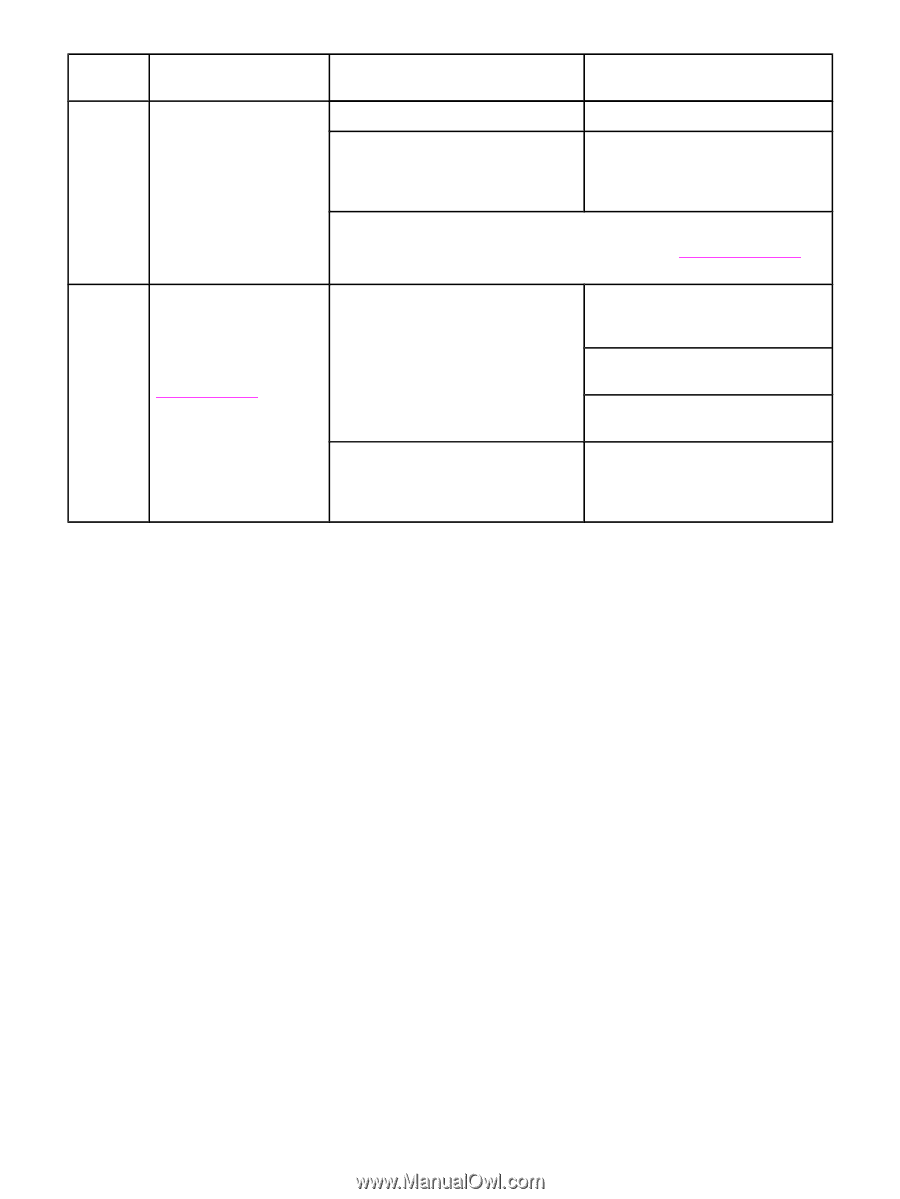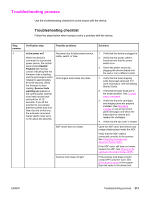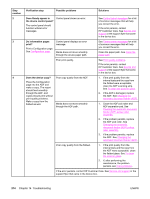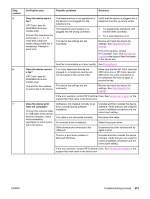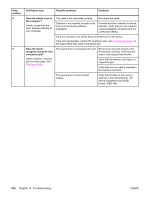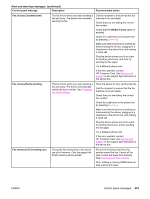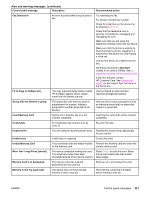HP 2840 HP Color LaserJet 2820/2830/2840 All-In-One - User Guide - Page 232
number, Verification step, Possible problems, Solutions, Does the device scan to, the computer? - scan to error cannot connect
 |
UPC - 829160742731
View all HP 2840 manuals
Add to My Manuals
Save this manual to your list of manuals |
Page 232 highlights
Step number 8 9 Verification step Possible problems Solutions Does the device scan to the computer? Initiate a scan from the basic desktop software at your computer. The cable is not connected correctly. Reconnect the cable. Software is not installed correctly or an error occurred during software installation. Uninstall and then reinstall the device software. Verify that you are using the correct installation procedure and the correct port setting. If the error persists, turn off the device and then turn on the device. If the error still persists, contact HP Customer Care. See Service and support or the support flyer that came in the device box. Does the device recognize and print from a memory card? Insert a memory card and print an index page. See Printing an index. The device does not recognize the card. Remove the card and reinsert it into the memory-card slot. Verify that the card is fully inserted into the slot. Verify that the memory-card type is a supported type. Verify that only one card is inserted in the memory-card slots. The device does not print certain images. Verify that the files on the memory card are in the correct format. The device recognizes only SRGB format .JPEG files. 216 Chapter 14 Troubleshooting ENWW