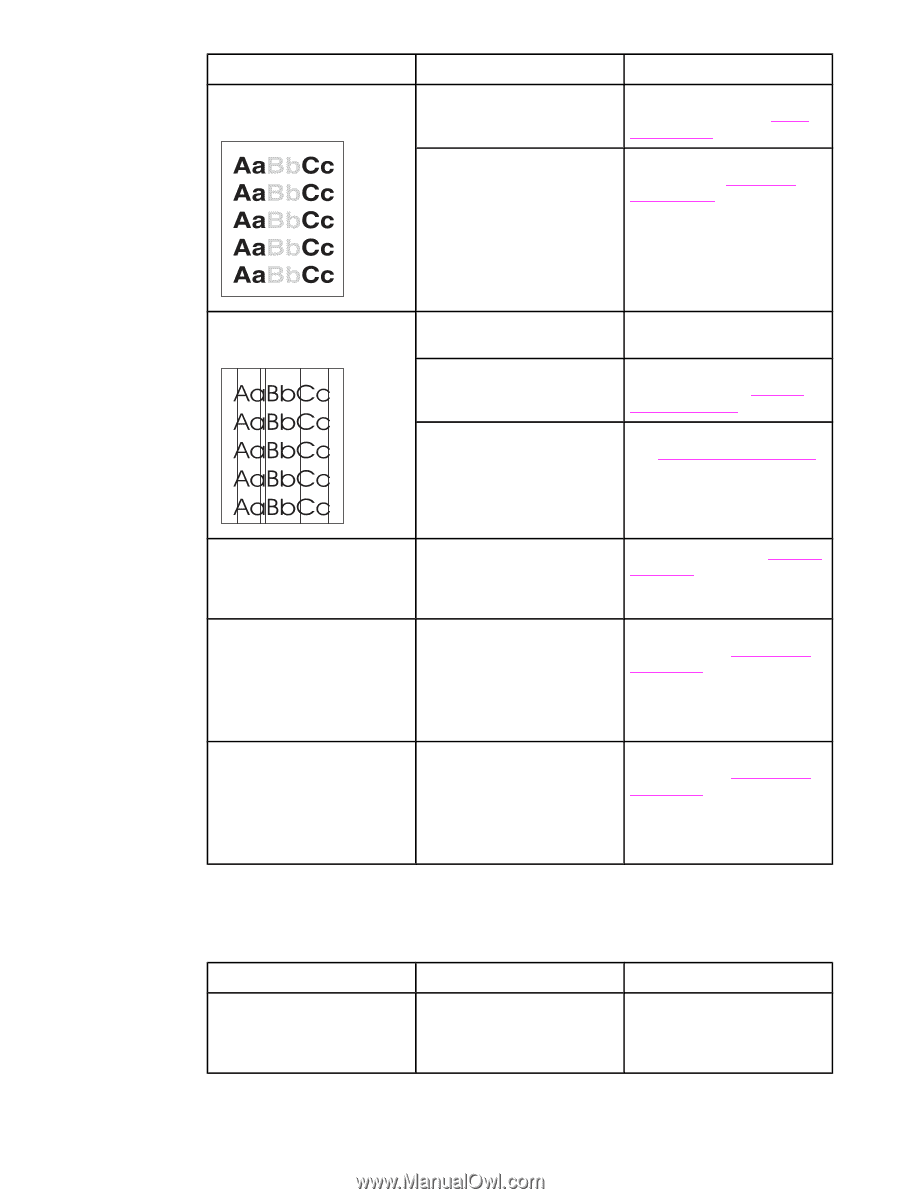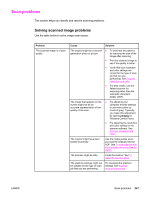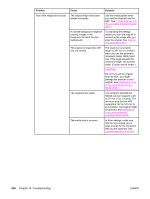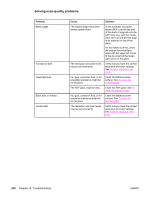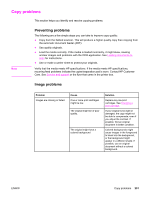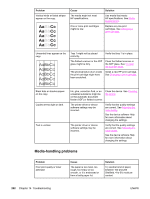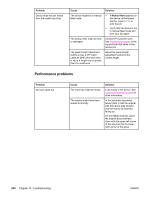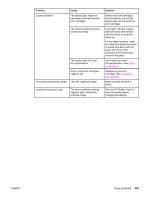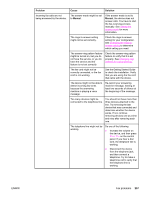HP 2840 HP Color LaserJet 2820/2830/2840 All-In-One - User Guide - Page 268
Media-handling problems, software settings may
 |
UPC - 829160742731
View all HP 2840 manuals
Add to My Manuals
Save this manual to your list of manuals |
Page 268 highlights
Problem Vertical white or faded stripes appear on the copy. Cause The media might not meet HP specifications. One or more print cartridges might be low. Solution Use media that meets HP specifications. See Media specifications. Replace any low print cartridges. See Changing a print cartridge. Unwanted lines appear on the copy. Tray 1 might not be placed correctly. Verify that tray 1 is in place. The flatbed scanner or the ADF Clean the flatbed scanner or glass might be dirty. the ADF glass. See To clean the scanner glass. The photosensitive drum inside the print cartridge might have been scratched. Install a new HP print cartridge. See Changing a print cartridge. Black dots or streaks appear on the copy. Copies are too light or dark. Text is unclear. Ink, glue, correction fluid, or an unwanted substance might be on the automatic document feeder (ADF) or flatbed scanner. Clean the device. See Cleaning the device. The printer driver or device software settings may be incorrect. Verify that the quality settings are correct. See Adjusting the copy quality. See the device software Help for more information about changing the settings. The printer driver or device software settings may be incorrect. Verify that the quality settings are correct. See Adjusting the copy quality. See the device software Help for more information about changing the settings. Media-handling problems Problem Poor print quality or toner adhesion Cause The paper is too moist, too rough, too heavy or too smooth, or it is embossed or from a faulty paper lot. Solution Try another kind of paper, between 100 and 250 Sheffield, 4 to 6% moisture content. 252 Chapter 14 Troubleshooting ENWW