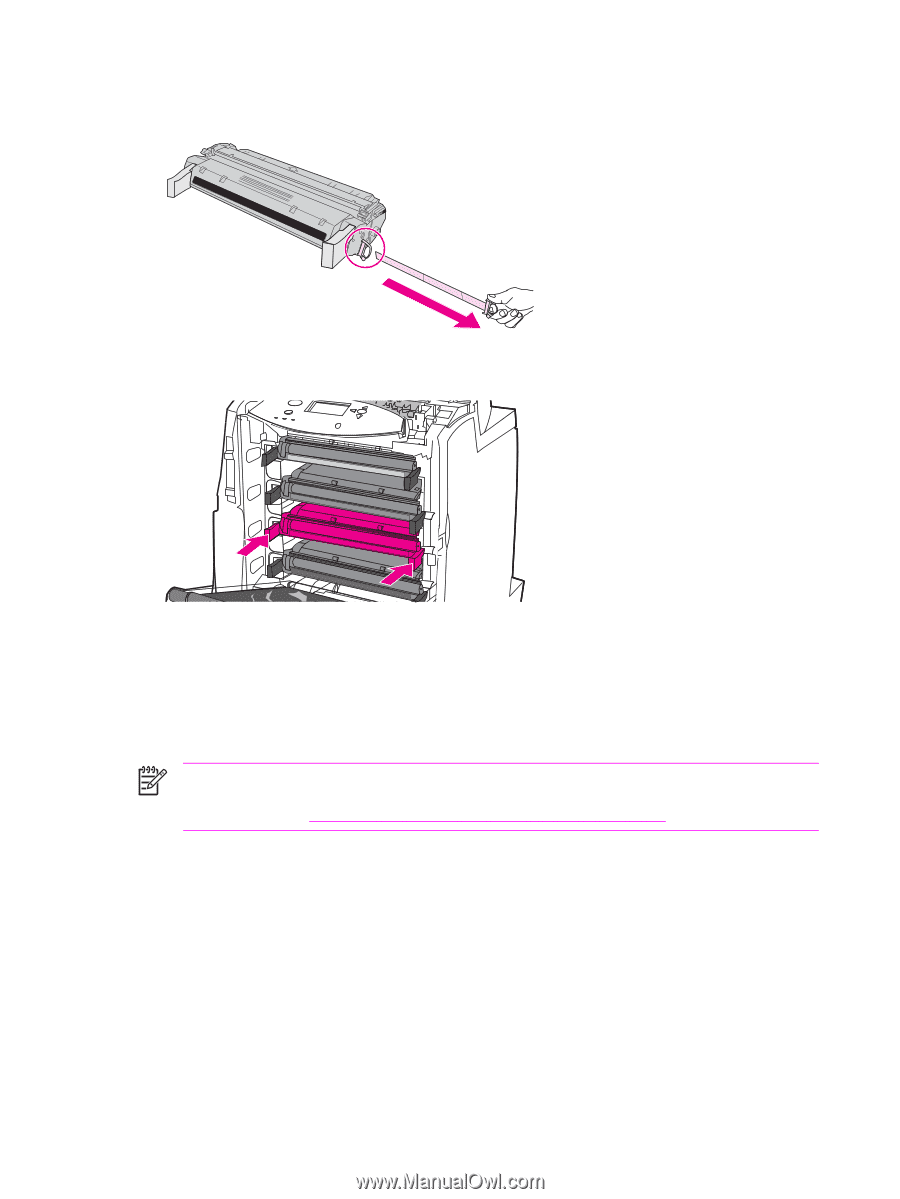| Section |
Page |
| Product information |
17 |
| Model configurations |
18 |
| HP Color LaserJet 4600 Series printer |
18 |
| Printer features |
21 |
| Printer features |
21 |
| Printer assemblies |
25 |
| HP Color LaserJet 4600 models |
25 |
| HP Color LaserJet 4610n printer |
26 |
| HP Color LaserJet 4650 models |
27 |
| Identification, site requirements, and specifications |
29 |
| Model and serial numbers |
29 |
| Power and regulatory label |
30 |
| Site requirements |
30 |
| Space requirements |
32 |
| Physical specifications |
33 |
| Electrical specifications |
33 |
| Environmental specifications |
34 |
| Acoustic emissions |
34 |
| Supply storage requirements |
35 |
| Print media |
36 |
| Print-media specifications |
36 |
| Media to avoid |
38 |
| Media that can cause damage to the printer |
38 |
| Printing on special media |
39 |
| Transparencies |
39 |
| Glossy paper |
40 |
| Colored paper |
40 |
| Printing images |
40 |
| Envelopes |
40 |
| Labels |
41 |
| Heavy paper |
41 |
| HP LaserJet Tough paper |
42 |
| Preprinted forms and letterhead |
42 |
| Recycled paper |
43 |
| Weight equivalence table |
44 |
| Environmental product stewardship program |
45 |
| Protecting the environment |
45 |
| Ozone production |
45 |
| Power consumption |
45 |
| Paper use |
45 |
| Plastics |
45 |
| HP LaserJet printing supplies |
45 |
| HP Printing Supplies Returns and Recycling Program Information |
45 |
| Recycled paper |
46 |
| Material restrictions |
46 |
| For more information |
46 |
| Hewlett-Packard limited warranty statement |
47 |
| Declaration of conformity |
48 |
| Country/region laser safety statements |
50 |
| Canadian DOC regulations |
50 |
| EMI statement (Korea) |
50 |
| VCCI statement (Japan) |
50 |
| Laser Statement for Finland |
51 |
| Japan power-cord statement |
51 |
| Service approach |
53 |
| Service approach |
54 |
| Parts and supplies |
55 |
| Ordering parts, supplies, and accessories over the Internet |
55 |
| Ordering directly through the embedded Web server (for printers with network connections) |
55 |
| Ordering directly through the HP Toolbox software (HP CLJ 4650 only) |
55 |
| Exchange program |
56 |
| Supplies |
56 |
| World Wide Web |
56 |
| HP Service Parts Information |
56 |
| HP customer care |
57 |
| Online services |
57 |
| Telephone support |
57 |
| Software utilities, drivers, and electronic information |
57 |
| HP service information |
57 |
| HP service agreements |
57 |
| HP support and information for Macintosh computers |
58 |
| Ordering related documentation and software |
58 |
| Installation and configuration |
59 |
| Unpacking the printer |
60 |
| Installing the media tray |
65 |
| Connecting power |
66 |
| Installing the print cartridges |
66 |
| Installing a new overlay (HP Color LaserJet 4600 models) |
69 |
| Installing a new control-panel label (HP Color LaserJet 4650 models) |
70 |
| Testing the printer operation |
71 |
| Using PowerSave |
72 |
| To set PowerSave Time |
72 |
| To turn PowerSave on or off |
72 |
| Connecting to a computer |
73 |
| Parallel connections |
73 |
| USB configuration (HP Color LaserJet 4610n and 4650 models) |
74 |
| Auxiliary connection configuration (HP Color LaserJet 4650 models) |
74 |
| Network connections |
75 |
| Direct to network (HP Color LaserJet 4600 and 4650 models) |
75 |
| Network print server (HP Color LaserJet 4600 and 4650 models) |
75 |
| Network print server (HP Color LaserJet 4610n printer) |
77 |
| Peer-to-peer (direct to network, HP Color LaserJet 4600 and 4650 models) |
78 |
| Peer-to-peer (parallel) |
78 |
| Enhanced I/O (EIO) configuration |
78 |
| HP Jetdirect print servers |
79 |
| Available enhanced I/O interfaces |
79 |
| NetWare networks |
79 |
| Windows and Windows NT networks |
80 |
| AppleTalk networks |
80 |
| LocalTalk configuration |
80 |
| LocalTalk network configuration |
80 |
| UNIX and Linux networks |
80 |
| Wireless printing |
80 |
| IEEE 802.11b standard |
80 |
| Bluetooth |
81 |
| Printer drivers |
82 |
| Available drivers |
83 |
| Additional drivers |
84 |
| Select the right printer driver for your needs |
84 |
| Printer driver Help |
84 |
| Software for Macintosh computers |
85 |
| PPDs |
85 |
| HP LaserJet Utility |
85 |
| Installing the printing system software |
86 |
| Installing Windows printing system software for direct connections |
86 |
| Installing Windows printing system software for networks |
87 |
| To set up Windows-sharing to use the printer on a network |
88 |
| Installing Macintosh printing system software for networks |
88 |
| Installing Macintosh printing system software for direct connections (USB, HP Color LaserJet 4610n a ... |
90 |
| Installing the software after the parallel or USB cable has been connected |
91 |
| Network configuration |
93 |
| Configuring the printer for the network |
93 |
| Configuring Novell NetWare frame type parameters |
93 |
| Software for networks |
94 |
| HP Web Jetadmin |
94 |
| UNIX |
95 |
| Utilities |
95 |
| Embedded Web server (HP Color LaserJet 4600 and 4650 models only) |
96 |
| Features |
96 |
| HP Toolbox (HP Color LaserJet 4650 models only) |
96 |
| Other components and utilities |
97 |
| Setting network security on the printer |
98 |
| Locking the control panel |
98 |
| Levels of security |
98 |
| Using an ASCII PJL escape sequence to set network security |
99 |
| Maintenance |
101 |
| Cleaning the printer and accessories |
102 |
| Cleaning spilled toner |
102 |
| Vacuum specifications |
102 |
| Approximate replacement intervals for supply items |
103 |
| ETB life under different circumstances |
105 |
| Locating supplies |
107 |
| Replacing supply items |
108 |
| Changing print cartridges |
108 |
| Replacing the transfer unit |
110 |
| Replacing the transfer unit when it is not at end of life |
112 |
| Replacing the fuser |
113 |
| Replacing the fuser when it is not at end of life |
115 |
| Printer memory (HP Color LaserJet 4600 models) |
116 |
| Installing memory and font DIMMs (HP Color LaserJet 4600 models) |
116 |
| Enabling memory (HP Color LaserJet 4600 models) |
118 |
| Enabling the language font DIMM (HP Color LaserJet 4600 models) |
119 |
| Checking DIMM installation (HP Color LaserJet 4600 models) |
119 |
| Printer memory (HP Color LaserJet 4610n and 4650 models) |
120 |
| Installing memory (HP Color LaserJet 4610n and 4650 models) and fonts (HP Color LaserJet 4650 models) |
121 |
| To install DDR memory DIMMs (HP Color LaserJet 4610n and 4650 models) |
121 |
| To install a flash memory card (HP Color LaserJet 4610n and 4650 models) |
125 |
| Enabling memory (HP Color LaserJet 4610n and 4650 models) |
129 |
| To enable memory for Windows 98, ME, and NT (HP Color LaserJet 4650 models) |
129 |
| To enable memory for Windows 2000 and XP (HP Color LaserJet 4610n and 4650 models) |
129 |
| Installing an HP Jetdirect print server card (HP Color LaserJet 4600 and 4650 models only) |
130 |
| Installing an HP Jetdirect print server card (HP Color LaserJet 4610n model) |
132 |
| Theory of operation |
133 |
| Basic operation |
134 |
| Operation sequence |
135 |
| Engine-control system |
136 |
| DC controller circuit |
137 |
| Motors, fans, and environment sensor |
138 |
| Fuser power-supply circuit |
140 |
| Heater temperature control |
142 |
| High-voltage power supply |
143 |
| Low-voltage power supply |
144 |
| Formatter system |
145 |
| PowerSave |
146 |
| Input/output |
147 |
| Parallel interface |
147 |
| Expanded I/O (HP Color LaserJet 4600 models) |
147 |
| USB 1.1 connector (HP Color LaserJet 4610n and 4650 models) |
147 |
| Flash (HP Color LaserJet 4600 models) |
147 |
| Hard-disk accessory (HP Color LaserJet 4600 and 4650 models) |
147 |
| CPU |
147 |
| Printer memory |
148 |
| Read-only memory |
148 |
| Random-access memory |
148 |
| DIMM slots (HP Color LaserJet 4600 Series printer) |
148 |
| Firmware DIMM (HP Color LaserJet 4600 models) |
148 |
| Flash memory (HP Color LaserJet 4610n and 4650 models) |
148 |
| Nonvolatile memory |
148 |
| PJL overview |
149 |
| PML |
149 |
| Control panel |
149 |
| Laser/scanner assembly |
150 |
| Scanner-motor control |
151 |
| Image-formation system |
152 |
| Image-formation process |
153 |
| Print cartridges |
154 |
| Memory tag |
155 |
| Toner-level detection |
155 |
| Developer rotations |
156 |
| Toner sensor |
156 |
| Photosensitive drum rotations |
156 |
| Developing cylinder disengaging control |
157 |
| Electrostatic transfer/transport belt (ETB) unit |
158 |
| Electrostatic-latent-image-formation block |
159 |
| Step 1: Primary exposure |
159 |
| Step 2: Primary charging |
160 |
| Step 3: Laser beam exposure |
160 |
| Development block |
161 |
| Step 4: Toner charging |
161 |
| Step 5: Development |
161 |
| Transfer block |
162 |
| Step 6: Attaching |
162 |
| Step 7: Transfer |
162 |
| Step 8: Separation |
164 |
| Fusing block |
164 |
| Step 9: Fusing |
164 |
| Cleaning block |
165 |
| Step 10: ETB cleaning |
165 |
| Step 11: Photosensitive drum cleaning |
165 |
| Calibration and cleaning |
166 |
| ETB cleaning |
168 |
| Photosensitive drum cleaning |
169 |
| Color-plane registration calibration |
170 |
| Drum phase calibration |
171 |
| Image stabilization control |
171 |
| Environmental change control (HP Color LaserJet 4610n and 4650 models) |
172 |
| Image density calibration control (DMAX) |
172 |
| Image halftone calibration control (DHALF) |
173 |
| Image density detection |
174 |
| Pickup/feed system |
175 |
| Pickup/feed unit |
177 |
| Cassette detection and cassette paper-size detection |
178 |
| Overhead transparency detection |
179 |
| Small-size paper detection |
180 |
| Feed-speed control |
181 |
| Fuser/delivery unit |
182 |
| Duplex feed unit |
183 |
| 500-sheet paper feeder |
184 |
| Pickup and feed operations |
185 |
| 2 x 500-sheet feeder |
186 |
| Pickup and feed system |
187 |
| Cassette detection and cassette paper-size detection |
188 |
| Removal and replacement |
189 |
| Introduction |
190 |
| Repair notices |
190 |
| Caution regarding electrostatic discharge (ESD) |
190 |
| Required tools |
190 |
| Types of fasteners |
191 |
| Supplies |
192 |
| Print cartridges and ETB |
193 |
| Covers and external components |
194 |
| Rear cover |
194 |
| Top cover |
195 |
| Rear top cover |
197 |
| Left cover |
199 |
| Right cover |
200 |
| Multipurpose tray (tray 1) |
201 |
| Front cover |
202 |
| Control panel |
203 |
| Installing a new overlay (HP Color LaserJet 4600 models) |
205 |
| Installing a new control-panel label (HP Color LaserJet 4650 models) |
206 |
| Internal components |
207 |
| DC controller shield |
207 |
| Internal components (front) |
208 |
| Paper pickup unit |
208 |
| Paper pickup sensor PCA |
210 |
| Cassette (tray 2) paper pickup rollers |
211 |
| Paper pickup drive unit |
212 |
| Multipurpose tray pickup roller and separation pad |
213 |
| Solenoids |
215 |
| Color registration detection unit |
216 |
| Internal components (left side) |
218 |
| Environment sensor (HP Color LaserJet 4610n/4650 models only) |
218 |
| Drum drive units |
219 |
| Memory-tag antenna PCAs |
225 |
| Developing disengaging motor assembly |
226 |
| DC controller PCA |
227 |
| Memory controller PCA |
228 |
| Cassette paper-size-detection switch |
229 |
| Internal components (rear) |
230 |
| Formatter |
230 |
| Low-voltage power supply |
231 |
| Power-supply fan (HP Color LaserJet 4610n and 4650 models) |
233 |
| Formatter case |
234 |
| Laser/scanner components |
236 |
| Remove the laser/scanner cover plate |
236 |
| Remove the laser/scanner retaining bars |
238 |
| To remove the laser/scanner assemblies |
240 |
| Internal components (right side) |
241 |
| High-voltage power supply PCA |
241 |
| Toner level detection PCA |
243 |
| High-voltage contact blocks |
244 |
| Door switch |
245 |
| Internal components (top) |
246 |
| Fuser power supply PCA |
246 |
| Fuser drive unit |
248 |
| Fuser inlet paper sensor |
250 |
| Fuser delivery sensor |
251 |
| Output-bin-full sensor |
252 |
| Cartridge fan |
253 |
| Formatter fan |
254 |
| Optional 500-sheet paper feeder (HP Color LaserJet 4600 and 4650 models only) |
255 |
| 500-sheet paper feeder top cover plate |
255 |
| 500-sheet paper feeder drive unit |
256 |
| 500-sheet paper-feeder pickup rollers |
258 |
| 500-sheet paper-feeder PCA |
258 |
| Optional 2 x 500-sheet paper feeder (tray 3/tray 4) (HP Color LaserJet 4650 only) |
259 |
| 2 x 500-sheet paper feeder front cover |
259 |
| 2 x 500-sheet paper feeder rear cover |
260 |
| 2 x 500-sheet paper feeder left cover |
261 |
| 2 x 500-sheet paper feeder right cover |
262 |
| 2 x 500-sheet paper feeder upper-cassette pickup assembly |
263 |
| 2 x 500-sheet paper-feeder drive assembly |
264 |
| 2 x 500-sheet paper-feeder feed sensor |
265 |
| 2 x 500-sheet paper feeder upper- or lower-cassette paper sensor |
266 |
| 2 x 500-sheet paper feeder upper- or lower-cassette paper-detection switch |
268 |
| 2 x 500-sheet paper-feeder driver PCA |
269 |
| 2 x 500-sheet paper feeder pickup rollers |
270 |
| Troubleshooting |
271 |
| Introduction |
272 |
| Troubleshooting process |
274 |
| Pre-troubleshooting checklist |
275 |
| Troubleshooting basics |
277 |
| Troubleshooting power-on |
278 |
| Printer-error troubleshooting |
279 |
| Status messages |
279 |
| Warning messages |
279 |
| Error messages |
279 |
| Critical error messages |
279 |
| Alphabetical printer messages (HP Color LaserJet 4600 models) |
280 |
| Alphabetical printer messages (HP Color LaserJet 4610n and 4650 models) |
295 |
| Numerical printer messages (HP Color LaserJet 4600 models) |
314 |
| Numerical printer messages (HP Color LaserJet 4610n and 4650 models) |
327 |
| Replacement-parts configuration (HP Color LaserJet 4610n and 4650 models) |
345 |
| Formatter and DC controller |
345 |
| Formatter (new or previously installed in another printer) |
345 |
| DC Controller (new or previously installed in another printer) |
346 |
| Paper-path troubleshooting |
347 |
| Jams |
347 |
| Jam locations |
347 |
| Jam locations by error message |
348 |
| Jam recovery |
349 |
| To disable paper jam recovery |
350 |
| Avoiding jams |
350 |
| Persistent jams |
351 |
| Basic troubleshooting for jams |
351 |
| Data collection |
351 |
| General paper-path troubleshooting |
352 |
| Paper-path checklist |
352 |
| Jams in tray 1 |
353 |
| Jams in tray 2 |
353 |
| Jams in tray 3 or tray 3/tray 4 (2 x 500-sheet paper feeder, HP CLJ 4650 only) |
354 |
| Jams in the paper path |
355 |
| Jams in the top cover |
356 |
| Jams in the duplex path (HP CLJ 4600 and 4650 models only) |
356 |
| Media-transport troubleshooting |
357 |
| Multiple pages are fed |
357 |
| Media is wrinkled or folded |
357 |
| Paper is skewed |
358 |
| Image-formation troubleshooting |
359 |
| Online print-quality troubleshooting tools (HP Color LaserJet 4610n and 4650 models) |
359 |
| Print-quality problems associated with media |
359 |
| Overhead transparency defects |
360 |
| Print-quality problems that are associated with the environment |
360 |
| Print-quality problems that are associated with jams |
361 |
| Print-quality troubleshooting pages |
361 |
| Understanding color variations |
361 |
| Common causes of color variation |
361 |
| Color selection process |
362 |
| Matching colors |
362 |
| PANTONE®* color matching |
362 |
| Swatch book color matching |
362 |
| Using color |
363 |
| HP ImageREt 2400 (HP Color LaserJet 4600 models) |
363 |
| HP ImageREt 3600 (HP Color LaserJet 4610n and 4650 models) |
363 |
| Paper selection |
363 |
| sRGB |
363 |
| Color options |
364 |
| Print in Grayscale |
364 |
| Automatic or manual color adjustment |
364 |
| Manual color options |
364 |
| Halftone options |
365 |
| Neutral Grays |
365 |
| Edge Control |
365 |
| RGB Color |
365 |
| Adjusting color balance |
366 |
| To adjust color density |
366 |
| Image defects troubleshooting |
367 |
| Light image |
368 |
| Light color |
368 |
| Dark image |
369 |
| Dark color |
369 |
| Completely blank image |
369 |
| All black or solid color |
369 |
| Dots in vertical lines |
370 |
| Dirt on the back of the paper |
370 |
| Dirt on the front of the paper |
371 |
| Vertical lines |
371 |
| White vertical lines |
371 |
| Horizontal lines |
372 |
| White horizontal lines |
372 |
| Missing color |
372 |
| Blank spots |
373 |
| Poor fusing |
373 |
| Distortion or blurring |
374 |
| Smearing |
374 |
| Misplaced image |
374 |
| Repetitive defects troubleshooting |
375 |
| Interface troubleshooting |
379 |
| Communications checks |
379 |
| EIO troubleshooting (HP CLJ 4600 and 4650 models only) |
379 |
| AUTOEXEC.BAT standard configurations |
380 |
| Parallel MS-DOS commands |
380 |
| Printer Job Language (PJL) commands |
380 |
| @PJL [Enter] |
380 |
| UEL |
380 |
| @PJL COMMENT |
380 |
| @PJL INFO CONFIG |
381 |
| @PJL INFO ID |
381 |
| @PJL INFO USTATUS |
381 |
| @PJL INFO PAGECOUNT |
381 |
| @PJL JOB |
381 |
| @PJL EOJ |
381 |
| @PJL ECHO |
381 |
| @PJL USTATUS JOB=ON/OFF |
381 |
| @PJL USTATUSOFF |
382 |
| Control-panel troubleshooting |
383 |
| Printing a menu map |
383 |
| Information menu |
385 |
| Paper handling menu |
386 |
| Configure device menu |
387 |
| Printing menu |
387 |
| Print quality menu |
390 |
| System setup menu |
392 |
| I/O menu |
396 |
| Resets menu |
397 |
| Diagnostics menu |
398 |
| Service menu |
399 |
| Tools for troubleshooting |
401 |
| Embedded Web server (HP Color LaserJet 4600 and 4650 models only) |
401 |
| To open the embedded Web server |
401 |
| Information tab |
402 |
| Settings tab |
402 |
| Networking tab |
403 |
| Other links |
403 |
| Printer Status and Alerts software |
403 |
| To specify which status messages appear |
404 |
| To view status messages and information |
404 |
| Printer information pages |
404 |
| Menu map |
404 |
| Configuration page |
405 |
| Supplies status page |
408 |
| Usage page |
410 |
| Demo page |
411 |
| File directory page |
412 |
| PCL font list page |
412 |
| PS font list page |
414 |
| RGB samples page (HP Color LaserJet 4610n and 4650 models) |
414 |
| CMYK samples page (HP Color LaserJet 4610n and 4650 only) |
415 |
| Diagnostics |
416 |
| LED diagnostics |
416 |
| Engine diagnostics |
417 |
| Diagnostics mode |
417 |
| Diagnostics that put the engine into the special diagnostics mode |
417 |
| Diagnostic tests |
418 |
| Individual diagnostic tests |
419 |
| Print the event log page |
419 |
| View the event log on the control-panel display |
419 |
| Print the PQ troubleshooting pages |
419 |
| Disable cartridge check (special mode test) |
420 |
| Paper path sensor test (HP Color LaserJet 4610n and 4650 models) |
420 |
| Paper-path test |
421 |
| Sensor Test (special mode test) |
421 |
| Manual sensor test (special mode test; HP Color LaserJet 4610n and 4650 models) |
424 |
| Component test (special mode test) |
429 |
| Print/Stop test |
434 |
| Information menu |
434 |
| Configure device menu/printing menu |
435 |
| Configure device menu/resets menu |
435 |
| Configure device menu/print quality menu |
435 |
| Test pages |
436 |
| Engine test page |
436 |
| Formatter test page |
436 |
| Engine resets |
437 |
| Cold reset |
437 |
| To perform a cold reset |
437 |
| NVRAM initialization |
437 |
| To initialize NVRAM |
438 |
| Resetting the calibration values for the DC controller |
438 |
| To reset the calibration values for the DC controller |
438 |
| Hard disk initialization |
438 |
| To initialize the hard disk |
438 |
| Calibration bypass |
438 |
| To bypass calibration |
439 |
| Calibrate Now (HP Color LaserJet 4600 models) |
439 |
| Quick Calibrate Now (HP Color LaserJet 4610n and 4650 models) |
439 |
| Full Calibrate Now (HP Color LaserJet 4610n and 4650 models) |
440 |
| Service menu |
441 |
| Using the Service menu |
441 |
| Clear event log |
441 |
| Total page count |
441 |
| Transfer kit count |
441 |
| Fuser kit count |
441 |
| Serial number |
441 |
| Service ID |
442 |
| Restoring the Service ID |
442 |
| Converting the Service ID to an actual date |
442 |
| Cold reset paper |
443 |
| Diagrams |
444 |
| Main parts |
444 |
| Switches |
446 |
| Sensors |
448 |
| Solenoids |
451 |
| Motors and fans |
453 |
| PCAs |
455 |
| DC controller PCA |
457 |
| Connectors |
459 |
| General circuit diagram |
462 |
| Parts and diagrams |
467 |
| Introduction |
468 |
| Ordering parts and supplies |
469 |
| Parts that wear |
469 |
| Parts |
469 |
| Customer support |
469 |
| Supplies and accessories |
469 |
| Common fasteners |
475 |
| Illustrations and parts lists |
476 |
| Locations of major components |
477 |
| External covers and panels |
480 |
| Internal components |
482 |
| 500-sheet paper feeder (HP CLJ 4600/4650 models only) |
508 |
| 2 x 500-sheet paper feeder (HP CLJ 4650 models only) |
512 |
| Alphabetical parts list |
524 |
| Numerical parts list |
531 |

 1
1 2
2 3
3 4
4 5
5 6
6 7
7 8
8 9
9 10
10 11
11 12
12 13
13 14
14 15
15 16
16 17
17 18
18 19
19 20
20 21
21 22
22 23
23 24
24 25
25 26
26 27
27 28
28 29
29 30
30 31
31 32
32 33
33 34
34 35
35 36
36 37
37 38
38 39
39 40
40 41
41 42
42 43
43 44
44 45
45 46
46 47
47 48
48 49
49 50
50 51
51 52
52 53
53 54
54 55
55 56
56 57
57 58
58 59
59 60
60 61
61 62
62 63
63 64
64 65
65 66
66 67
67 68
68 69
69 70
70 71
71 72
72 73
73 74
74 75
75 76
76 77
77 78
78 79
79 80
80 81
81 82
82 83
83 84
84 85
85 86
86 87
87 88
88 89
89 90
90 91
91 92
92 93
93 94
94 95
95 96
96 97
97 98
98 99
99 100
100 101
101 102
102 103
103 104
104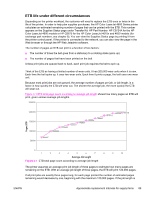 105
105 106
106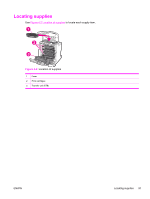 107
107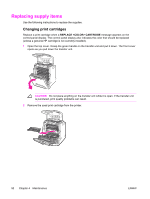 108
108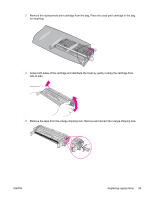 109
109 110
110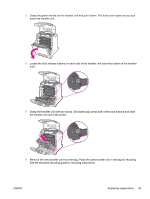 111
111 112
112 113
113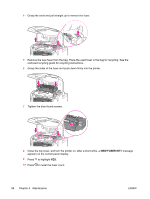 114
114 115
115 116
116 117
117 118
118 119
119 120
120 121
121 122
122 123
123 124
124 125
125 126
126 127
127 128
128 129
129 130
130 131
131 132
132 133
133 134
134 135
135 136
136 137
137 138
138 139
139 140
140 141
141 142
142 143
143 144
144 145
145 146
146 147
147 148
148 149
149 150
150 151
151 152
152 153
153 154
154 155
155 156
156 157
157 158
158 159
159 160
160 161
161 162
162 163
163 164
164 165
165 166
166 167
167 168
168 169
169 170
170 171
171 172
172 173
173 174
174 175
175 176
176 177
177 178
178 179
179 180
180 181
181 182
182 183
183 184
184 185
185 186
186 187
187 188
188 189
189 190
190 191
191 192
192 193
193 194
194 195
195 196
196 197
197 198
198 199
199 200
200 201
201 202
202 203
203 204
204 205
205 206
206 207
207 208
208 209
209 210
210 211
211 212
212 213
213 214
214 215
215 216
216 217
217 218
218 219
219 220
220 221
221 222
222 223
223 224
224 225
225 226
226 227
227 228
228 229
229 230
230 231
231 232
232 233
233 234
234 235
235 236
236 237
237 238
238 239
239 240
240 241
241 242
242 243
243 244
244 245
245 246
246 247
247 248
248 249
249 250
250 251
251 252
252 253
253 254
254 255
255 256
256 257
257 258
258 259
259 260
260 261
261 262
262 263
263 264
264 265
265 266
266 267
267 268
268 269
269 270
270 271
271 272
272 273
273 274
274 275
275 276
276 277
277 278
278 279
279 280
280 281
281 282
282 283
283 284
284 285
285 286
286 287
287 288
288 289
289 290
290 291
291 292
292 293
293 294
294 295
295 296
296 297
297 298
298 299
299 300
300 301
301 302
302 303
303 304
304 305
305 306
306 307
307 308
308 309
309 310
310 311
311 312
312 313
313 314
314 315
315 316
316 317
317 318
318 319
319 320
320 321
321 322
322 323
323 324
324 325
325 326
326 327
327 328
328 329
329 330
330 331
331 332
332 333
333 334
334 335
335 336
336 337
337 338
338 339
339 340
340 341
341 342
342 343
343 344
344 345
345 346
346 347
347 348
348 349
349 350
350 351
351 352
352 353
353 354
354 355
355 356
356 357
357 358
358 359
359 360
360 361
361 362
362 363
363 364
364 365
365 366
366 367
367 368
368 369
369 370
370 371
371 372
372 373
373 374
374 375
375 376
376 377
377 378
378 379
379 380
380 381
381 382
382 383
383 384
384 385
385 386
386 387
387 388
388 389
389 390
390 391
391 392
392 393
393 394
394 395
395 396
396 397
397 398
398 399
399 400
400 401
401 402
402 403
403 404
404 405
405 406
406 407
407 408
408 409
409 410
410 411
411 412
412 413
413 414
414 415
415 416
416 417
417 418
418 419
419 420
420 421
421 422
422 423
423 424
424 425
425 426
426 427
427 428
428 429
429 430
430 431
431 432
432 433
433 434
434 435
435 436
436 437
437 438
438 439
439 440
440 441
441 442
442 443
443 444
444 445
445 446
446 447
447 448
448 449
449 450
450 451
451 452
452 453
453 454
454 455
455 456
456 457
457 458
458 459
459 460
460 461
461 462
462 463
463 464
464 465
465 466
466 467
467 468
468 469
469 470
470 471
471 472
472 473
473 474
474 475
475 476
476 477
477 478
478 479
479 480
480 481
481 482
482 483
483 484
484 485
485 486
486 487
487 488
488 489
489 490
490 491
491 492
492 493
493 494
494 495
495 496
496 497
497 498
498 499
499 500
500 501
501 502
502 503
503 504
504 505
505 506
506 507
507 508
508 509
509 510
510 511
511 512
512 513
513 514
514 515
515 516
516 517
517 518
518 519
519 520
520 521
521 522
522 523
523 524
524 525
525 526
526 527
527 528
528 529
529 530
530 531
531 532
532 533
533 534
534 535
535 536
536 537
537 538
538 539
539 540
540 541
541 542
542 543
543 544
544 545
545 546
546 547
547 548
548 549
549 550
550 551
551 552
552