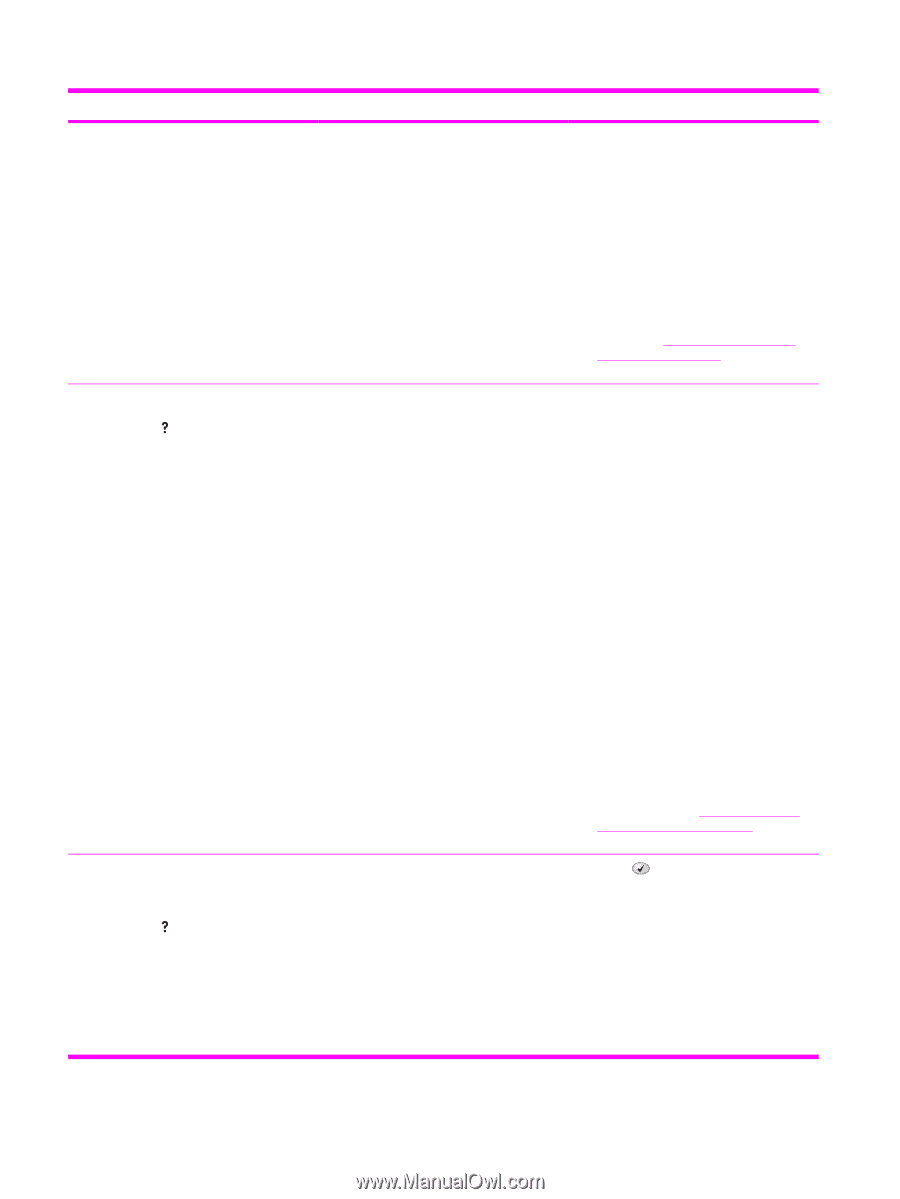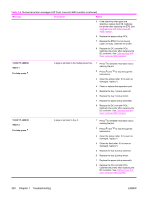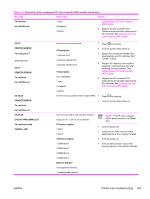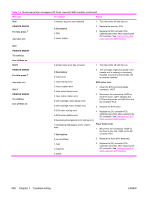HP 4600 Service Manual - Page 320
X FUSER ERROR, For help press, X Description, PRINTER ERROR, Y Description - color laserjet 51 2 error
 |
UPC - 808736060875
View all HP 4600 manuals
Add to My Manuals
Save this manual to your list of manuals |
Page 320 highlights
Table 7-4 Numerical printer messages (HP Color LaserJet 4600 models) (continued) Message Description Action making sure to turn the printer off and on again as you install each device. 10 Replace a DIMM or EIO device if you determine that it causes the error. 11 Remember to reconnect all of the cables that connect the printer to the network or computer. 12 If the error persists, replace the firmware DIMM. 13 Replace the formatter and calibrate the printer. See Calibrate Now (HP Color LaserJet 4600 models). 50.X FUSER ERROR For help press A fuser error has occurred. 1 Turn the printer off and allow it to cool down. X Description 1 low fuser temperature 2 fuser warmup service 3 high fuser temperature 4 faulty fuser 5 inconsistent fuser 2 Reinstall the fuser, and check the connector J4034 that connects the fuser and the printer. Replace the connector if it is damaged. 3 Turn the printer off and remove the fuser. Measure the resistance between the connector pins on the fuser. If resistance does not meet the following guidelines, replace the fuser. 6 open fuser ● J4034-5 to J4034-6: 300 - 500 KOhms 7 fuser pressure-release mechanism failure ● J4034-1 to J4034-2: less than 1 KOhm 4 Check for continuity between connector pins J4034-4 and J4034-2. If no continuity exists, replace the fuser. 5 Replace the fuser power supply PCA. 6 Replace the DC controller PCA. Calibrate the printer after replacing the DC controller. See Calibrate Now (HP Color LaserJet 4600 models). 51.XY PRINTER ERROR For help press alternates with 51.XY PRINTER ERROR A printer error has occurred. X Description 1 beam detect error 2 laser error Y Description 0 no color / black 1 Press to continue. 2 Turn the printer off and then on. 3 Reseat the connectors between the laser/scanner and DC controller PCA (J1009 - J1012). 4 Replace the defective laser/scanner assembly. Calibrate the printer after replacing the laser/scanner. See 304 Chapter 7 Troubleshooting ENWW