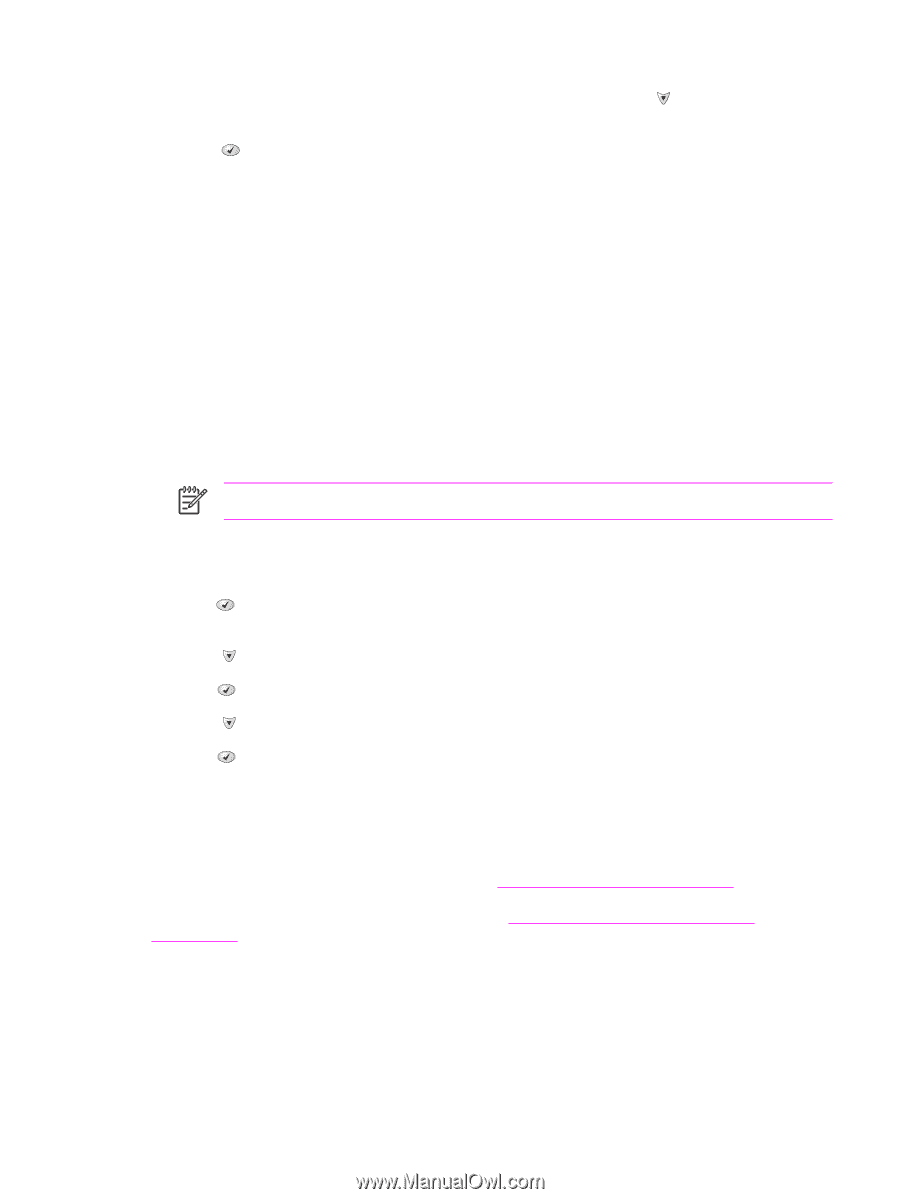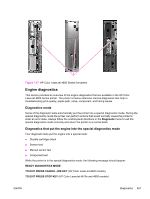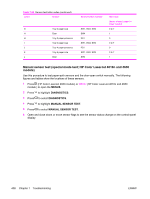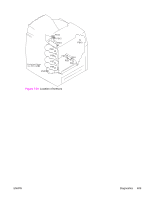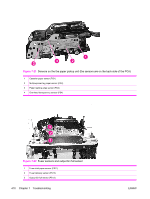HP 4600 Service Manual - Page 421
Paper-path test, Sensor Test (special mode test), DIAGNOSTICS, EXIT DIAGNOSTICS
 |
UPC - 808736060875
View all HP 4600 manuals
Add to My Manuals
Save this manual to your list of manuals |
Page 421 highlights
9 The DIAGNOSTICS menu appears on the control-panel display. Press to highlight EXIT DIAGNOSTICS. 10 Press to select EXIT DIAGNOSTICS. 11 The message WAITING FOR PRINTER TO RE-INITIALIZE appears. The printer returns to the Ready state after initialization is complete. Paper-path test This diagnostic test generates one or more test pages that you can use to isolate the cause of jams. To isolate a problem, you can specify which input tray to use, specify whether to use the duplex path, and specify the number of copies to print. Multiple copies can be printed to help isolate intermittent problems. The following options become available after you start the diagnostic feature: ■ Print test page. Run the paper path test from the default settings: tray 2, no duplex, and one copy. To specify other settings, scroll down the menu and select the setting, and then scroll back up and select PRINT TEST PAGE to start the test. ■ Source. Select tray 1, tray 2, tray 3 (if the single 500-sheet paper feeder or the 2 x 500-sheet feeder is installed), or tray 4 ( if the 2 x 500-sheet feeder is installed). NOTE The HP Color LaserJet 4610n does not support tray 3 or tray 3/4. ■ Duplex. Enable or disable 2-sided printing. (HP Color LaserJet 4600 and 4650 models only.) ■ Copies. Set the numbers of copies to be printed; the choices are 1,10, 50, 100, or 500. 1 Press (HP Color LaserJet 4600 models) or MENU (HP Color LaserJet 4610n and 4650 models) to open the MENUS. 2 Press to highlight DIAGNOSTICS. 3 Press to select DIAGNOSTICS. 4 Press to highlight PAPER PATH TEST. 5 Press to select PAPER PATH TEST. 6 Select the paper path test options when the printer prompts you. Sensor Test (special mode test) Use this diagnostic test to test the printer sensors and switches. Each sensor is represented by a letter and number on the control-panel display. See Table 7-50 Sensor-test letter codes for a definition of the sensor letter codes. A 1 below the letter indicates that paper is present. For the paper size sensor, the range of values is from 0 to 7. Figure 7-19 Tray 2 paper size-switch arrangement indicates the switch state and paper size that are associated with each of these values (the tray 3, or tray 4 paper size switches for the single 500-sheet feeder and the 2 x 500-sheet feeder are similar to the tray 2 switch). ENWW Diagnostics 405