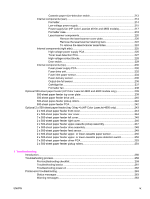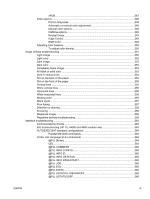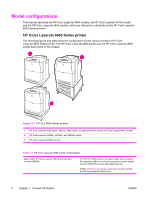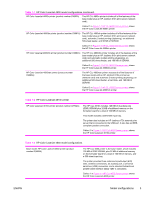Print/Stop test
....................................................................................................
418
Information menu
...............................................................................................
418
Configure device menu/printing menu
...............................................................
419
Configure device menu/resets menu
.................................................................
419
Configure device menu/print quality menu
........................................................
419
Test pages
..........................................................................................................................................
420
Engine test page
................................................................................................................
420
Formatter test page
.............................................................................................................
420
Engine resets
.......................................................................................................................................
421
Cold reset
...........................................................................................................................
421
To perform a cold reset
......................................................................................
421
NVRAM initialization
..........................................................................................................
421
To initialize NVRAM
...........................................................................................
422
Resetting the calibration values for the DC controller
........................................................
422
To reset the calibration values for the DC controller
.........................................
422
Hard disk initialization
........................................................................................................
422
To initialize the hard disk
....................................................................................
422
Calibration bypass
.............................................................................................................
422
To bypass calibration
.........................................................................................
423
Calibrate Now (HP Color LaserJet 4600 models)
..............................................................
423
Quick Calibrate Now (HP Color LaserJet 4610n and 4650 models)
..................................
423
Full Calibrate Now (HP Color LaserJet 4610n and 4650 models)
.....................................
424
Service menu
.......................................................................................................................................
425
Using the Service menu
......................................................................................................
425
Clear event log
...................................................................................................
425
Total page count
................................................................................................
425
Transfer kit count
...............................................................................................
425
Fuser kit count
....................................................................................................
425
Serial number
.....................................................................................................
425
Service ID
..........................................................................................................
426
Restoring the Service ID
...................................................................
426
Converting the Service ID to an actual date
.....................................
426
Cold reset paper
.................................................................................................
427
Diagrams
.............................................................................................................................................
428
Main parts
...........................................................................................................................
428
Switches
.............................................................................................................................
430
Sensors
...............................................................................................................................
432
Solenoids
...........................................................................................................................
435
Motors and fans
.................................................................................................................
437
PCAs
..................................................................................................................................
439
DC controller PCA
..............................................................................................................
441
Connectors
.........................................................................................................................
443
General circuit diagram
......................................................................................................
446
8
Parts and diagrams
Introduction
..........................................................................................................................................
452
Ordering parts and supplies
................................................................................................................
453
Parts that wear
....................................................................................................................
453
Parts
....................................................................................................................................
453
Customer support
...............................................................................................................
453
ENWW
xiii