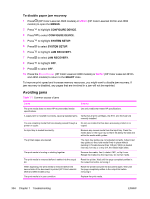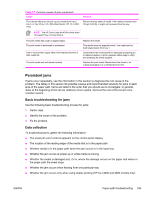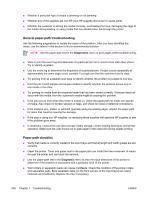HP 4600 Service Manual - Page 354
Jams in tray 3 or tray 3/tray 4 (2 x 500-sheet paper feeder, HP CLJ 4650 only), Table 7-10
 |
UPC - 808736060875
View all HP 4600 manuals
Add to My Manuals
Save this manual to your list of manuals |
Page 354 highlights
Table 7-9 Causes for jams in tray 2 (continued) Cause The drive gears are damaged. The cassette pickup solenoid is damaged. The pickup motor is defective. The paper pickup assembly is defective. The DC controller PCA is defective. Solution Check the drive gears in the paper pickup unit. Replace the pickup drive assembly if the gears are damaged. 1 Disconnect the connector for the cassette pickup solenoid from the DC controller PCA. 2 Measure the resistance between the cable-side connectors J1020-13 and J1020-12. 3 If the measured resistance is not about 160 ohms, replace the cassette pickup solenoid. Replace the paper pickup drive assembly. Replace the paper pickup assembly. Replace the DC controller PCA. Calibrate the printer after replacing the DC controller. See Calibrate Now (HP Color LaserJet 4600 models) or Full Calibrate Now (HP Color LaserJet 4610n and 4650 models). Jams in tray 3 or tray 3/tray 4 (2 x 500-sheet paper feeder, HP CLJ 4650 only) The following table describes the cause of and solutions for jams in tray 3 or 3/4. NOTE The HP Color LaserJet 4610n does not support tray 3 or tray 3/tray 4. Tray 3/tray 4 is supported only on the HP Color LaserJet 4650 models. Table 7-10 Causes for jams in tray 3 or tray 3/tray 4 (2 x 500-sheet paper feeder, ) Cause The separation tabs in the paper cassette are deformed. The pickup roller is worn or damaged. The feed roller is dirty, worn, or damaged. The drive gears are damaged. The connector to the printer has poor contact. The paper feeder pickup solenoid is damaged. Solution Straighten the tabs on the front corners of the tray, or replace the cassette. Replace the pickup roller. Clean the feed roller. If it is still dirty after cleaning, or if it is worn or damaged, replace the feed roller. Check the drive gears in the paper pickup unit. Replace the pickup drive assembly if the gears are damaged. Reconnect all of the connectors to the printer. Replace any damaged connectors. 1 Disconnect the connector J4006 for the paper feeder solenoid from the paper feeder PCA. 2 Measure the resistance between the cable-side connectors J4006-2 and J4006-1. 3 If the measured resistance is not about 160 ohms, replace the paper feeder pickup solenoid. The pickup motor is defective. The paper feeder PCA is defective. Replace the paper pickup drive assembly. Replace the paper feeder PCA. 338 Chapter 7 Troubleshooting ENWW