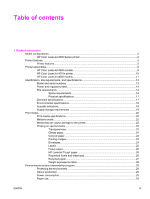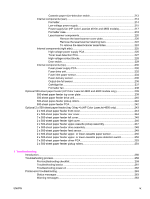Network connections
.............................................................................................................
59
Direct to network (HP Color LaserJet 4600 and 4650 models)
...........................
59
Network print server (HP Color LaserJet 4600 and 4650 models)
......................
59
Network print server (HP Color LaserJet 4610n printer)
.....................................
61
Peer-to-peer (direct to network, HP Color LaserJet 4600 and 4650 models)
.....
62
Peer-to-peer (parallel)
..........................................................................................
62
Enhanced I/O (EIO) configuration
.........................................................................................
62
HP Jetdirect print servers
.....................................................................................
63
Available enhanced I/O interfaces
.......................................................................
63
NetWare networks
................................................................................................
63
Windows and Windows NT networks
...................................................................
64
AppleTalk networks
..............................................................................................
64
LocalTalk configuration
........................................................................................
64
LocalTalk network configuration
..........................................................................
64
UNIX and Linux networks
.....................................................................................
64
Wireless printing
...................................................................................................................
64
IEEE 802.11b standard
........................................................................................
64
Bluetooth
..............................................................................................................
65
Printer drivers
........................................................................................................................................
66
Available drivers
....................................................................................................................
67
Additional drivers
..................................................................................................................
68
Select the right printer driver for your needs
........................................................................
68
Printer driver Help
.................................................................................................................
68
Software for Macintosh computers
........................................................................................................
69
PPDs
.....................................................................................................................................
69
HP LaserJet Utility
................................................................................................................
69
Installing the printing system software
..................................................................................................
70
Installing Windows printing system software for direct connections
....................................
70
Installing Windows printing system software for networks
...................................................
71
To set up Windows-sharing to use the printer on a network
...............................................
72
Installing Macintosh printing system software for networks
.................................................
72
Installing Macintosh printing system software for direct connections (USB, HP Color
LaserJet 4610n and 4650 models only)
...............................................................................
74
Installing the software after the parallel or USB cable has been connected
........................
75
Network configuration
............................................................................................................................
77
Configuring the printer for the network
.................................................................................
77
Configuring Novell NetWare frame type parameters
............................................................
77
Software for networks
............................................................................................................................
78
HP Web Jetadmin
..................................................................................................................................
78
UNIX
......................................................................................................................................................
79
Utilities
...................................................................................................................................................
79
Embedded Web server (HP Color LaserJet 4600 and 4650 models only)
...........................................
80
Features
................................................................................................................................
80
HP Toolbox (HP Color LaserJet 4650 models only)
.............................................................
80
Other components and utilities
.............................................................................................
81
Setting network security on the printer
..................................................................................................
82
Locking the control panel
......................................................................................................
82
Levels of security
...............................................................................................
82
Using an ASCII PJL escape sequence to set network security
.........................
83
ENWW
v