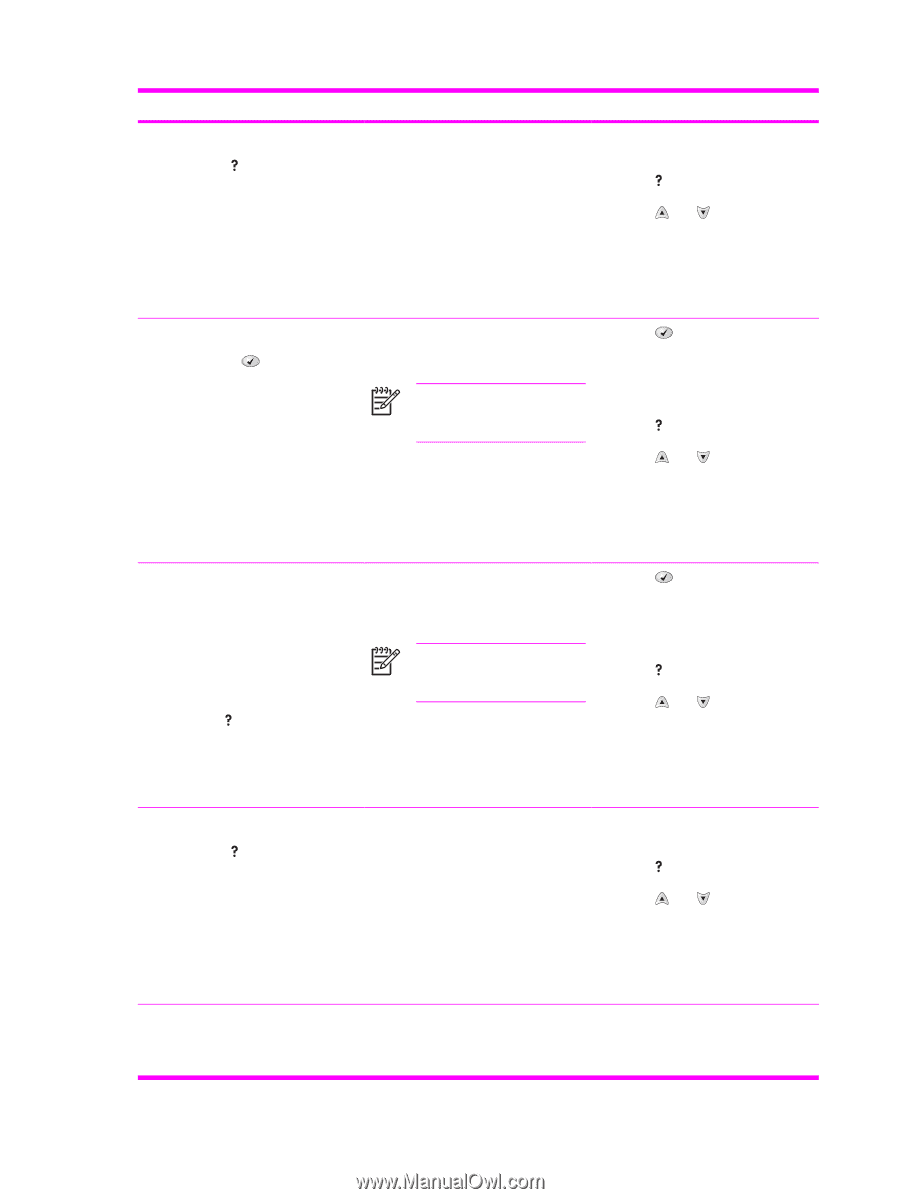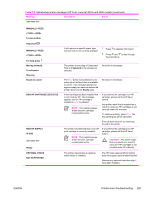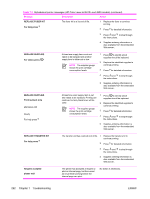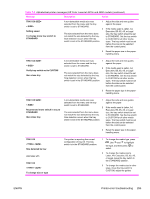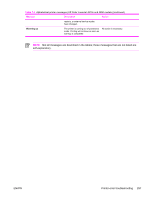HP 4600 Service Manual - Page 308
REPLACE FUSER KIT, For help press, REPLACE SUPPLIES, For status press, Printing black only
 |
UPC - 808736060875
View all HP 4600 manuals
Add to My Manuals
Save this manual to your list of manuals |
Page 308 highlights
Table 7-3 Alphabetical printer messages (HP Color LaserJet 4610n and 4650 models) (continued) Message Description Action REPLACE FUSER KIT For help press The fuser kit is at its end of life. 1 Replace the fuser to continue printing. 2 Press for detailed information. 3 Press and to step through the instructions. 4 Supplies-ordering information is also available from the embedded Web server. REPLACE SUPPLIES For status press At least one supply item is out and needs to be replaced and another supply item is either out or low. NOTE The supplies gauge shows the print cartridge consumption levels. 1 Press to identify which supplies should be replaced. 2 Replace the identified supplies to continue printing. 3 Press for detailed information. 4 Press and to step through the instructions. 5 Supplies-ordering information is also available from the embedded Web server. REPLACE SUPPLIES Printing black only alternates with Ready For help press At least one color supply item is out and needs to be replaced. Printing can continue, but only black toner will be used. NOTE The supplies gauge shows the print cartridge consumption levels. 1 Press to identify which supplies should be replaced. 2 Replace the identified supplies to continue printing. 3 Press for detailed information. 4 Press and to step through the instructions. 5 Supplies-ordering information is also available from the embedded Web server. REPLACE TRANSFER KIT For help press The transfer unit has reached end of life. 1 Replace the transfer unit to continue printing. 2 Press for detailed information. 3 Press and to step through the instructions. 4 Supplies ordering information is also available from the embedded Web server. Request accepted please wait The printer has accepted a request to print an internal page, but the current job must finish printing before the internal page can print. No action is necessary. 292 Chapter 7 Troubleshooting ENWW