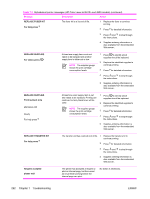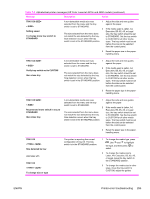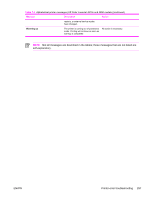HP 4600 Service Manual - Page 309
Tray Xx=<size>, Tray Xx Empty
 |
UPC - 808736060875
View all HP 4600 manuals
Add to My Manuals
Save this manual to your list of manuals |
Page 309 highlights
Table 7-3 Alphabetical printer messages (HP Color LaserJet 4610n and 4650 models) (continued) Message Description Action Resend upgrade The firmware upgrade was not completed successfully. Attempt the upgrade again. Resetting kit count YES is selected in the Reset Supplies menu. Counts for any of the supplies that cannot be detected as new will be reset. No action is necessary. Restoring factory settings The printer is restoring factory settings. No action is necessary. Restoring The printer is restoring the last saved state. No action is necessary. Rotating motor To exit press Stop button The printer is executing a Component Test and Motor is the component selected. Press STOP when ready to stop this test. Rotating. . . belt drive The printer is executing a Component Test and the Belt Only is the component selected. Press STOP when ready to stop this test. To exit press Stop button Rotating motor To exit press Stop button A component test is in progress The component selected is the Cartridge motor. Press STOP when you want to stop this test. Rotating. . . fuser motor The printer is executing a Component test and the Fuser Motor is the component selected. Press STOP when you want to stop this test. To exit press Stop button Setting saved A menu selection has been saved No action is necessary. SIZE MISMATCH TRAY XX= For help press alternates with Ready The tray is loaded with media that is longer or shorter in the feed direction than the size that is configured for the tray. 1 Adjust the side and rear guides against the paper. 2 If the media used is Letter, A4, Executive, B5 JIS, A5, or Legal size, the tray switch should be set to STANDARD. Set the tray switch to CUSTOM for all other media sizes. The tray switch must be set before the size can be selected from the control panel. 3 Reset the paper size in the paperhandling menu. TRAY XX EMPTY The specified tray is empty and needs to be filled, but the current job does not need this tray to print correctly. Refill the tray at a convenient time. alternates with Ready TRAY XX OPEN The specified tray is open or is not closed completely. Close the tray. ENWW Printer-error troubleshooting 293