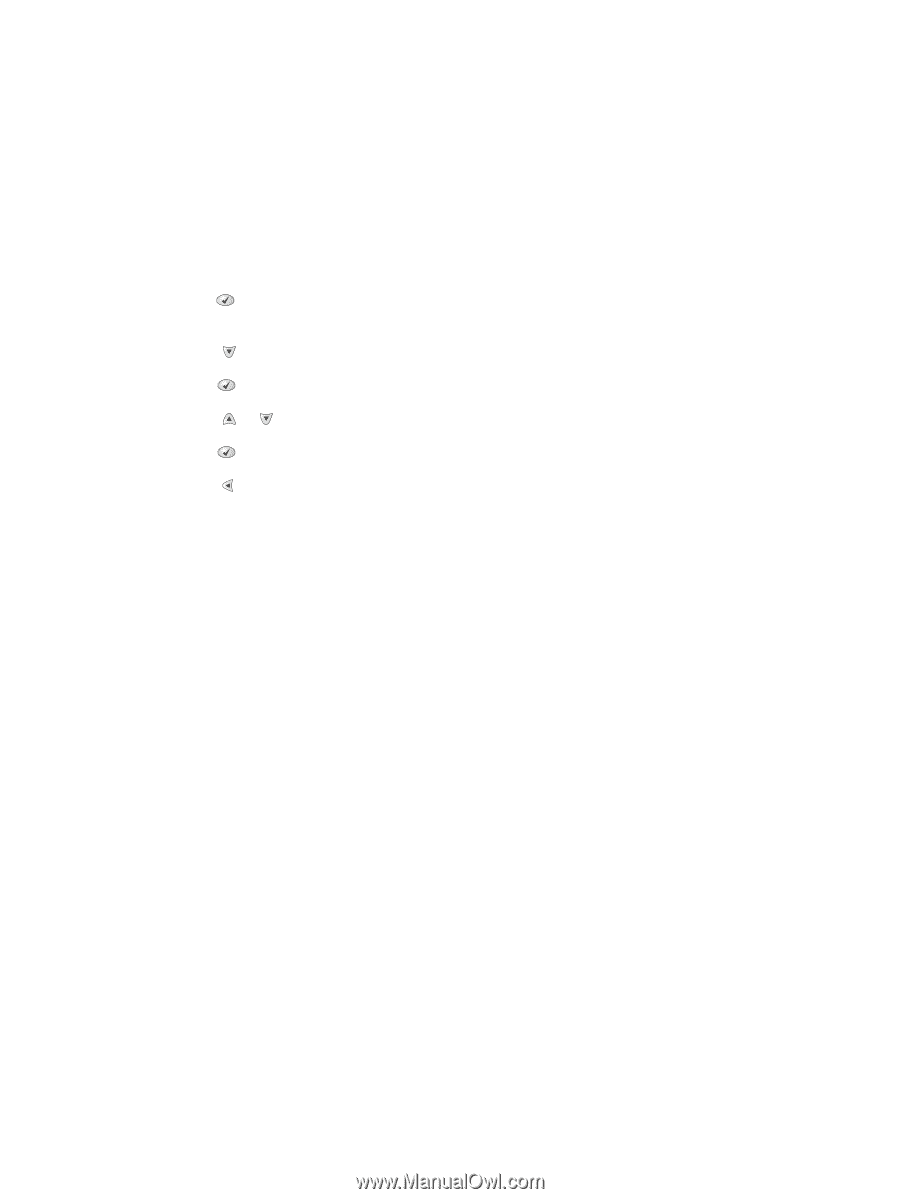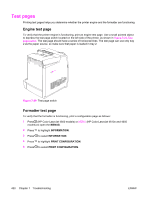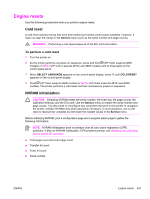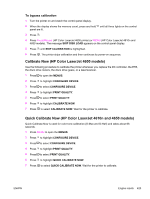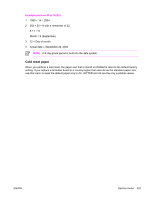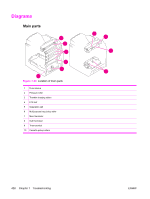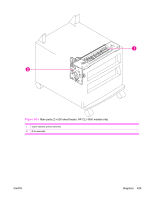HP 4600 Service Manual - Page 441
Service menu, Using the Service menu, Clear event log, Total count, Transfer kit count
 |
UPC - 808736060875
View all HP 4600 manuals
Add to My Manuals
Save this manual to your list of manuals |
Page 441 highlights
Service menu The following sections describe the Service menu. Using the Service menu The Service menu is PIN protected for added security. Only authorized service people have access to the Service menu. When you select SERVICE from the list of menus, you are prompted to type an eight-digit PIN number. The PIN for the HP Color LaserJet 4600 models is 04460002. The PIN for the HP Color LaserJet 4610n and 4650 models is 05465004. 1 Press (HP Color LaserJet 4600 models) or MENU (HP Color LaserJet 4610n and 4650 models) to open the MENUS. 2 Press to highlight SERVICE. 3 Press to select SERVICE. 4 Press or until the first digit of the PIN appears. 5 Press to save the digit. The control-panel display replaces the digit with an asterisk. Press at any time to move to the previous digit. 6 Repeat steps 4 and 5 until all eight digits are typed. Clear event log Use this item to clear the printer internal event log. Total page count The page count that is stored in NVRAM and printed on the configuration page represents the number of pages that the formatter has formatted (not including engine-test prints). If you install a new formatter when repairing a printer, use this menu item to reset the page count to the previous value. In this way, the page count reflects the number of pages that the engine has printed rather than restarting the count for the new formatter. The page count is in two categories: total mono pages and total color pages. Transfer kit count Use this item to reset the transfer unit count if the value is lost, such as when you replace the formatter. This value is initially set to zero at the factory. Type a value up to 120,000. This value is automatically reset to zero when a customer installs a new transfer kit and sets NEW TRANSFER KIT to YES in the Resets menu. Fuser kit count Use this item to reset the fuser count if the value is lost, such as when you replace the formatter. This value is initially set to zero at the factory. Type a value up to 150,000. This value is automatically reset to zero when a customer installs a new transfer kit and sets NEW FUSER KIT to YES in the Resets menu. Serial number If you replace the formatter, use this item to reset the serial number of the printer. ENWW Service menu 425