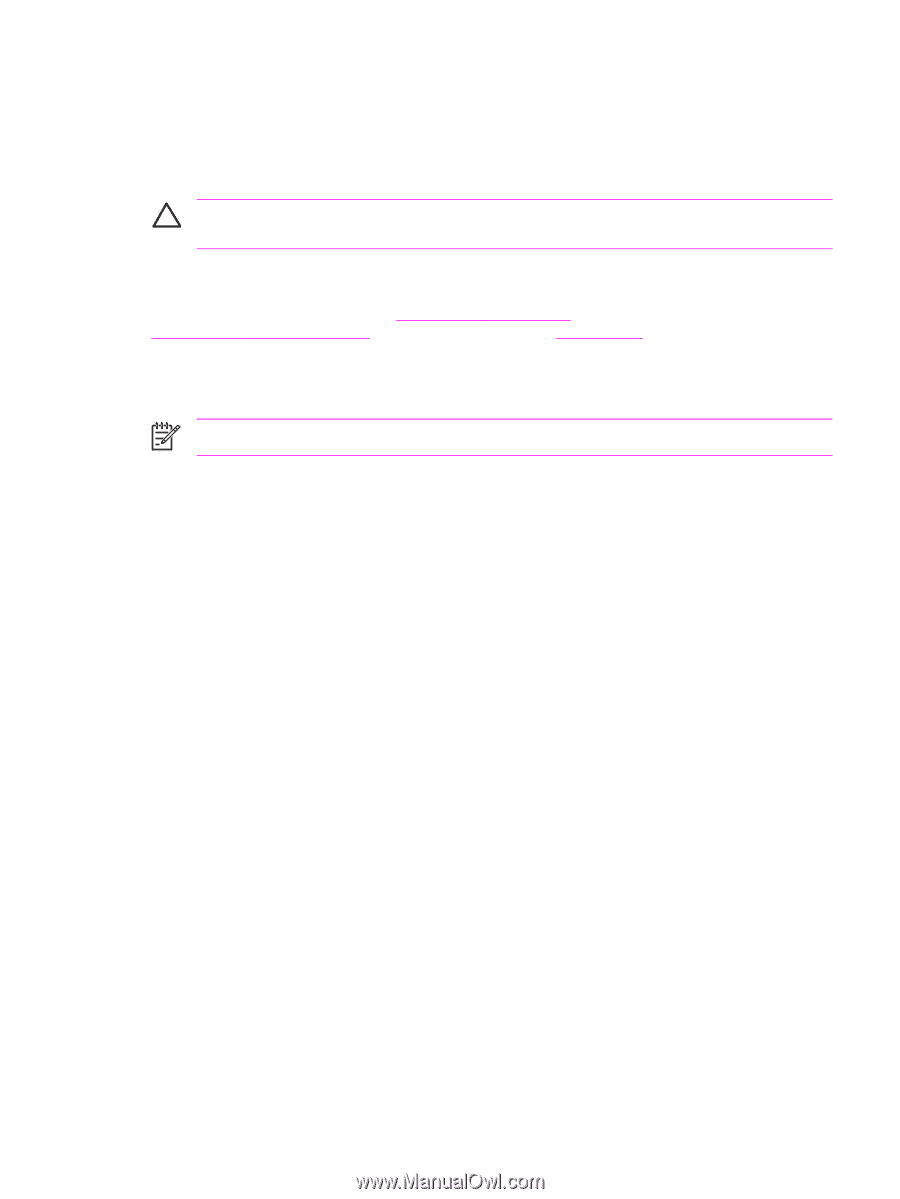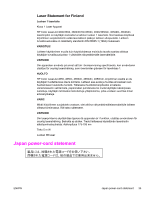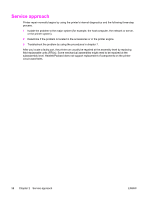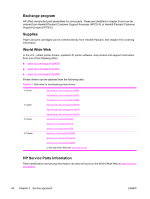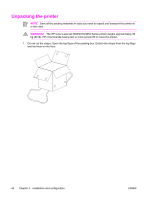HP 4600 Service Manual - Page 55
Parts and supplies, Ordering parts, supplies, and accessories over the Internet - color laserjet software
 |
UPC - 808736060875
View all HP 4600 manuals
Add to My Manuals
Save this manual to your list of manuals |
Page 55 highlights
Parts and supplies Field replaceable and accessory part numbers are contained in chapter 8 of this manual. Order replacement parts from Hewlett-Packard Customer Support-Americas (HPCS-A) or Hewlett-Packard Customer Support-Europe (HPCS-E). CAUTION Use only accessories specifically designed for this printer. Accessories can be ordered from an authorized service or support provider. Ordering parts, supplies, and accessories over the Internet To order supplies in the US, contact www.hp.com/go/ljsupplies. To order supplies worldwide, see www.hp.com/ghp/buyonline.html. To order accessories, see www.hp.com. Ordering directly through the embedded Web server (for printers with network connections) NOTE This section applies to the HP Color LaserJet 4600 and 4650 models only. Use the following steps to order printing supplies directly through the embedded Web server. 1 In the Web browser on the computer, type the IP address for the printer. The printer status window appears. Or, go to the URL provided in the alert email. 2 Click Other Links. 3 Click Order Supplies. The browser opens to a page in which you can choose to send information about the printer to HP. You also have the option to order supplies without sending the printer information to HP. 4 Select the part numbers you want to order and follow the instructions on the screen. Ordering directly through the HP Toolbox software (HP CLJ 4650 only) The HP Toolbox software gives you the ability to order supplies directly from the computer. Two things are necessary to use this feature: ■ The HP Toolbox software must be installed on your computer. (It is automatically installed as part of the typical software installation.) ■ You must have access to the World Wide Web. 1 At the bottom right of the screen (in the system tray), click the hp Toolbox icon. The software opens in a Web browser. (Or, on the Start menu, select Programs, and then select HP CLJ 4650 HP Toolbox.) 2 On the left side of the window, click Other Links. 3 Click Order Supplies. The browser opens to the supplies purchasing page. 4 Select the supplies you want to order. ENWW Parts and supplies 39