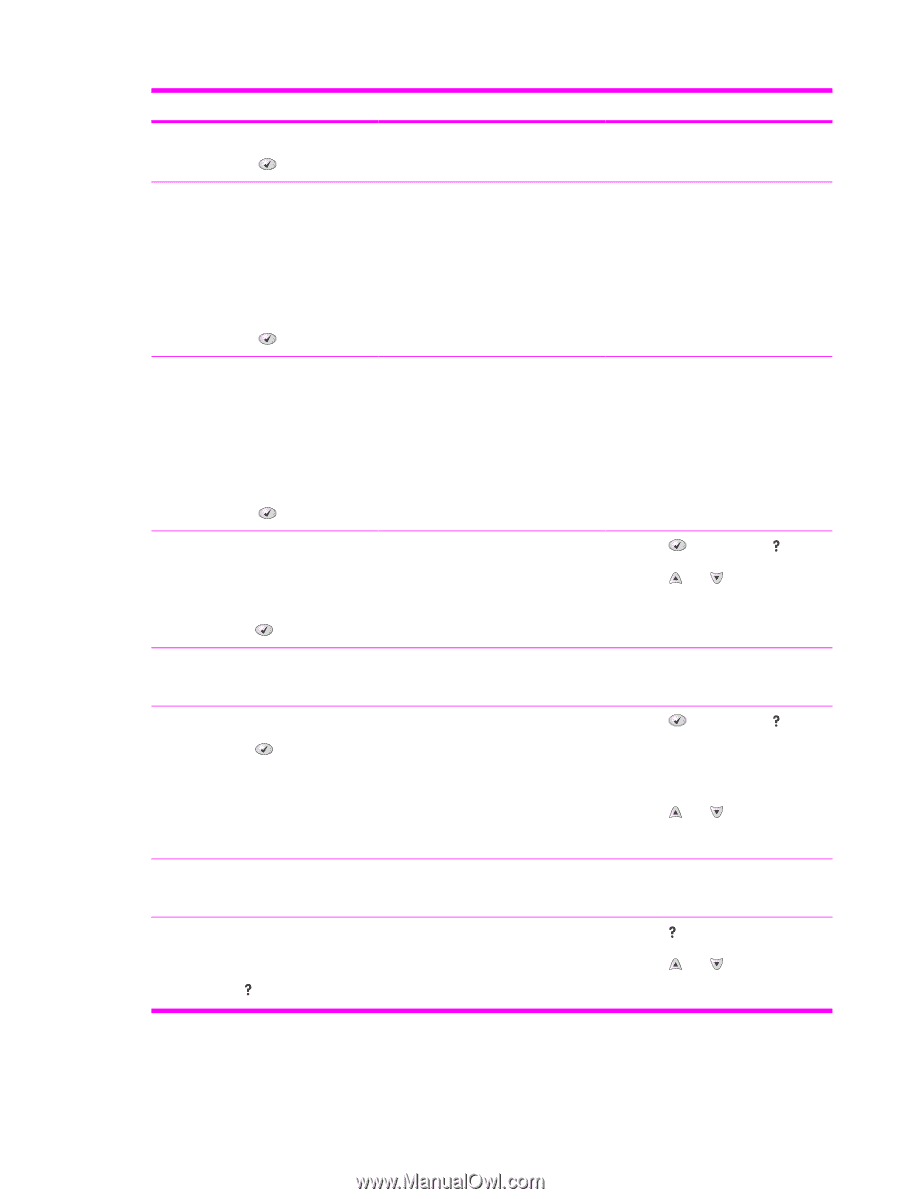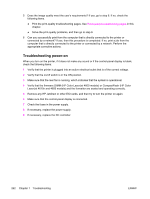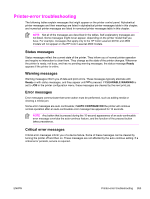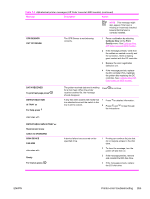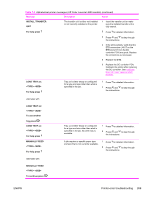HP 4600 Service Manual - Page 283
Message, Description, Action, INCORRECT <COLOR> CARTRIDGE
 |
UPC - 808736060875
View all HP 4600 manuals
Add to My Manuals
Save this manual to your list of manuals |
Page 283 highlights
Table 7-2 Alphabetical printer messages (HP Color LaserJet 4600 models) (continued) Message Description Action Ready For menus press FLASH FILE SYSTEM IS FULL alternates with Ready The printer received a PJL file system command that attempted to store something on the file system. The attempt was unsuccessful because the file system is full. 1 Use HP Web Jetadmin software to delete files from the flash memory and then try again. 2 To remove this message from the control-panel display, turn the printer off and then on. For menus press FLASH IS WRITE PROTECTED alternates with Ready The file system device is protected and 1 To enable writing to the flash no new files can be written to it. memory, turn off write protection by using HP Web Jetadmin. 2 To remove this message from the control-panel display, turn the printer off and then on. For menus press INCORRECT CARTRIDGE An incorrect cartridge is installed in a slot and the cover is closed. alternates with 1 Press and then press for help. 2 Press and to step through the instructions. For status press Incorrect PIN INCORRECT SUPPLIES For status press The wrong PIN was typed. At least one supply item is incorrectly positioned in the printer and another supply item is missing, incorrectly placed, out, or low. Type the correct PIN. After three incorrect PIN entries, the printer returns to Ready. 1 Press and then press for help. 2 Follow the instructions on the control-panel display to locate and replace the incorrect supply. 3 Press and to step through the instructions. Initializing INSERT OR CLOSE TRAY xx For help press This message appears when the printer is turned on, as soon as the individual tasks begin to initialize. Tray xx must be inserted or closed before the current job can be printed. No action is necessary. 1 Press for detailed information. 2 Press and to step through the instructions. ENWW Printer-error troubleshooting 267