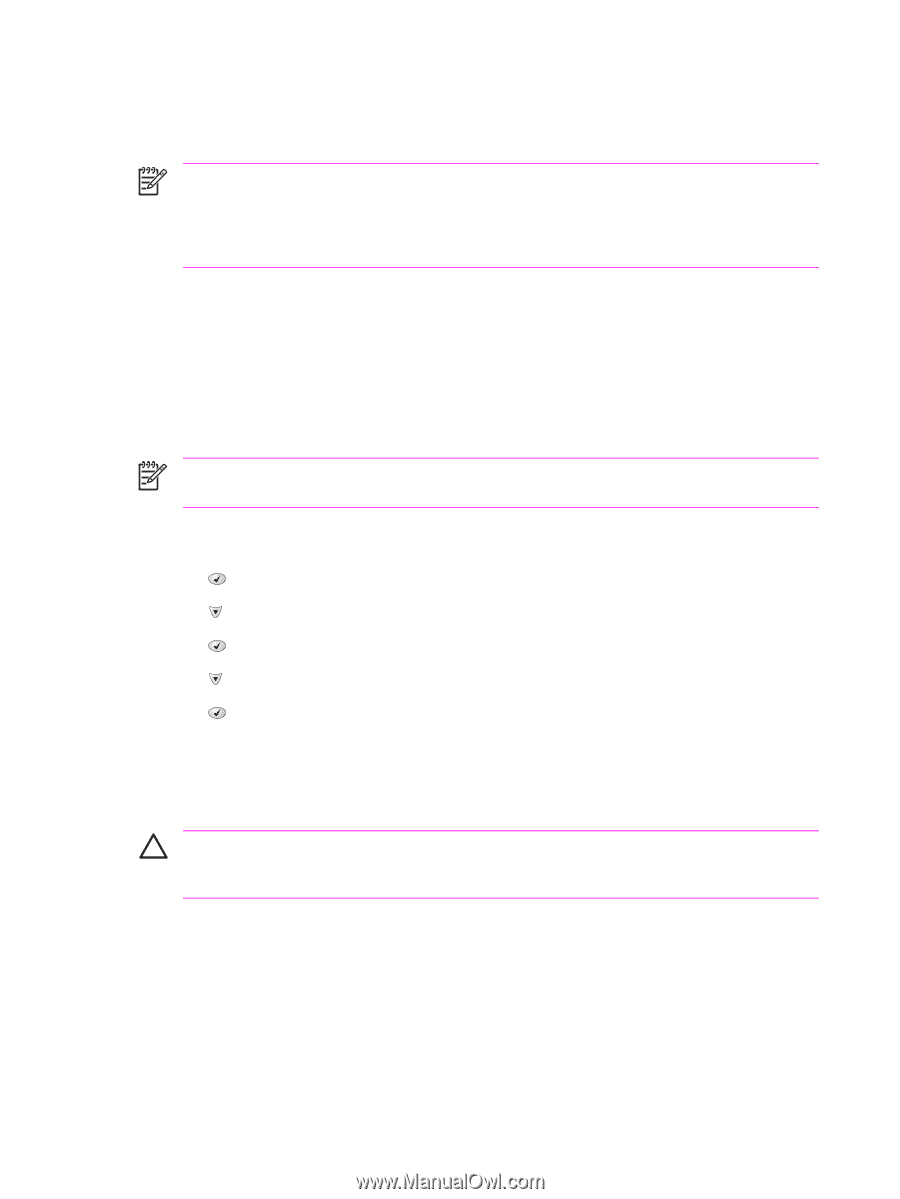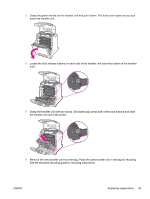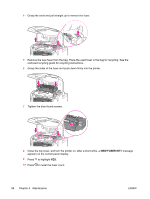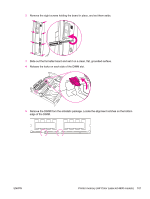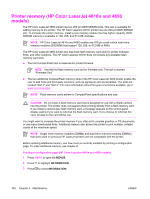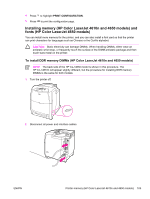HP 4600 Service Manual - Page 116
Printer memory (HP Color LaserJet 4600 models)
 |
UPC - 808736060875
View all HP 4600 manuals
Add to My Manuals
Save this manual to your list of manuals |
Page 116 highlights
Printer memory (HP Color LaserJet 4600 models) The printer has five dual inline memory module (DIMM) slots. NOTE For maximum flexibility in DIMM support, the formatter is designed with four 168-pin DIMM slots and a fifth 100-pin DIMM slot. Only four DIMMs can be loaded at a time, so the fifth DIMM slot (100-pin) is logically the same as the fourth DIMM slot (168-pin). The system can only have a DIMM installed on the fourth DIMM slot (168-pin) if no DIMM is installed in the fifth DIMM slot (100-pin), and vice versa. Use these DIMM slots to upgrade the printer with the following accessories: ■ More printer memory - DIMMs are available in 64, 128, and 256 MB ■ Flash memory DIMMs - available in 8 MB; unlike standard printer memory, flash DIMMs can be used to permanently store downloaded items in the printer, even when the printer is off ■ DIMM-based accessory fonts, macros, and patterns ■ Other DIMM-based printer languages and printer options NOTE Single inline memory modules (SIMMs) that were used on previous HP LaserJet printers are not compatible with the printer. Before ordering additional memory, print a configuration page to see how much memory is currently installed. 1 Press to open the MENUS. 2 Press to highlight INFORMATION. 3 Press to select INFORMATION. 4 Press to highlight PRINT CONFIGURATION. 5 Press to select PRINT CONFIGURATION. Installing memory and font DIMMs (HP Color LaserJet 4600 models) You can install more memory for the printer, and you can also install a font DIMM so that the printer can print characters for languages such as Chinese or the Cyrillic alphabet. CAUTION Static electricity can damage DIMMs. When handling DIMMs, either wear an antistatic wrist strap, or frequently touch the surface of the DIMM antistatic package and then touch bare metal on the printer. 1 Turn the printer off, and disconnect all power and interface cables. Locate the formatter board in the rear of the printer. 100 Chapter 4 Maintenance ENWW