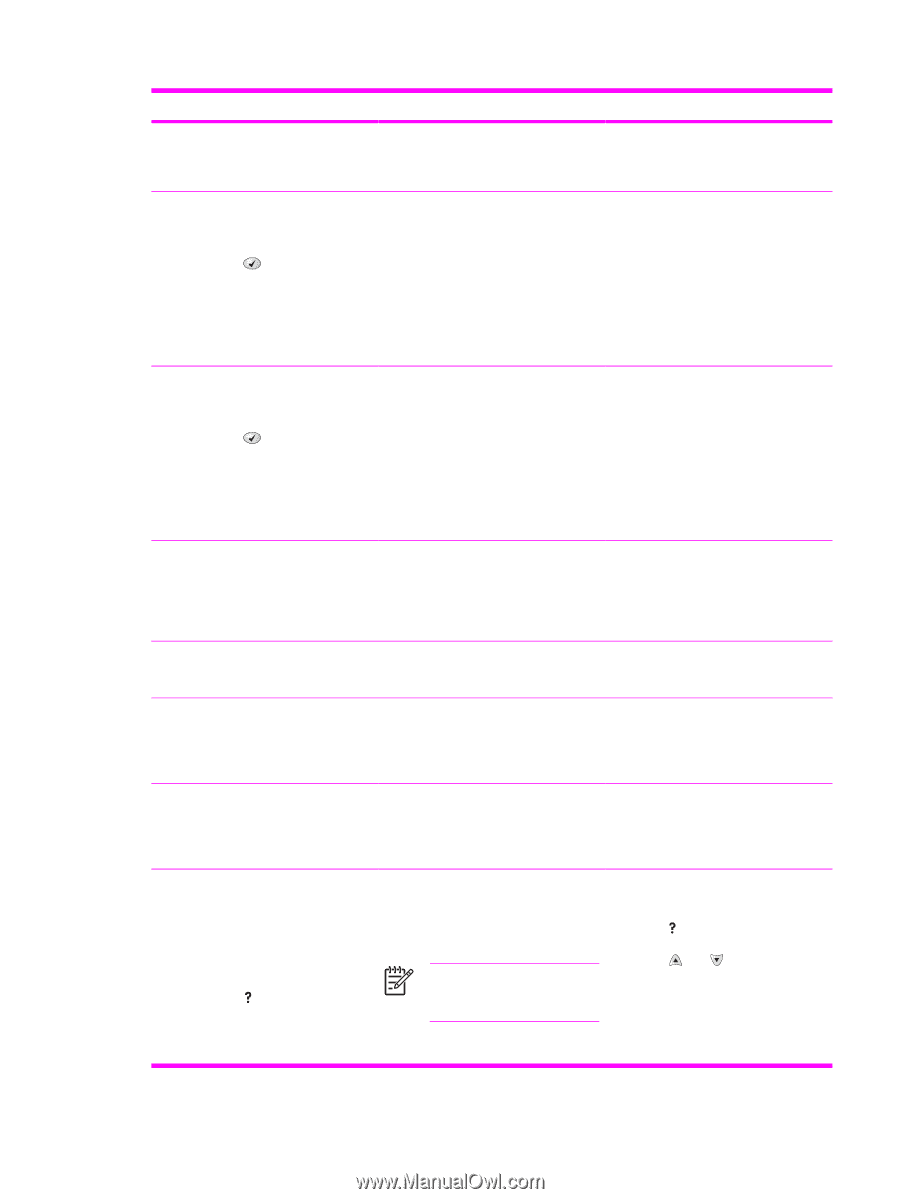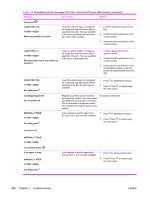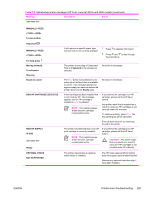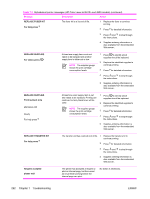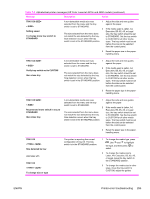HP 4600 Service Manual - Page 307
Remove At Least One, Ram Disk Is
 |
UPC - 808736060875
View all HP 4600 manuals
Add to My Manuals
Save this manual to your list of manuals |
Page 307 highlights
Table 7-3 Alphabetical printer messages (HP Color LaserJet 4610n and 4650 models) (continued) Message Description Action alternates with Ready RAM DISK FILE SYSTEM IS FULL To clear press alternates with The printer received a PJL file system command that attempted to store something on the file system. The attempt was unsuccessful because the file system is full. Turn the printer off and then on to remove the message from the controlpanel display. This will also delete any files saved in RAM. Ready RAM DISK IS WRITE PROTECTED To clear press alternates with The file system device is protected and 1 To enable writing to the RAM disk, no new files can be written to it. turn off write protection by using HP Web Jetadmin software. 2 To remove this message from the display, turn the printer off and then on. Ready Ready Diagnostics mode To exit press Stop button Receiving upgrade REMOVE ALL PRINT CARTRIDGES To exit press Stop button REMOVE AT LEAST ONE PRINT CARTRIDGE To exit press Stop button REPLACE CARTRIDGE alternates with For help press The printer is in a special diagnostics mode. A firmware upgrade is in progress. Press STOP to exit the special diagnostics mode. OR No action is necessary. Do not turn the printer off until the printer returns to the Ready state. The printer is executing a Component Remove all of the print cartridges. test and the component selected is Belt only. The printer is executing a Disable cartridge check or Component test where the Cartridge Motor is the component selected. Remove one print cartridge. The identified print cartridge has reached its end of life. Printing will not continue until the cartridge is replaced. NOTE The supplies gauge shows the print cartridge consumption levels. 1 Replace the identified print cartridge to continue printing. 2 Press for detailed information. 3 Press and to step through the instructions. 4 Supplies-ordering information is also available from the embedded Web server. ENWW Printer-error troubleshooting 291