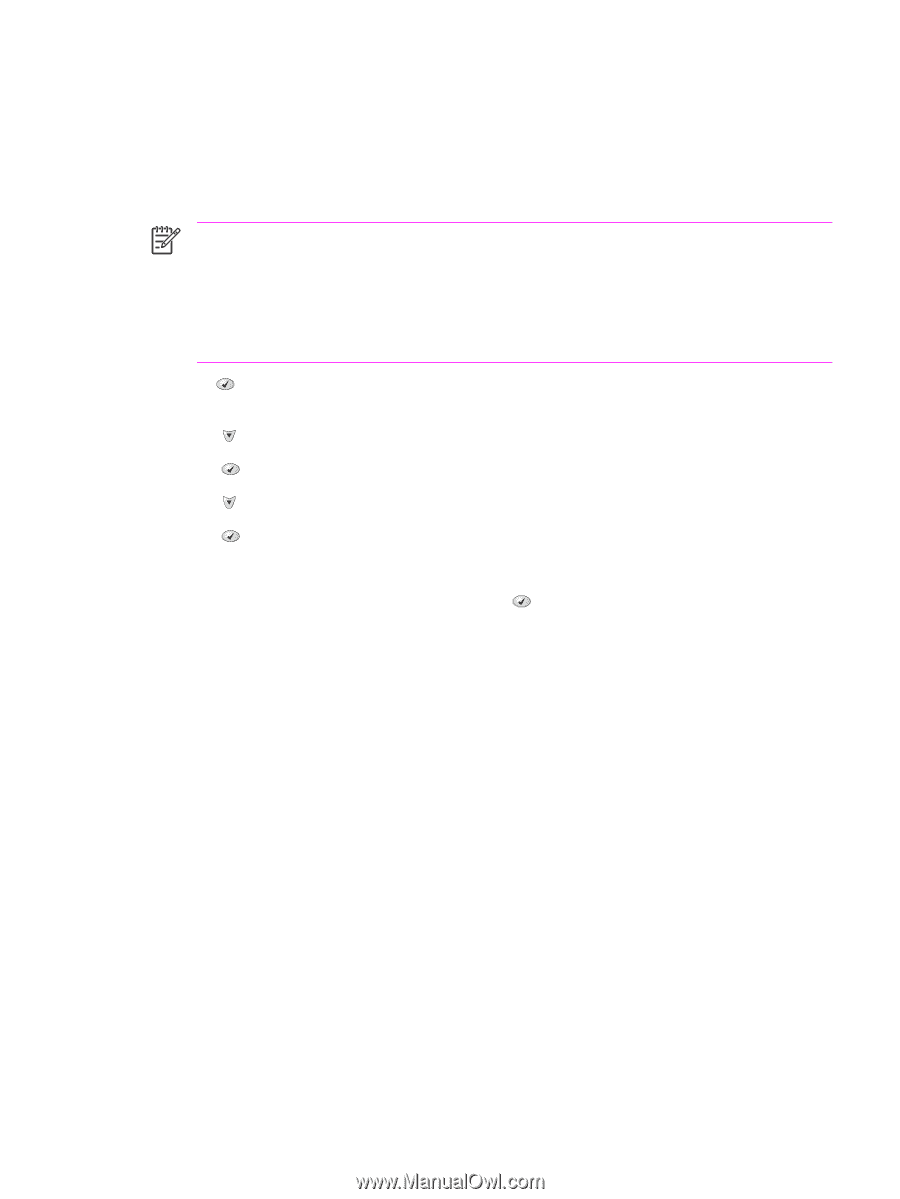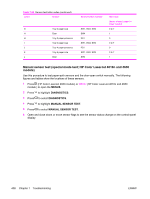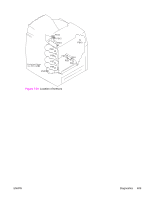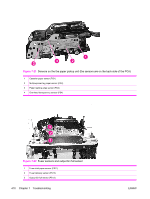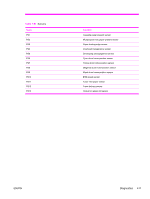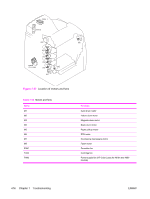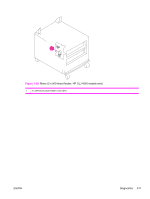HP 4600 Service Manual - Page 429
Component test (special mode test), CONTINUOUS, MENUS, DIAGNOSTICS, COMPONENT TEST, Transfer motors
 |
UPC - 808736060875
View all HP 4600 manuals
Add to My Manuals
Save this manual to your list of manuals |
Page 429 highlights
Component test (special mode test) Use the component test to exercise individual parts independently to isolate problems. Each component test can be performed once or repeatedly. If CONTINUOUS is selected as the repeat option, the test will cycle the component on and off. This process continues for 2 minutes, and then the test terminates. NOTE The door interlock switch must be defeated to run any of the component tests. If covers are removed, the door switch must be manually cycled during some tests in order for the engine to recognize a change. The ETB assembly can be open, closed, or removed while some of these tests are executing. Print cartridges can be installed or removed during certain tests. The control-panel display prompts for removal of some or all cartridges during certain tests in order to rotate and isolate certain components, as well as to protect the cartridges and ETB. 1 Press (HP Color LaserJet 4600 models) or MENU (HP Color LaserJet 4610n and 4650 models) to open the MENUS. 2 Press to highlight DIAGNOSTICS. 3 Press to select DIAGNOSTICS. 4 Press to highlight COMPONENT TEST. 5 Press to select COMPONENT TEST. 6 Select the component test options when prompted by the printer. Menus cannot be opened during component tests, so (HP Color LaserJet 4600 models) or MENU (HP Color LaserJet 4610n and 4650 models) serves the same function as CANCEL JOB (HP Color LaserJet 4600 models) or STOP (HP Color LaserJet 4610n and 4650 models). The following component tests can be performed: ■ Transfer motors. This test turns the components that are involved in the image transfer process: the cartridge motors, the ETB motor and belt (if the ETB is closed and the connector is seated), and the print cartridges (if the ETB is closed). You can remove or install print cartridges during this test. ■ Belt only. This test turns only the ETB motor and belt. The ETB must be closed and the connector seated. The control-panel display prompts you to remove the cartridges because the ETB belt contacts the photosensitive drums and cannot turn without them rotating also. Rotating the photosensitive drums could damage the belt or photosensitive drums. If covers are removed, you must manually activate the door switch after removing the cartridges in order for the test run. ■ Cartridge motors. This test rotates only the print-cartridge drive motors. The control-panel display prompts you to remove at least one cartridge because the ETB belt contacts the photosensitive drums and cannot turn without them rotating also. The engine rotates the cartridge motor(s) for only the cartridges that are removed. To rotate all motors sequentially, remove all of the cartridges; to isolate one motor, remove only that cartridge. If covers are removed, you must manually activate the door switch after removing the cartridges in order to perform the test. Always start this test with all of the cartridges installed, and activate the door switch so that the printer recognizes the configuration. Then you can proceed with the test, by removing one or more cartridges. ENWW Diagnostics 413