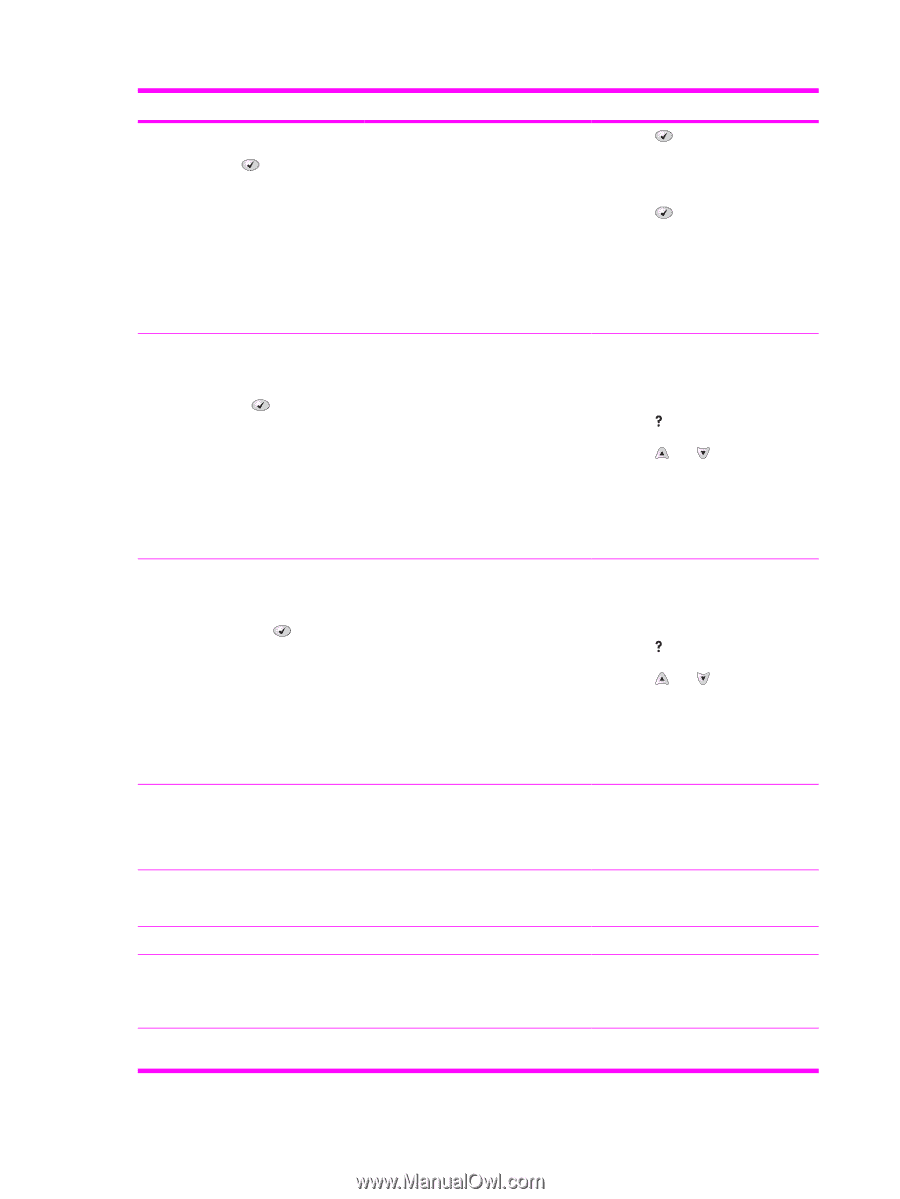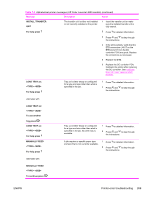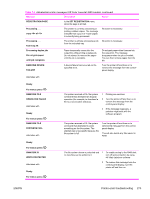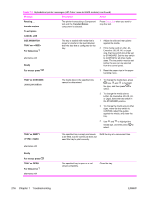HP 4600 Service Manual - Page 288
Output Bin Full, Xxxx S Left - color laserjet image transfer kit
 |
UPC - 808736060875
View all HP 4600 manuals
Add to My Manuals
Save this manual to your list of manuals |
Page 288 highlights
Table 7-2 Alphabetical printer messages (HP Color LaserJet 4600 models) (continued) Message Description Action ORDER SUPPLIES For status press More than one supply item is low and the SUPPLIES LOW setting in the SYSTEM SETUP submenus is set to STOP. 1 Press to identify which supplies should be ordered. 2 Order the identified supplies. 3 Press twice to continue printing. Printing can continue until supplies reach their end of life. 4 Supplies-ordering information is also available from the embedded Web server. ORDER TRANSFER KIT XXXX PAGES LEFT To continue press The number of pages that remain for the transfer unit has reached the low threshold and the SUPPLIES LOW setting in the SYSTEM SETUP submenu is set to STOP. 1 Order the transfer kit. 2 Printing can continue until the transfer unit reaches its end of life. 3 Press for detailed information. 4 Press and to step through the instructions. 5 Supplies-ordering information is also available from the embedded Web server. ORDER TRANSFER KIT LESS THAN XXXX PAGES LEFT To enter menus press The transfer unit is near its end of life. 1 Order an image transfer kit. 2 Printing can continue until the transfer unit reaches its end of life. 3 Press for detailed information. 4 Press and to step through the instructions. 5 Supplies ordering information is also available from the embedded Web server. OUTPUT BIN FULL Remove all paper from bin Performing PAPER PATH TEST Performing upgrade Printing... PQ TROUBLESHOOTING Printing... The output bin is full and must be Remove media from the output bin. emptied in order for printing to continue. The printer is performing a Paper Path No action is necessary; however, the test. data is useful to help troubleshoot jams. A firmware upgrade is in process. No action is necessary. The printer is generating the printquality troubleshooting pages. The printer will return to the Ready state when the pages are printed. Follow the instructions on the printed pages. The printer is generating the Follow the instructions on the printed registration page. The printer will return pages. 272 Chapter 7 Troubleshooting ENWW