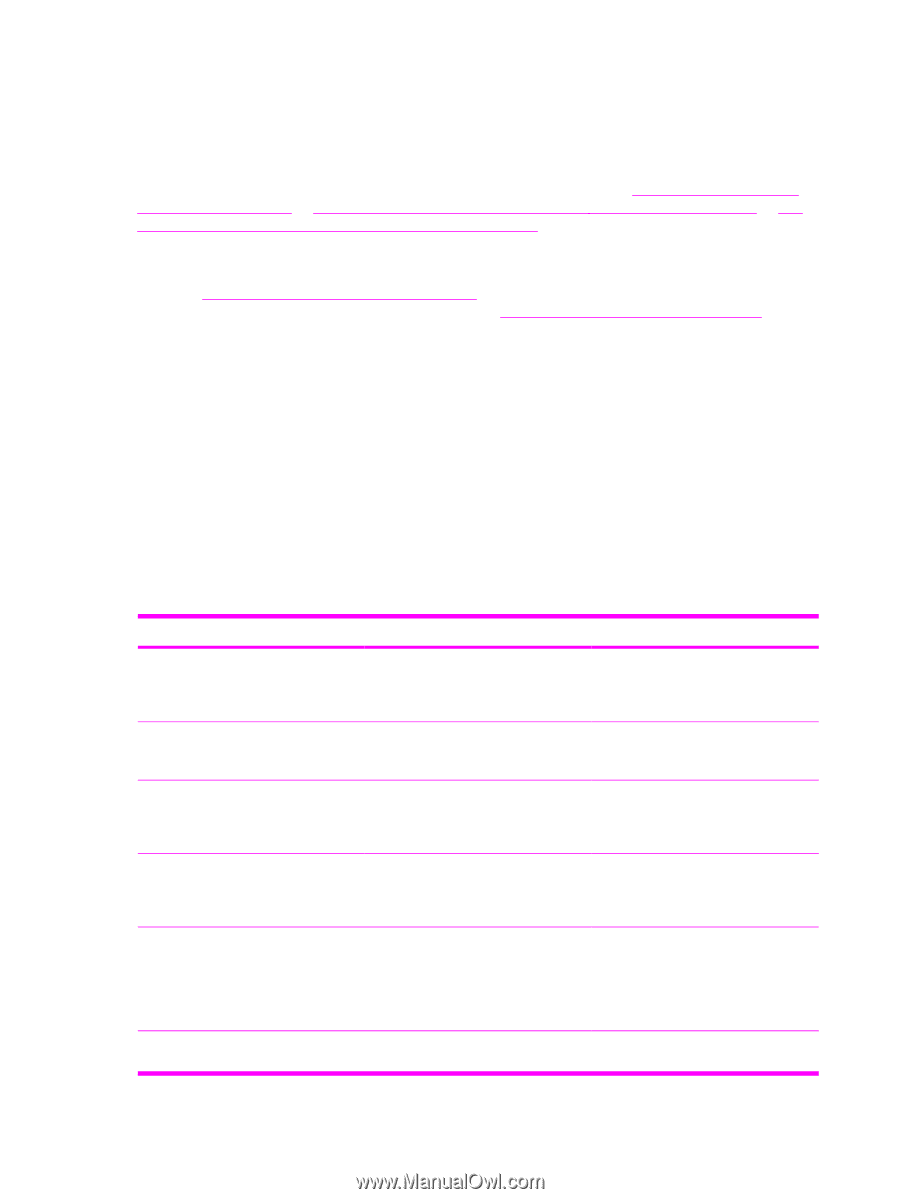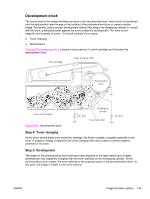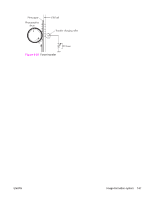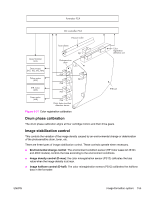HP 4600 Service Manual - Page 166
Calibration and cleaning, Calibrate Now, Print Quality, Performing, Calibration - color laserjet problems
 |
UPC - 808736060875
View all HP 4600 manuals
Add to My Manuals
Save this manual to your list of manuals |
Page 166 highlights
Calibration and cleaning The printer automatically calibrates and cleans itself at various times to maintain the best print quality. You can also force the printer to calibrate by selecting Calibrate Now (HP Color LaserJet 4600 models), Quick Calibrate Now, or Full Calibrate Now (HP Color LaserJet 4650 models) from the Print Quality menu. For information about calibrating the printer. See Calibrate Now (HP Color LaserJet 4600 models) or Quick Calibrate Now (HP Color LaserJet 4610n and 4650 models) or Full Calibrate Now (HP Color LaserJet 4610n and 4650 models) for more information. While the printer is calibrating or cleaning, it pauses printing. For most calibrations and cleaning, the printer does not interrupt a print job, but waits for the job to be complete before calibrating or cleaning. Table 5-4 Calibration timing and duration shows when the printer calibrates, the duration of the calibration, and the type of calibration that occurs. Table 5-5 Cleaning timing and duration shows when the printer cleans and the duration of the cleaning. The sections that follow discuss calibration and cleaning in more detail. To reset the calibration values for the DC controller Performing an NVRAM initialization clears the calibration values from the formatter, but it does not clear the calibration values from the DC controller. If problems with color-plane registration persist after performing an NVRAM initialization, reset the calibration values for the DC controller. 1 Open the top cover. 2 Press and hold the engine-test switch on the left side of the printer for several seconds. 3 Close the top cover, and observe the control-panel display. If the message Performing Calibration appears, the reset was successful. Table 5-4 Calibration timing and duration Calibration occurrence Duration Type of calibration When you turn the printer on. When you install one or more print cartridges that have not previously been installed in the printer. 75 seconds for calibration, but because of other initialization activities, the printer takes a total of 2 minutes to be ready for printing DMAX, DHALF 150 seconds (2 minutes, 30 seconds) DMAX, DHALF, color-plane registration (CPR) When 50 pages have been printed since installing a print cartridge. The printer will finish printing the current job before calibrating. 75 seconds When 1,000 pages have printed since the last calibration. The printer will finish printing the current job before calibrating. 75 seconds When 8 hours have passed since the last calibration, but not while the printer is in PowerSave mode. Typically, this calibration occurs during the first job or any control-panel interaction after an overnight idle period. 75 seconds DMAX, DHALF DMAX, DHALF DMAX, DHALF When you request calibration from the 280 seconds (4 minutes, 40 seconds) control panel (CALIBRATE NOW for DMAX, DHALF, CPR, drum phase 150 Chapter 5 Theory of operation ENWW