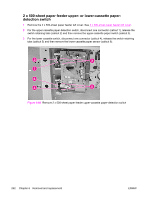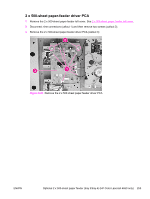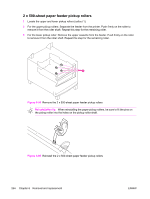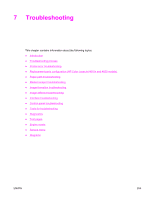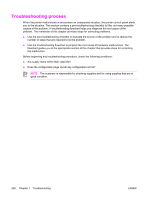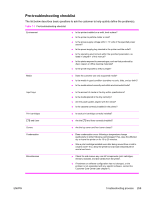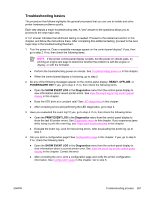HP 4600 Service Manual - Page 272
Introduction, Image-formation troubleshooting
 |
UPC - 808736060875
View all HP 4600 manuals
Add to My Manuals
Save this manual to your list of manuals |
Page 272 highlights
Introduction The information in this troubleshooting chapter is presented with the assumption that the reader has a basic understanding of the color laser-printing process. Explanations of each mechanical assembly, printer systems, and the basic theory of operation are provided in chapter 5. Do not perform any of these troubleshooting processes without fully understanding the function of each mechanism. This chapter contains the following sections: ■ Troubleshooting process includes a pre-troubleshooting checklist and a troubleshooting flowchart. These tools contain information about common printer errors that can inhibit proper operation or create print-quality problems. These tools also include recommendations for solving the cause of the error. ■ Printer-error troubleshooting explains each control-panel-display message and suggests recommendations for clearing the cause of each message. When the printer message indicates a failure for which the root cause is not obvious, use the printer-error troubleshooting section and the troubleshooting tools section in this chapter to solve the problem. ■ Replacement parts configuration describes the procedures that are involved when replacing parts on the HP Color LaserJet 4610n and 4650 models. ■ Paper-path troubleshooting provides techniques to solve feed problems. Explanations are provided about print-media checks, jam troubleshooting, and the differences between jams caused by media and those caused by the printer. ■ Media-transport troubleshooting provides information about identifying and resolving printmedia feed problems. ■ Image-formation troubleshooting suggests methods for solving print-quality problems. ■ Image-defects troubleshooting lists image defects that can occur, and describes possible causes of the defects and procedures to resolve the problem. ■ Interface troubleshooting provides techniques for isolating communication problems to the printer hardware, printer configuration, network configuration, or software program. ■ Control panel troubleshooting provides procedures for printing a menu map from the printer control panel. It also describes the control-panel menus, the items within each menu, and the possible values for the menu items. ■ Tools for troubleshooting help isolate the cause of printer failures. This section includes explanations of the printer configuration page and the event log. ■ Diagnostics provides instructions about how to gain access to and use the diagnostic tools that are incorporated into the printer. ■ Test pages explains tests that can be used to determine whether the print engine and formatter are functioning. ■ Engine reset describes how to perform an engine reset. ■ Service menu provides procedures for opening the service menu and performing serviceoriented tasks. These tasks include counts for entering the serial number, service ID, transfer unit maintenance, fuser maintenance, color page, and total page, and clearing the event log. 256 Chapter 7 Troubleshooting ENWW