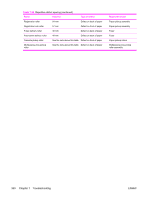HP 4600 Service Manual - Page 374
Distortion or blurring, Smearing, Misplaced image, Table 7-35
 |
UPC - 808736060875
View all HP 4600 manuals
Add to My Manuals
Save this manual to your list of manuals |
Page 374 highlights
Distortion or blurring This table contains information about the causes of and solutions for distortion or blurring. Table 7-35 Causes for distortion or blurring Cause The color-plane registration is out of specification. The ETB is defective. The ETB motor drive gear is worn or damaged. The drum motor drive gear is worn or damaged. The color-registration detection unit is defective. The laser/scanner unit is defective. The DC controller PCA is defective. Solution Calibrate the printer from the Print Quality menu. See Calibrate Now (HP Color LaserJet 4600 models) or Full Calibrate Now (HP Color LaserJet 4610n and 4650 models). If the ETB belt does not rotate smoothly, replace the ETB. Calibrate the printer after replacing the ETB. See Calibrate Now (HP Color LaserJet 4600 models) or Full Calibrate Now (HP Color LaserJet 4610n and 4650 models). Replace the ETB motor. Replace the drum motor for the affected color. Replace the color registration detection unit. Replace the laser/scanner for the affected color. Calibrate the printer after replacing the laser/scanner. See Calibrate Now (HP Color LaserJet 4600 models) or Full Calibrate Now (HP Color LaserJet 4610n and 4650 models). Replace the DC controller PCA. Calibrate the printer after replacing the DC controller. See Calibrate Now (HP Color LaserJet 4600 models) or Full Calibrate Now (HP Color LaserJet 4610n and 4650 models). Smearing This table contains information about the causes of and solutions for smearing. Table 7-36 Causes for smearing Cause A poor contact exists in the printer ground and cartridge ground contacts. The fuser inlet guide is dirty or contains debris. The cartridge shutters are not opening. Solution Clean each print-cartridge ground contact and the printer ground contact. If they are still dirty after cleaning, or if they are damaged, replace the cartridge, or replace the printer ground contact. Clean the fuser inlet guide. Make sure the cartridge shutter bar is operating correctly. Misplaced image This table contains information about the causes of and solutions for misplaced images. Table 7-37 Causes for misplaced image Cause The media is skewed. Solution See Paper is skewed to resolve the skew. 358 Chapter 7 Troubleshooting ENWW