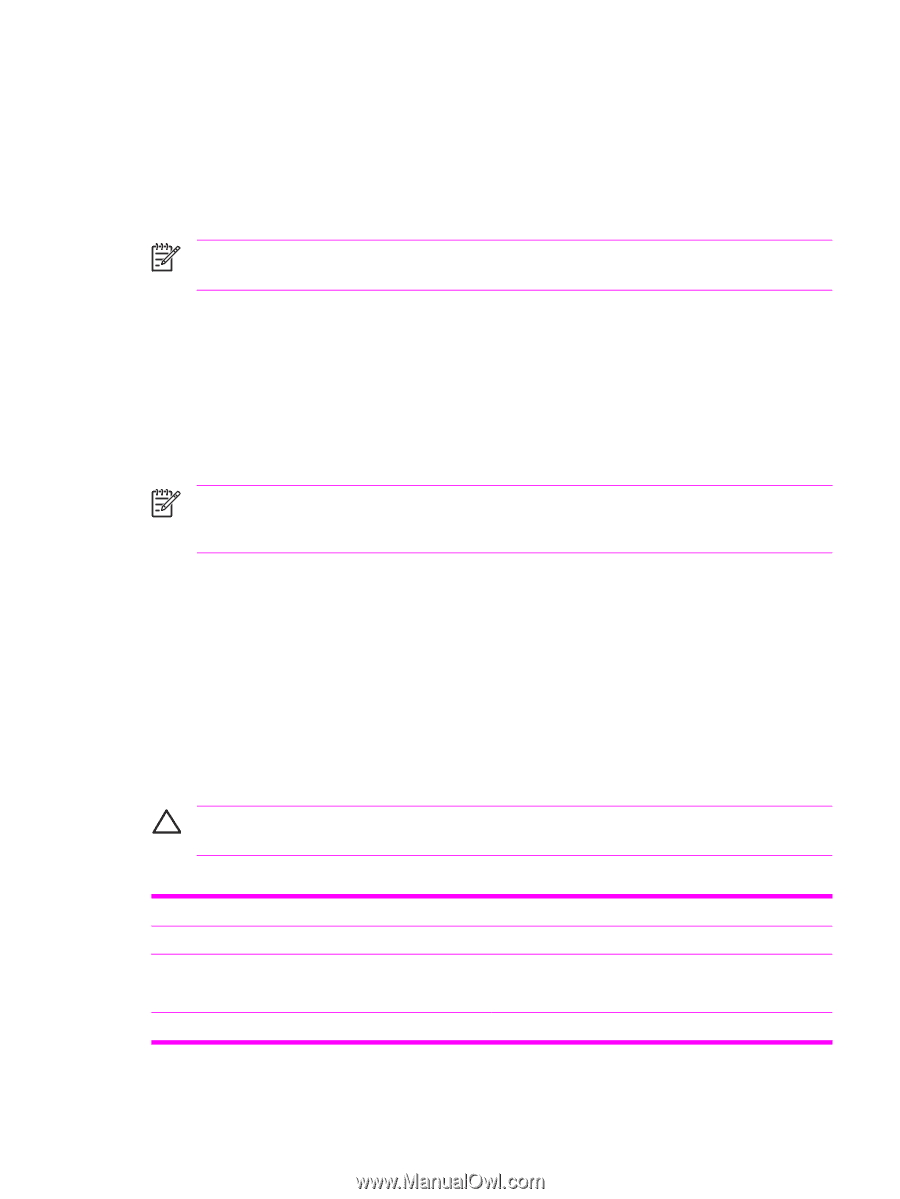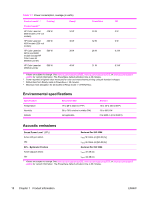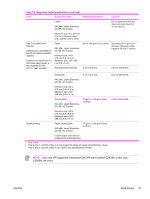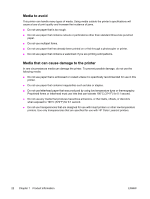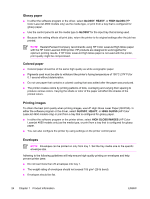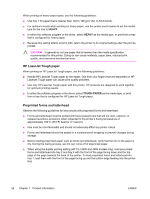HP 4600 Service Manual - Page 39
Printing on special media, Transparencies
 |
UPC - 808736060875
View all HP 4600 manuals
Add to My Manuals
Save this manual to your list of manuals |
Page 39 highlights
Printing on special media Use these guidelines when printing on special types of media. ■ For optimum results, use conventional 75-g/m2 (20-lb) xerographic paper. ■ Verify that the paper is of good quality and free of cuts, nicks, tears, spots, loose particles, dust, wrinkles, curls, or bent edges. NOTE Special media such as envelopes, transparencies, custom-size paper, or media that is heavier than 120-g/m2 should be fed only from tray 1. To print on any special media, use the following procedure. 1 Load the media in a tray. 2 When the printer prompts you for the paper type, select the correct media type for the media that is loaded in the tray. For example, select HIGH GLOSS (HP Color LaserJet 4650 models only) when loading high-gloss laser paper. 3 In the software program or the printer driver, set the media type to match the media type that is loaded in the tray. NOTE For the best print quality, always verify that the media type that is selected on the printer control panel and the media type that is selected in the software program or printer driver match the type of media that is loaded in the tray. Transparencies When printing on transparencies, use the following guidelines: ■ Handle transparencies by the edges. Oils from your fingers that are deposited on the transparency can cause print-quality problems. ■ Use only overhead transparencies that are recommended for use in this printer. Hewlett-Packard Company recommends using HP Color LaserJet Transparencies with this printer. HP products are designed to work together for optimum printing results. ■ In either the software program or the driver, select TRANSPARENCY as the media type, or print from a tray that is configured for transparencies. CAUTION Transparencies that are not designed for LaserJet printing will melt in the printer, causing damage to the printer. Table 1-10 Printing on transparencies Description Electrical surface resistivity Fusing compatibility Caliper (thickness) Specifications 2.0 to 15 ohms by 10 ohms per square inch. Materials must not discolor, melt, offset, or release hazardous emissions when heated to 190ºC (374ºF) for 0.1 second. 0.12 mm (0.0048 inch) to 0.13 mm (0.0052 inch). ENWW Print media 23