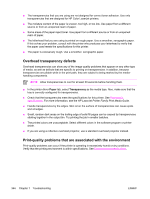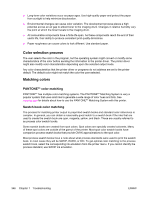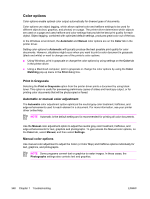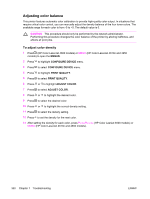HP 4600 Service Manual - Page 362
Color selection process, Matching colors, PANTONE®* color matching, Swatch book color matching
 |
UPC - 808736060875
View all HP 4600 manuals
Add to My Manuals
Save this manual to your list of manuals |
Page 362 highlights
■ Long-term color variations occur as paper ages. Use high-quality paper and protect the paper from sunlight to help minimize discoloration. ■ Environmental changes can cause color variation. The development process places a high potential across an air gap to attract toner to the imaging drum. Changes in relative humidity vary the point at which the toner travels to the imaging drum. ■ All consumable components have a finite life span. As these components reach the end of their useful life, their ability to produce consistent print quality diminishes. ■ Paper roughness can cause colors to look different. Use standard paper. Color selection process The user selects the color in the program, but the operating system might convert or modify some characteristics of the color before sending the information to the printer driver. The printer driver might also modify color characteristics depending upon the selected output mode. Any color characteristics that the printer driver or programs do not address are set to the printer default. The default color might not match the color the user selected. Matching colors PANTONE®* color matching PANTONE®* has multiple color-matching systems. The PANTONE®* Matching System is very a popular system that uses solid inks to generate a wide range of color hues and tints. See www.hp.com for details about how to use the PANTONE®* Matching System with this printer. Swatch book color matching The process for matching printer output to preprinted swatch books and standard color references is complex. In general, you can obtain a reasonably good match to a swatch book if the inks that are used to create the swatch book are cyan, magenta, yellow, and black. These are usually referred to as process color swatch books. Some swatch books are created from spot colors. Spot colors are specially created colorants. Many of these spot colors are outside of the gamut of the printer. Most spot color swatch books have companion process swatch books that provide CMYK approximations to the spot color. Most process swatch books have a note about what process standards were used to print the swatch book. In most cases they will be SWOP, EURO, or DIC. To get optimal color matching to the process swatch book, select the corresponding ink emulation from the printer menu. If you cannot identify the process standard, use SWOP ink emulation. 346 Chapter 7 Troubleshooting ENWW