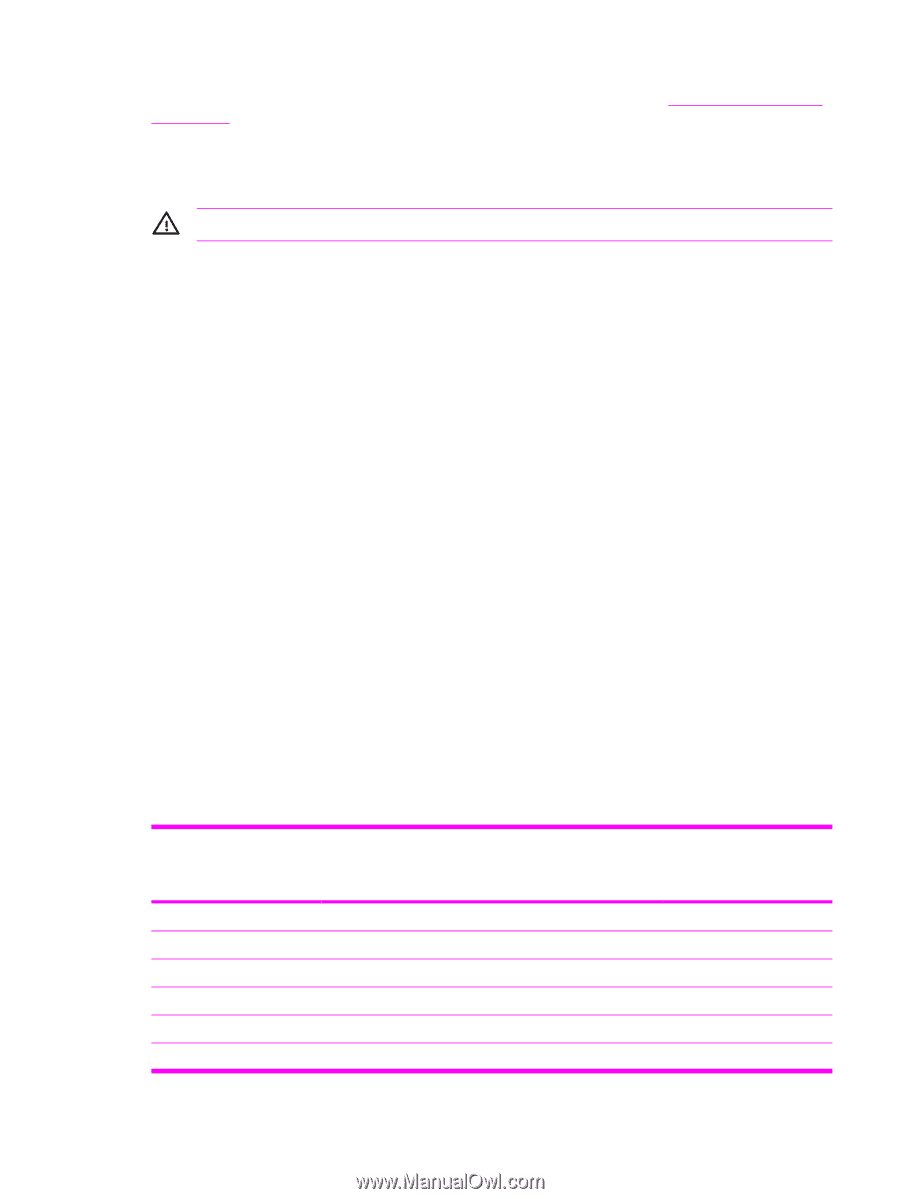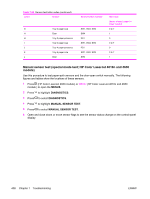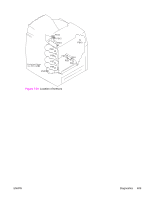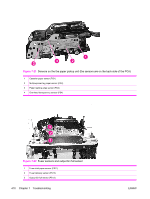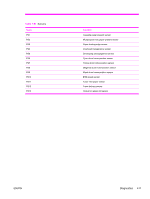HP 4600 Service Manual - Page 423
WARNING, paper tray cavity.
 |
UPC - 808736060875
View all HP 4600 manuals
Add to My Manuals
Save this manual to your list of manuals |
Page 423 highlights
To toggle a sensor, find and move the sensor flags in the following locations. Table 7-50 Sensor-test letter codes describes how to find the following sensors. ■ A. Remove tray 2. The flag is located in the center paper inlet path of the paper pickup unit, directly in front of the right-side white roller. The flag is recessed above the registration shutter in the paper pickup unit. WARNING! The fuser might be hot; wait 10 minutes for it to cool down. ■ B. Open the ETB and wait for the fuser to cool down. The fuser inlet flag is located at the front center of the fuser. Reach the flag from above the black print cartridge. ■ C. The fuser delivery flag is located at the upper center of the fuser, behind the fuser Caution label. It is wrapped in a clear roller. ■ D. The output bin full sensor is located on the upper, rear edge of the fuser. ■ E. Remove tray 2. The tray 1 (multipurpose tray) paper-presence sensor flag is the black lever on the front right of the paper tray cavity. ■ F. Remove tray 2. The tray 2 paper presence sensor flag is the black lever in the middle center of the paper tray cavity. ■ G. Remove tray 2. The tray 2 paper size sensor switches are located on the left, rear side of the paper tray cavity. ■ H. The door switch is located on the right, front of the printer frame (underneath the right cover). ■ H. Remove tray 3. The tray 3 paper presence sensor flag is the black lever in the middle center of the paper tray cavity. ■ I. Remove tray 3. The tray 3 paper size sensor switches are located on the left, rear side of the paper tray cavity. ■ J. Remove tray 4. The tray 4 paper presence sensor flag is the black lever in the middle center of the paper tray cavity. ■ K. Remove tray 4. The tray 4 paper size sensor switches are located on the left, rear side of the paper tray cavity. ■ L. The door switch is located on the right, front of the printer frame (underneath the right cover). Table 7-50 Sensor-test letter codes Letter A B C D E F Sensor Top of page Fuser inlet speed Fuser delivery Output bin full MP tray paper-presence Tray 2 paper-presence Sensor/switch number PS 3 PS11 PS12 PS13 PS2 PS1 Idle value (doors closed, paper in trays 1 and 2) 0 1 0 0 0 0 ENWW Diagnostics 407