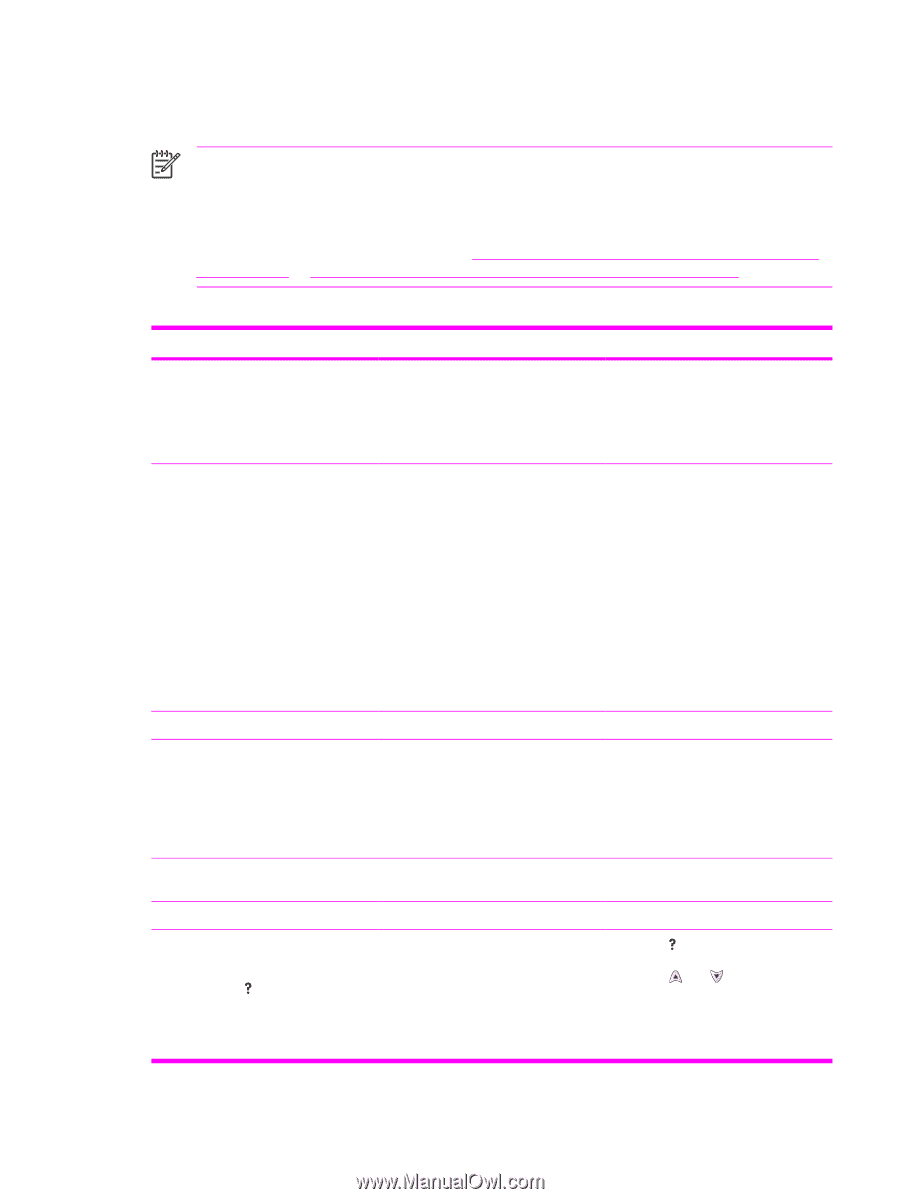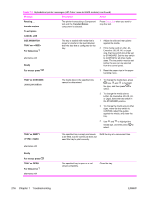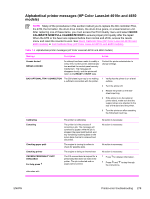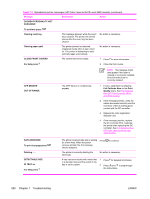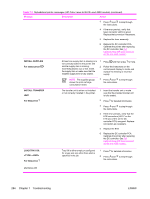HP 4600 Service Manual - Page 295
Alphabetical printer messages (HP Color LaserJet 4610n and 4650 models), QUICK, CALIBRATE NOW
 |
UPC - 808736060875
View all HP 4600 manuals
Add to My Manuals
Save this manual to your list of manuals |
Page 295 highlights
Alphabetical printer messages (HP Color LaserJet 4610n and 4650 models) NOTE Many of the procedures in this section instruct you to replace the DC controller PCA, the ETB, the formatter, the drum drive motors, the drum drive gears, or a laser/scanner unit. After replacing one of these items, you must access the Print Quality menu and select QUICK CALIBRATE NOW/FULL CALIBRATE NOW to ensure proper print quality after the repair. When the ETB or the fuser are replaced before their normal end of life, access the resets menu and reset the counter to zero. See Quick Calibrate Now (HP Color LaserJet 4610n and 4650 models) or Full Calibrate Now (HP Color LaserJet 4610n and 4650 models). Table 7-3 Alphabetical printer messages (HP Color LaserJet 4610n and 4650 models) Message Description Action Access denied MENUS LOCKED An attempt has been made to modify a menu item, but the printer administrator has enabled the control-panel security mechanism. The message will disappear shortly, and the printer will return to the READY or BUSY state. Contact the printer administrator to change settings. BAD OPTIONAL TRAY CONNECTION The 500-sheet input tray is not making 1 Verify that the printer is on a level a sufficient connection with the printer. surface. 2 Turn the printer off. 3 Reseat the printer on the 500sheet input tray. 4 If the printer is on the optional printer stand, make sure that the support straps are attached to the rear of the stand and the printer. 5 Turn the printer on after reseating the 500-sheet input tray. Calibrating Canceling Checking paper path Checking printer CHOSEN PERSONALITY NOT AVAILABLE For help press alternates with The printer is calibrating. The printer is in the process of canceling a job. The message will continue to appear while the job is stopped, the paper path flushed, and any remaining incoming data on the active data channel is received and discarded. The engine is turning its rollers to check for possible jams. The engine is doing an internal test. The PJL encountered a request for a personality that does not exist in the printer. The job is aborted and no pages will be printed. No action is necessary. No action is necessary. No action is necessary. No action is necessary. 1 Press for detailed information. 2 Press and to step through the instructions. ENWW Printer-error troubleshooting 279