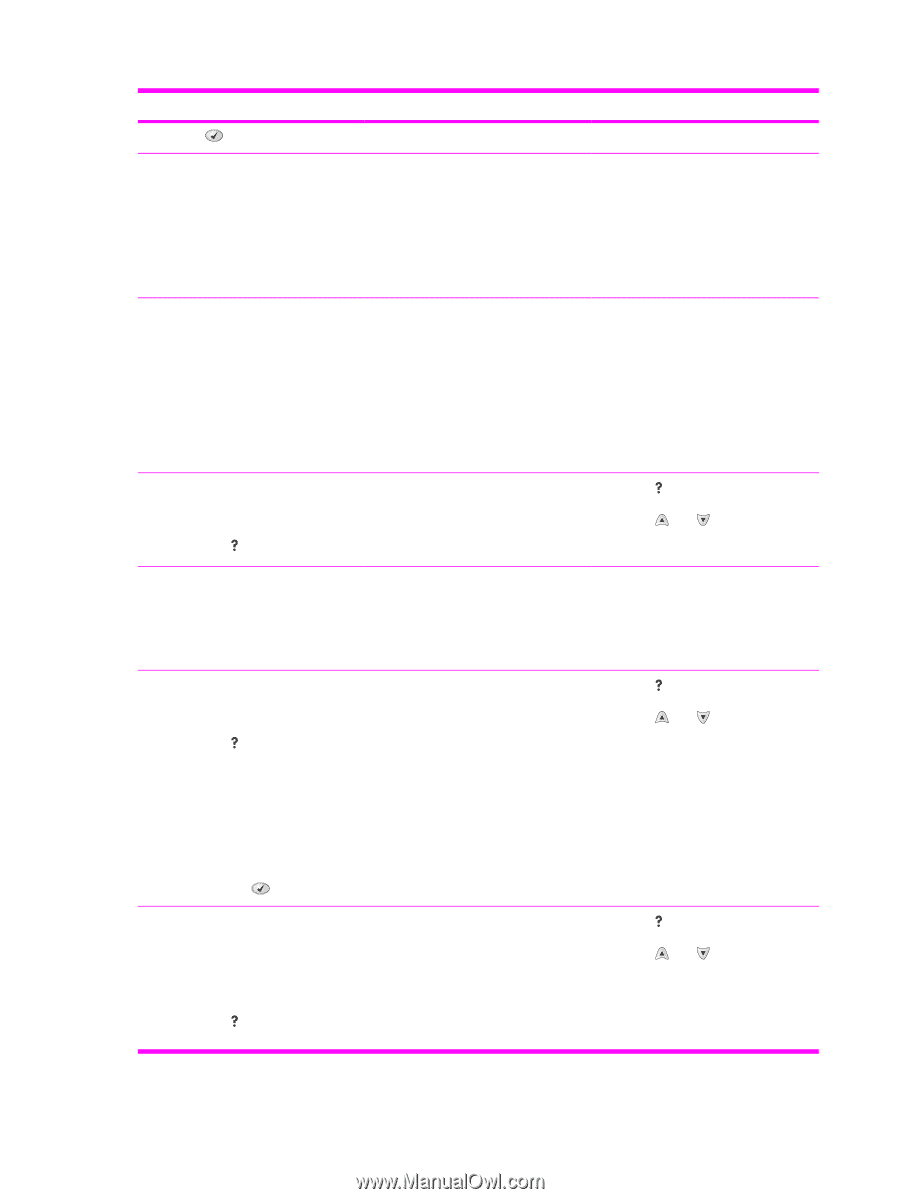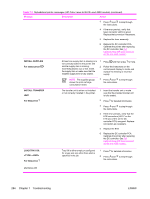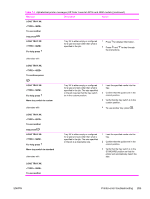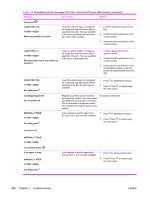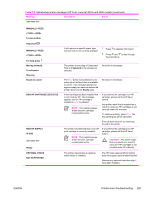HP 4600 Service Manual - Page 302
Load Tray Xx
 |
UPC - 808736060875
View all HP 4600 manuals
Add to My Manuals
Save this manual to your list of manuals |
Page 302 highlights
Table 7-3 Alphabetical printer messages (HP Color LaserJet 4610n and 4650 models) (continued) Message Description Action tray press LOAD TRAY XX: Move tray switch to custom Tray XX is either empty or configured for a type and size other than what is specified in the job. The size specified in the job requires that the tray switch be in the custom position. 1 Load the specified media into the tray. 2 Confirm that the guides are in the correct position. 3 Verify that the tray switch is in the custom position. LOAD TRAY xx: Recommended move tray switch to standard Tray xx is either empty or configured for a type and size other than what is specified in the job. The size specified in the job is a detectable size. 1 Load the paper tray with the specified media. 2 Confirm that the guides are in the correct position. 3 Verify that the tray switch is in the STANDARD position so that the printer will automatically detect the size. LOAD TRAY XX: For help press Loading program XX Do not power off MANUALLY FEED For help press Tray XX is either empty or configured for a type and size other than what is specified in the job. No other tray is available. 1 Press for detailed information. 2 Press and to step through the instructions. Programs and fonts can be stored in the printer file system. They are loaded into RAM when the printer is turned on. The XX specifies a sequence number that indicates the program that is being loaded. No action is necessary. A job requires a specific paper type and size that is not currently available. 1 Press for detailed information. 2 Press and to step through the instructions. alternates with MANUALLY FEED To continue press If no paper in tray: MANUALLY FEED For help press A job requires a specific paper type and size that is not currently available. 1 Press for detailed information. 2 Press and to step through the instructions. 286 Chapter 7 Troubleshooting ENWW