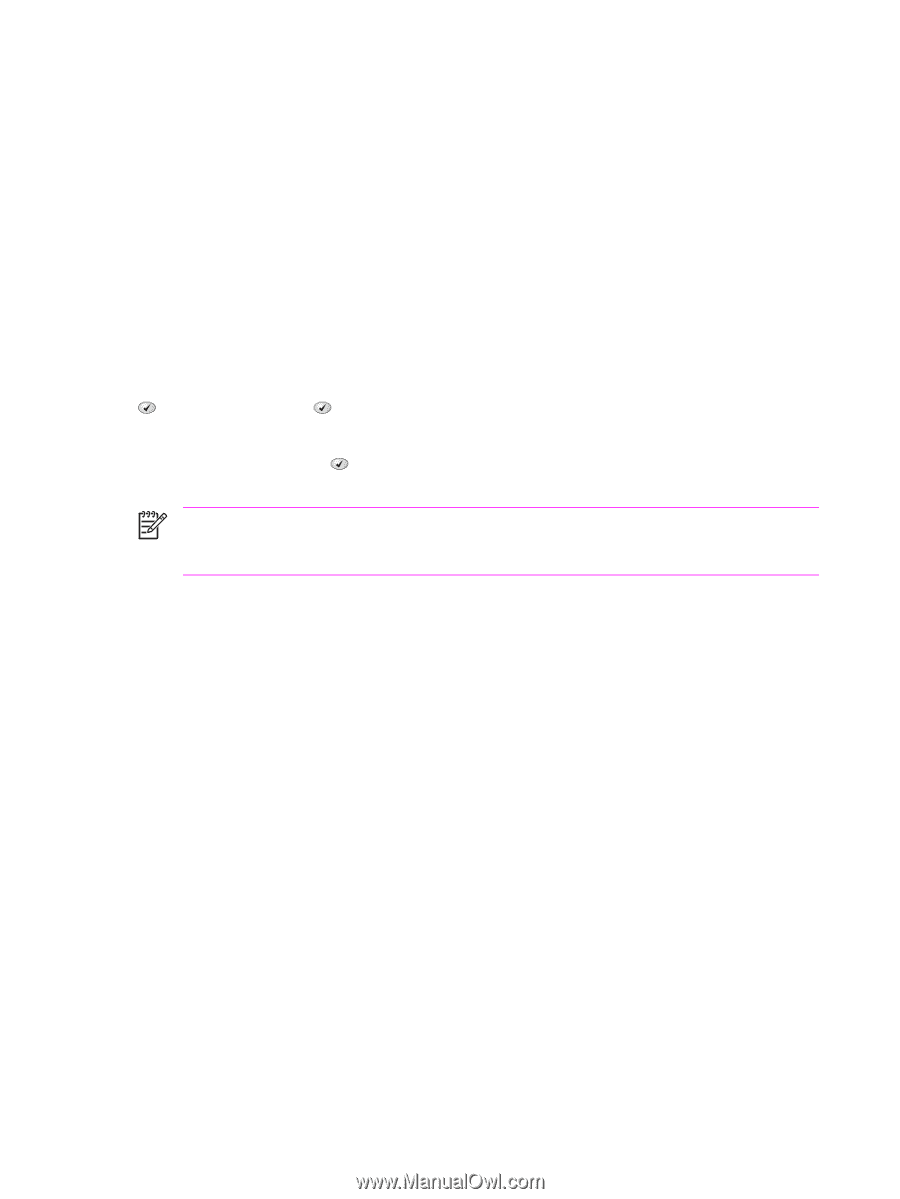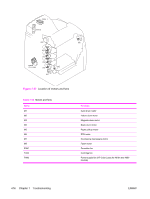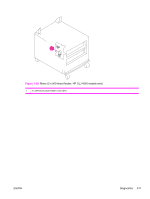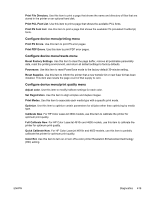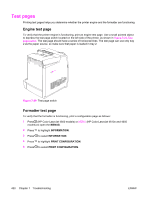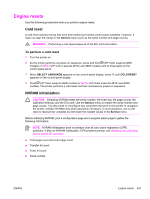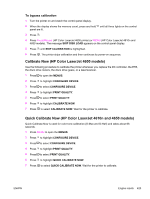HP 4600 Service Manual - Page 434
Print/Stop test, Information menu, Print Supplies Status
 |
UPC - 808736060875
View all HP 4600 manuals
Add to My Manuals
Save this manual to your list of manuals |
Page 434 highlights
Print/Stop test Use this diagnostic test to isolate the cause of problems such as image-formation defects and jams within the engine. During this test you can stop the paper anywhere along the printer-paper path. The test can be programmed to stop printing internal pages or an external print job when the paper reaches a certain position. The test can also be programmed to stop from 0 to 60,000 mS. If the timer is set to a value that is greater than the job-print time, you can recover the printer in one of two ways. ■ After the print job is completes press CANCEL JOB (HP Color LaserJet 4600 models) or STOP (HP Color LaserJet 4610n and 4650 models) to return to the Diagnostic menu before the timer times out. ■ After the timer times out, press CANCEL JOB (HP Color LaserJet 4600 models) or STOP (HP Color LaserJet 4610n and 4650 models). Activate the door switch to restart the engine and return it to a normal state. When the timer is activated, the control-panel display shows the message Printing stopped Press to continue. Pressing (HP Color LaserJet 4600 models) or MENU (HP Color LaserJet 4610n and 4650 models) prints the previously selected job. If you do not want the previous job to print, press CANCEL JOB (HP Color LaserJet 4600 models) or STOP (HP Color LaserJet 4610n and 4650 models) first, and then press (HP Color LaserJet 4600 models) or MENU (HP Color LaserJet 4610n and 4650 models). NOTE Do not attempt to perform a Print/Stop test while the printer is calibrating, because you be required to power-cycle the printer. If a jam message appears on the control-panel display during testing, activate the door switch. Information menu From the Information menu, the following pages can be printed. Print Menu Map. Use this item to print the control-panel menu map, which shows the layout and current settings of the control-panel menu items. Print Configuration. Use this item to help troubleshoot printer problems or to verify installation of optional accessories (such as memory DIMMs for the HP Color LaserJet 4600 models and DDRs for the HP Color LaserJet 4650 models), trays, and printer languages. Print Supplies Status Page. Use this item to print a page that shows the remaining life of the supplies. Supplies Status. Use this item to view a page that shows the supplies status in a searchable list on the control-panel display. Print Usage Page. Use this item to print a page that shows a count of all media sizes that have passed through the printer and lists whether they were simplex, duplex, monochrome, or color; and reports page count. Print Demo. Use this item to print a demonstration page. Print RGB Samples. Use this item to print color samples for different RGB values (HP Color LaserJet 4610n and 4650 models). Print CMYK Samples. Use this item to print color samples for different CMYK values (HP Color LaserJet 4610n and 4650 models). 418 Chapter 7 Troubleshooting ENWW