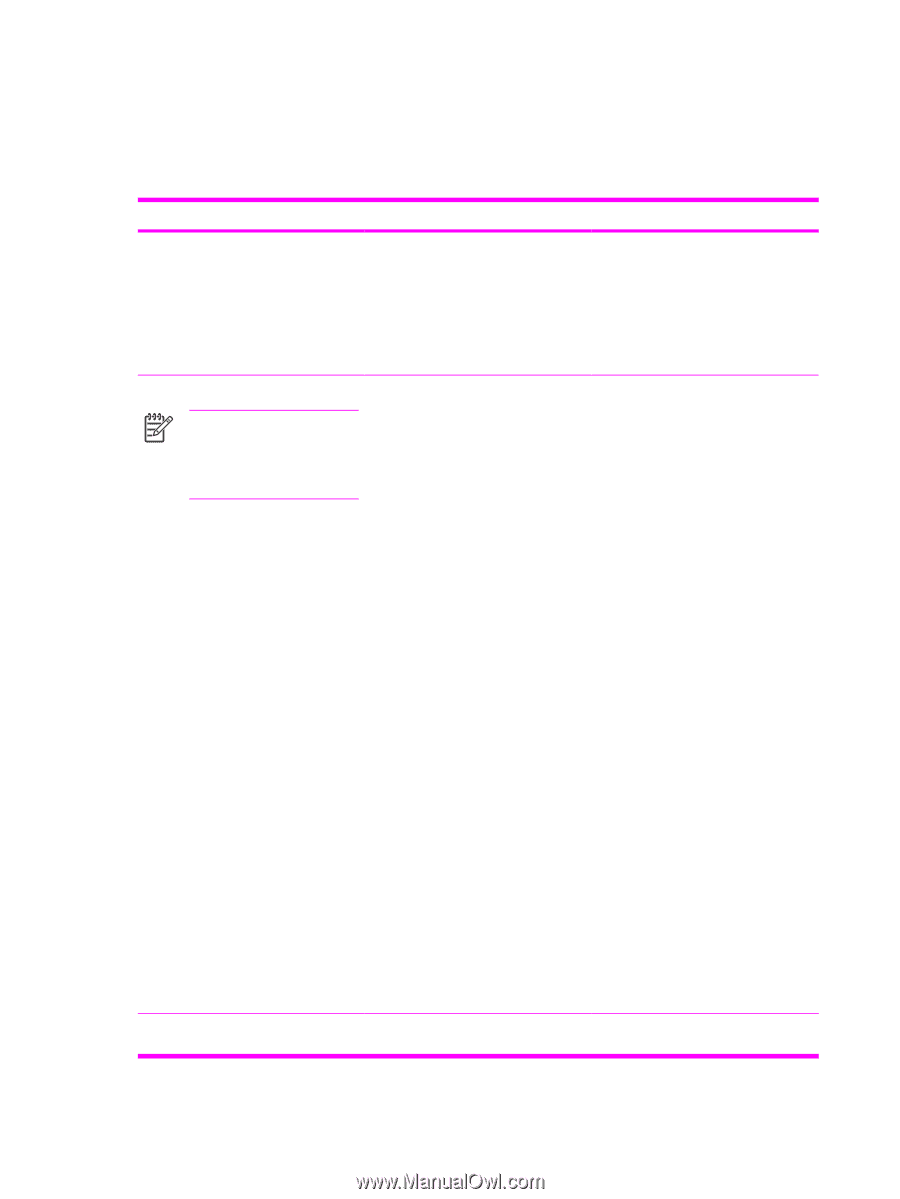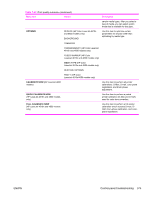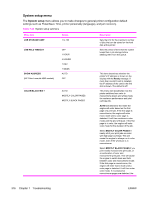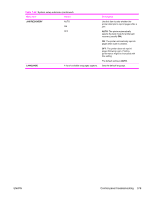HP 4600 Service Manual - Page 390
Print quality menu
 |
UPC - 808736060875
View all HP 4600 manuals
Add to My Manuals
Save this manual to your list of manuals |
Page 390 highlights
Print quality menu Use the Print quality menu to adjust all aspects of print quality, including calibration, registration, and color halftone settings. Table 7-43 Print quality submenu Menu item Values ADJUST COLOR CYAN DENSITY MAGENTA DENSITY YELLOW DENSITY BLACK DENSITY RESTORE COLOR VALUES SET REGISTRATION PRINT TEST PAGE SOURCE NOTE A tray 4 setting is only available when the 2 x 500sheet feeder is used with the HP Color LaserJet 4650 models. ADJUST TRAY [N] Description Use this item to modify the halftone settings for each color. Use this item to shift the margin alignment in order to center the image on the page from top to bottom, and left to right. You can also align the image that is printed on the front with the image that is printed on the back. PRINT TEST PAGE: Use this item to print a test page that shows the current registration settings. SOURCE: Use this item to select the tray for which you want to print the test page. If installed, optional trays appear as selections, where [N] is the number of the tray. ADJUST TRAY N: Use this item to set the registration for the specified tray, where [N] is the number of the tray. A selection appears for each tray that is installed, and registration must be set for each tray. ■ X1 SHIFT: Registration of the image on the paper from side to side, as the paper lies in the tray. For duplexing, this side is the second side (back) of the paper. ■ X2 SHIFT: Registration of the image on the paper from side to side, as the paper lies in the tray, for the first side (front) of a duplexed page. This item appears only if a duplexer is installed and enabled. Set the X1 SHIFT first. ■ Y SHIFT: Registration of the image on the paper from top to bottom as the paper lies in the tray. PRINT MODES A list of available modes appears. Change the print mode only if you are experiencing problems printing on 374 Chapter 7 Troubleshooting ENWW